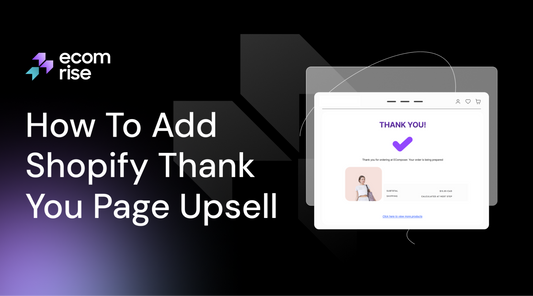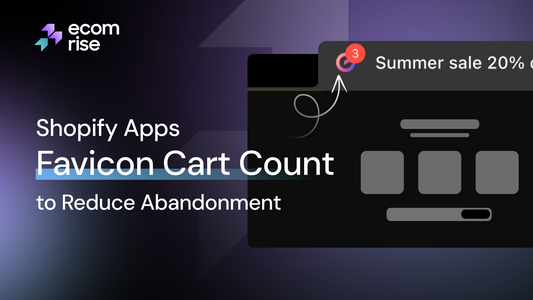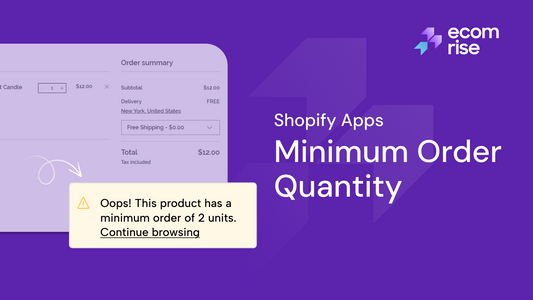From Zero to Sales Hero: Shopify's No Sales Fix (Expert Tips)

In the bustling world of e-commerce, launching a Shopify store holds promise for entrepreneurs seeking to tap into the vast online market. Countless Shopify store owners grapple with this same challenge, wondering why their carefully crafted storefronts fail to attract customers and generate revenue.
But fear not – this blog is here to shed light on the enigmatic world of stagnant sales figures. We'll explore the standard stumbling blocks that impede success, from ineffective marketing tactics to lackluster product presentation. So, if you're ready to transform your online business fortunes, let's embark on this journey together.
Why Shopify Stores May Experience No Sales?

No sales is also a common challenge many e-commerce entrepreneurs face. Understanding the reasons behind the lack of sales is crucial for devising a strategy to turn things around. Let's delve into some common pitfalls that could be hindering your Shopify store's success:
Low Website Traffic
One common reason Shopify stores may not experience sales is low website traffic. With a consistent flow of visitors to your digital store, your likelihood of generating sales is much higher.
Low traffic can stem from various issues, including ineffective marketing strategies, poor search engine optimization (SEO), or lack of visibility on social media platforms. Increasing your store's visibility and attracting the right audience can improve your chances of converting visitors into paying customers and boost sales.
Unoptimized Product Pages
Unoptimized product pages are another critical factor contributing to the lack of sales in Shopify stores. These pages allow potential customers to learn about and ultimately purchase your products.
Visitors may be discouraged from buying if your product pages need compelling descriptions, high-quality images, or clear calls to action. Failure to optimize product pages for search engines can also result in low visibility, making it harder for interested shoppers to find your products online.
Ineffective Marketing Strategies

Another significant factor contributing to the need for more sales in Shopify stores is ineffective marketing strategies. Even with a well-designed website and quality products, converting visitors into customers becomes challenging if your marketing efforts fail to reach and engage your target audience.
Common pitfalls include using the wrong channels to promote your store, poorly crafted messaging that fails to resonate with your audience or inconsistent and sporadic marketing efforts.
Issues with Website Design and User Experience
Issues with website design and user experience are critical factors contributing to the need for more sales in Shopify stores. Your online storefront serves as the first point of contact with potential customers.
Visitors are likely to leave without purchasing if it is not visually appealing or easy to navigate. Common issues include cluttered layouts, slow loading times, complicated navigation, and the need for mobile responsiveness.
High Prices or Shipping Costs
Another factor contributing to the need for more sales in Shopify stores is high prices or shipping costs. In today's competitive e-commerce landscape, customers are increasingly price-sensitive and often compare prices across different platforms before purchasing.
Potential customers may be deterred from completing their purchase if your products are priced higher than similar offerings elsewhere or if the shipping costs are prohibitive. Conducting market research to ensure your pricing remains competitive while permitting a reasonable profit margin is crucial.
Abandoned Shopify Shopping Carts

Abandoned shopping carts pose a significant challenge for Shopify store owners, representing missed revenue opportunities. The reasons behind cart abandonment are varied and multifaceted.
Unexpected shipping costs often catch customers off guard, causing them to rethink their purchase decision. Similarly, a complicated checkout process, requiring too many steps or asking for unnecessary information, may cause users to become frustrated and ultimately result in them abandoning their shopping carts.
Additionally, customers may need to be more focused during the checkout process, perhaps by a sudden interruption or competing offer, diverting their attention away from completing the transaction.
Top 5 Shopify Apps To Boost Sales
|
# |
App Name |
Vendor |
Price |
Free version |
Rating |
Get App! |
|
1 |
EcomRise: Boost Sales Pro |
EcomRise |
FREE |
Yes |
5/5 of 28 votes |
Get EcomRise: Boost Sales Pro |
|
2 |
FoxKit: All‑in‑one Sales Boost |
FOXECOM |
Starter: $19/m Growth: $49/m Enterprise: $99/m |
Yes |
5/5 of 163 votes |
Get FoxKit: All‑in‑one Sales Boost |
|
3 |
Social Proof & Sales Booster |
Binary Bridge Systems 1 LLC |
Lite: $3/m Starter: $19/m Bootstrap: $39/m |
Yes |
5/5 of 9 votes |
Get Social Proof & Sales Booster |
|
4 |
Hextom: Ultimate Sales Boost |
Hextom |
Basic: $9.99/m Professional: $29.99/m |
Yes |
4.8/5 of 9,062 votes |
Get Hextom: Ultimate Sales Boost |
|
5 |
Amai Upsell+ | Sales Boost App |
Amai |
Basic: $19.99/m Standard: $29.99/m Advanced: $39.99/m Plus: $49.99/m |
No |
4.5/5 of 567 votes |
Get Amai Upsell+ | Sales Boost App |
EcomRise: Boost Sales Pro

EcomRise offers a comprehensive, all-in-one marketing tool designed to help Shopify store owners recover abandoned carts, enhance customer experiences, and protect website content. Let's delve into its key features, pros, and cons.
Key Features
- Sales Notification (Sales Popup): Display recent purchases on your store in a popup, creating a sense of urgency and social proof to encourage conversions.
- Trust Badges: Showcase payment badges and store policies to instill trust and credibility among visitors, improving their confidence in purchasing.
- Favicon Cart Count: Keep customers engaged by displaying the number of items in their cart directly on the browser tab, reminding them of their pending purchases.
- Inactive Tab Message: Win back potential customers who have navigated away from your site by displaying messages on inactive browser tabs, enticing them to return and complete their purchases.
- Content Protection (Disable Right Click): Safeguard your website content from being copied by disabling the right-click function, helping to maintain the uniqueness of your brand and products.
- Christmas Animation - Snowfall Effect: Enhance the festive shopping experience for your customers with a beautiful snowfall effect, adding a touch of holiday cheer to your store.
Pros & Cons
|
Pros |
Cons |
|
|
Price
- FREE
Rating
5/5 (28 reviews)
FoxKit: All‑in‑one Sales Boost

With a suite of high-converting features, FoxKit transforms casual browsers into enthusiastic shoppers and hesitant customers into heavy spenders, ultimately driving sales and maximizing revenue.
Key Features
- Upselling and Cross-Selling: FoxKit provides a range of upsell and cross-sell opportunities, including countdown timers, stock alerts, cart reminders, and pop-ups for collecting emails, offering discounts, and announcing news. Dynamic cross-selling options such as bundles, volume discounts, and related products captivate customers and drive conversions.
- Insightful Analytics: Gain valuable insights into conversion performance, from impression to sale and AOV, enabling you to utilize data-driven insights for informed decision-making, enhancing your store's efficiency and boosting revenue to its fullest potential.
- Variety of Sales Boosting Tools: Easily implement strategies to boost sales, such as free shipping goals, discounts, pre-purchase incentives, and in-cart offers, without the need for coding knowledge.
- Extra Sales Enhancement Tools: FoxKit offers additional tools to enhance sales, including size charts, subscriber lists, translations, and more, providing comprehensive support for optimizing your store's performance.
- Dedicated Customer Support: Benefit from 5-star live chat support, ensuring prompt assistance whenever needed, along with regularly updated help documentation and video tutorials to guide you through setup and usage.
Pros & Cons
|
Pros |
Cons |
|
|
Price
- Starter: $19/month
- Growth: $49/month
- Enterprise: $99/month
Rating
5/5 (163 reviews)
Social Proof & Sales Booster

Social Proofy offers a convenient solution for Shopify store owners looking to boost credibility, engagement, and conversions through social proof notifications. With a range of customizable widgets, this app streamlines adding social proof elements to your store, helping you increase product sales and leads effortlessly.
Key Features
- Real-time Social Proof Notifications: Utilize sales pop-ups and countdown widgets on your online store to generate urgency, prompting visitors to purchase.
- Customizable Widgets: Easily tailor widgets to align with your branding and aesthetic preferences, ensuring consistency with your store's design.
- Collector Widgets: Expand your email or SMS subscriber base by integrating collector widgets, enabling you to gather valuable leads and engage them through tailored marketing initiatives.
- Exit Intent Offers: Target visitors who are about to leave your site with personalized offers, helping to retain their interest and convert them into customers.
- Multiple Problem Solutions: With over 30 widgets available, Social Proofy enables you to address various challenges facing your e-commerce business, from boosting credibility to improving engagement and retention.
Pros & Cons
|
Pros |
Cons |
|
|
Price
- Lite: $3/month
- Starter: $19/month
- Bootstrap: $39/month
Rating
5/5 (9 reviews)
Hextom: Ultimate Sales Boost

Hextom offers a comprehensive suite of tools designed to promote sales and optimize conversion funnels across every page of your Shopify website. Continue reading to discover now!
Key Features
- 30+ Sales-Promoting Tools: From countdown timers and stock countdowns to free shipping messages and trust badges, this app provides diverse widgets to promote sales and enhance the user experience effectively.
- Full Customization: Users can customize each widget to align with their branding and preferences, ensuring a cohesive and tailored approach to sales promotion.
- One-Click Configuration: With easy one-click configuration, users can quickly set up and deploy the desired widgets across various website pages, streamlining the implementation process.
- Display on Every Page: Widgets can be displayed on every website page, including the home, collection, product, cart, and checkout pages, maximizing visibility and engagement opportunities.
- Advanced Targeting: Utilize advanced targeting options such as geolocation, customer, page, and product targeting, as well as scheduling capabilities, to deliver personalized and timely messages to your audience.
Pros & Cons
|
Pros |
Cons |
|
|
Price
- Basic: $9.99/month
- Professional: $29.99/month
Rating
4.8/5 (9,062 reviews)
Amai Upsell+ | Sales Boost App

The Amai upsell, and discounts app empowers Shopify store owners to elevate their sales strategy and maximize revenue effortlessly. With many features, this all-in-one solution suits many Shopify store owners.
Key Features
- Tier, Volume, & Combo Discounts: Incentivize customers to purchase more by offering tiered pricing, volume discounts, and combo deals, encouraging larger purchases and boosting average order value.
- Frequently Bought Together: Increase AOV by suggesting complementary products with manually set or autopilot options for frequently bought-together bundles.
- Post Purchase Add-ons and Custom Services: Upsell additional products or services after the purchase, adding value and maximizing each customer transaction.
- Free Gifts and Buy X Get Y Discounts: Enhance your value proposition by offering gifts or buy X Get Y discounts, enticing customers to make additional purchases.
- Discount Management Features: Access a wide range of discount types and management tools, including A/B testing, analytics, automation, bulk editing, campaigns, discount stacking, targeting, and more to fine-tune your sales strategy and optimize conversions.
Pros & Cons
|
Pros |
Cons |
|
|
Price
- Basic: $19.99/month
- Standard: $29.99/month
- Advanced: $39.99/month
- Plus: $49.99/month
Rating
4.5/5 (567 reviews)
8 Tips For Fixing No Sales On Shopify

Struggling to generate sales on your Shopify store can be disheartening, but it's not a lost cause. With the right strategies and adjustments, you can turn things around and start seeing those numbers climb. Here are 10 tips to help you fix the no-sales issue on your Shopify store:
Optimize Product Listings
Ensure your product listings are informative and optimized for search engines and user engagement. Start by using high-quality images that accurately represent your products. Then, craft compelling and detailed product descriptions that highlight the benefits and features in a way that resonates with your target audience. Incorporate relevant keywords naturally throughout your descriptions to improve search engine rankings.
Additionally, it's advisable to incorporate customer feedback and endorsements to establish trustworthiness and enhance credibility. Enhancing your product descriptions can boost the chances of drawing in relevant leads and turning them into loyal buyers.
Enhance Website Design

Enhancing your website design is pivotal in addressing the issue of no sales on your Shopify store. A polished and user-friendly design captivates visitors and guides them seamlessly through their purchasing journey.
Start by prioritizing clarity and simplicity in your layout, ensuring that it's easy for visitors to navigate and find what they're looking for. Utilize high-quality images and compelling visuals to showcase your products in their best light, fostering trust and interest among potential buyers.
Optimize for responsiveness across devices to accommodate your audience's diverse preferences and prioritize loading speed to prevent user frustration. A skillfully crafted website elevates user satisfaction and bolsters the credibility of your brand, leading to heightened sales and enhanced customer contentment in the long run.
Related post: [10+] Elevate Your Online Store: Top Shopify Apps to Boost Sales
Implement Effective Marketing Strategies
Effective marketing strategies are crucial to boost sales in your Shopify store. This includes utilizing social media advertising, collaborating with influencers, creating engaging content, and running targeted email campaigns. By reaching out to your target audience with compelling offers and personalized messaging, you can encourage them to visit your store and purchase.
To further enhance your marketing efforts and improve conversion rates, consider utilizing EcomRise, an all-in-one marketing tool designed to recover abandoned carts and improve customer experiences. EcomRise offers a range of solutions working together to generate cumulative effects on your store, helping you improve conversion rates, recover abandoned carts, and enhance overall store performance.
Adjust Pricing Strategies

Reviewing and adjusting your pricing strategies can play a significant role in improving sales on your Shopify store. There are several reasons why pricing adjustments may be necessary:
- Competitive Analysis: Analyze your competitors' pricing strategies. If your prices are significantly higher than similar products competitors offer, potential customers may choose to shop elsewhere. Adjusting your prices to remain competitive can help attract more buyers to your store.
- Perceived Value: Evaluate the perceived value of your products and their prices. Customers are more likely to purchase if they feel they are getting good value for their money. Consider whether your prices accurately reflect your products' quality, uniqueness, and benefits. Adjusting prices to better align with perceived value can increase sales.
- Discounts and Promotions: Offering discounts and promotions can effectively stimulate sales and attract new customers. Consider running limited-time sales, offering discount codes, or implementing bundle deals to incentivize purchases. However, be cautious not to excessively devalue your products or undercut your profit margins.
- Shipping Costs: Consider the impact of shipping costs on pricing. Unexpectedly high shipping fees at checkout can deter customers from completing their purchases. Consider absorbing some shipping costs or offering free shipping above a certain order threshold to make your prices more attractive to buyers.
- Price Testing: Experiment with pricing strategies to see what resonates best with your target audience. A/B testing different price points can help you identify the optimal pricing strategy for maximizing sales and profitability.
Utilize Email Marketing

Email marketing is a vital strategy for Shopify store owners seeking to boost sales and foster direct engagement with their audience. Unlike other marketing channels, email allows for personalized communication tailored to individual preferences and behaviors, making it highly effective in nurturing leads and driving conversions.
Creating an email roster comprising engaged followers allows you to distribute customized campaigns, offers, and product suggestions tailored to your audience's preferences.
Moreover, with email automation tools, you can streamline your efforts by setting up automated workflows for tasks like welcome emails, abandoned cart reminders, and follow-up sequences. This saves time and ensures consistent communication throughout the customer journey.
Optimize Sales Popups
Sales popups capture visitors' attention and drive conversions to your Shopify store. However, optimizing them for relevance and impact is essential to maximize their effectiveness.
Firstly, ensure that your sales popups are strategically timed to appear when visitors are most likely to engage, such as when they've spent a certain amount of time on a product page or when they're about to exit the site.
Secondly, customize the messaging of your popups to align with the visitor's journey and interests, offering discounts, promotions, or social proof to incentivize purchases.

With EcomRise's advanced sales popup features, you can capture visitors' attention at crucial moments and drive them toward making a purchase. EcomRise offers customizable sales notifications that showcase recent purchases, instilling trust and urgency in potential customers.
Related post: How do you use the Shopify sales notifications app on your stores effectively?
Diversify Sales Channels
Relying solely on your Shopify store for sales may limit your reach and potential revenue. Diversifying your sales channels allows you to tap into new markets and capture a wider audience. Consider expanding your presence on social media platforms like Instagram, Facebook, and Pinterest by setting up shop or running targeted ads.
Explore selling on third-party marketplaces like Amazon, eBay, or Etsy to reach customers who prefer shopping on these platforms. Consider offline opportunities such as pop-up shops, local markets, or wholesale partnerships to expand your reach beyond the digital realm.
By diversifying your sales channels, you increase your chances of making sales and future-proof your business against fluctuations in any platform's performance.
Monitor Analytics and Iterate

Employ resources like Google Analytics or the analytics integrated within Shopify to monitor vital statistics like website visits, conversion rates, typical order values, and customer interactions.
Pay attention to trends over time and identify any patterns or areas for improvement. “Are certain products consistently underperforming?” “Is there a particular marketing channel driving the most traffic?” Use this information to refine your strategies, whether adjusting your product offerings, fine-tuning your marketing campaigns, or optimizing your website design.
Remember, the e-commerce landscape constantly evolves, so staying agile and adapting to consumer behavior and market trends is essential.
Related post: How to Use Shopify Social Proof to Boost Your Sales and Conversions?
FAQs
1. How can visitors be converted into customers on Shopify?
Visitors can be converted into customers on Shopify by ensuring:
- User-Friendly Website Design
- Clear Product Descriptions and Images
- Competitive Pricing and Promotions
- Streamlined Checkout Process
- Trust-Building Elements
- Effective Marketing Strategies
- Retargeting Tactics
- Excellent Customer Service
- Post-Purchase Follow-Up
2. How long does it take to get sales on Shopify?
Overall, there is no fixed timeframe. The time it takes to start getting sales on Shopify can vary widely depending on several factors, including the niche, product demand, marketing efforts, website design, and overall business strategy.
3. Does Shopify have a sales limit?
Shopify does not impose a specific sales limit on its merchants, which means that Shopify does not restrict the number of sales a merchant can make through its platform. However, merchants are typically subject to Shopify's pricing plans, which vary based on features and transaction fees.
4. What is the failure rate of Shopify stores?
The outcome of a Shopify store's performance can fluctuate based on various elements, including the niche, product selection, marketing efforts, business strategy, competition, and overall execution. While some Shopify stores achieve significant success and profitability, others may need help gaining traction and eventually closing.
Conclusion
In summary, it's essential to take action to tackle the problem and enhance your performance if you aim to increase sales on your Shopify store. By leveraging practical marketing tools and strategies, such as those offered by EcomRise, you can enhance customer experiences, recover abandoned carts, and ultimately increase conversion rates.
Don't let a lack of sales hold your business back—start implementing these solutions today to unlock your store's full potential. Click the button below to learn more and get started with EcomRise!