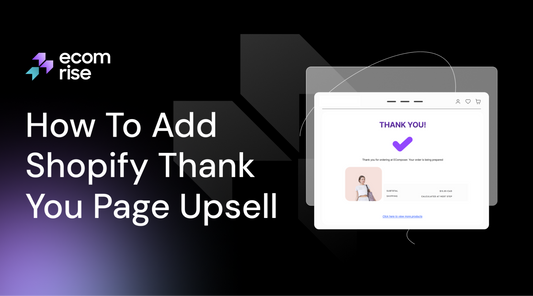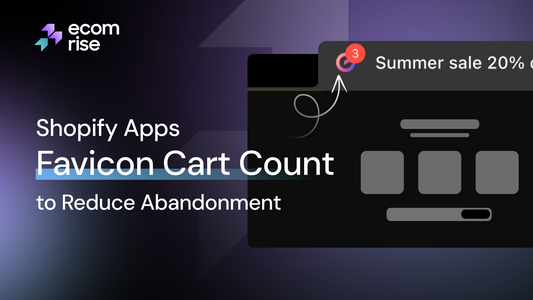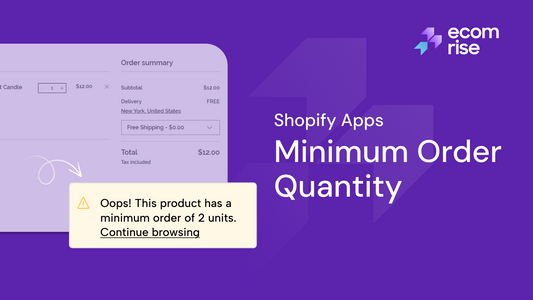Best Shopify Pre‑Purchase Upsell Strategies and Apps for Higher Conversions

You’ve worked hard to get a customer to your product page, but are you leaving money on the table? There's a simple secret to boosting every sale before the checkout: the pre-purchase upsell Shopify strategy. In this guide, I’m not just talking theory. I'm sharing the exact tactics and the best Shopify upsell plugins I’ve used to turn small carts into bigger wins. Let's stop leaving cash behind and start increasing your Average Order Value (AOV) today.
Pre-purchase Upsell: knowledge you need to know
Pre-purchase upsell is an extra offer shown to customers before they finish checking out, like in the cart drawer or a product page pop-up. It encourages shoppers to add complementary or higher‑value items to increase their order total.
What is a Pre‑Purchase Upsell Shopify?
Think of it this way: your customer just found a product they love and clicked that glorious "Add to Cart" button. Their buying energy is at its peak. A pre-purchase upsell is simply a smart, timely offer you show them right at that moment, before they even start thinking about the Shopify Checkout process.
It’s the digital equivalent of a helpful cashier asking, "Would you like to upgrade to the large for just a dollar more?" It feels natural, helpful, and it happens while the wallet is still metaphorically open.
Key Shopify Touchpoints for Pre‑Purchase Upsells
- The Cart Drawer: This is the slide-out cart summary that appears after a customer adds an item. It's the perfect, non-intrusive spot to suggest a relevant add-on. Think of it as a helpful nudge while their buying excitement is high.
- The Shopify Checkout: This is the final destination where payment happens. Our pre-purchase goal is simple: maximize the cart value before the customer reaches this page. Once they're here, their focus shifts to completing the order, not adding to it.
- The Upsell Funnel: It’s the simple, strategic path you create: Product Added → Timely Upsell Offered → Higher AOV Cart → Checkout. This is the core of effective Shopify sales funnel optimization.
Why Pre‑Purchase Upsells Matter for eCommerce Stores?
A pre-purchase upsell Shopify offer taps into that exact mindset. Your customer has already committed to buying, so a relevant, easy add-on doesn't feel like a huge new decision; it feels like a smart and convenient upgrade. Here’s why it’s a non-negotiable part of our eCommerce upsell strategies.
- Instantly Increase Your AOV (Average Order Value): Make more profit from every single sale without spending a penny more on ads. It's the fastest way to boost revenue.
- Reduce Cart Abandonment: Help shoppers hit your free shipping threshold with a small upsell, giving them a powerful reason to complete their order instead of ditching their cart.
- Improve Your Shopify Conversion Rate: A smart offer, like a product bundle, builds trust and makes the "buy" decision easier for customers, leading to more completed sales.
9 Most Effective Pre-purchase Upsell Strategies for a Shopify store
Pre‑purchase upsell strategies focus on presenting customers with extra or upgraded products before they complete checkout. The goal is to boost average order value while enhancing the shopping experience by recommending relevant, complementary, or premium items.
1. Product Bundling
image source: EComposer product page
You’re not just selling products; you’re selling a complete solution. Customers love this because it saves them the mental energy of figuring out what goes together. By offering a slight discount, you make it feel like an irresistible, smart-value deal.
- Name the solution, not the products. Instead of "Shampoo + Conditioner Bundle," call it "The 5-Minute Silky Hair Kit." You're selling the outcome.
- Show the math. Clearly display the total price of the items if bought separately versus the discounted bundle price. This visual savings is a powerful motivator.
- Use an app to simplify. Many Shopify upsell apps let you create dynamic product bundle discounts in minutes, making this super easy to manage.
Best For: Skincare/beauty (a full routine), electronics (camera + lens + bag), food/beverage (coffee starter kit), or any products that have natural companions.
Learn more about how to create product bundles for more sales here.
2. Product Upgrades
Image source: Apple website
Your customer is already sold on the product concept. Their finger is hovering over the "buy" button. At that moment, showing them a premium version with better features for a bit more money is incredibly tempting. It triggers the "fear of missing out" on the best possible experience.
- Focus on the value. Don't just say it's "better" - explain why. Use clear text like, "For just $25 more, you get 2x the battery life and a waterproof case."
- Make it easy to compare. Use a simple bulleted list or a small comparison image to show the key differences between the standard and premium versions.
- Trigger it with a pop-up. Use a one-click pre-purchase pop-up that appears after they click "Add to Cart" on the standard item, making the upgrade seamless.
Best For: Electronics, luggage, tools, kitchen appliances, anything that comes in "good, better, best" tiers.
3. Cross-Selling Add-Ons
Image source: Magic Spoon website
This is the most helpful upsell of all. You're anticipating your customer's needs and saving them a future headache. When you offer the batteries for a toy or the protective case for a new phone, it feels less like a sale and more like fantastic customer service.
- Use helpful language. Frame it with phrases like "Don't Forget..." or "Complete Your Kit With..." in your in-cart upsell offers.
- Keep it low-cost. The ideal add-on is a low-cost, high-value item that doesn't require a lot of thought - an easy, impulsive yes.
- Place it in the cart drawer. This is the perfect spot to suggest a relevant accessory without interrupting the shopping flow on the product page.
Best For: Electronics (cables, memory cards), fashion (shoe cleaner, matching belt), home goods (filters, cleaning pods), or toys (batteries).
Learn more: How To Cross-sell On Shopify (Easy Guide)
4. Offer Customization Options
Image source: Amazon website
Human beings adore items that are personal to them. By providing personalization, the desire is a very strong emotional need that is satisfied. Just the little bit of fancier fee does not seem so important to them when they are getting something extra, such as a gift with their partner's name engraved on it.
- Integrate it on the product page. Add a simple text box for engraving, a dropdown menu for monograms, or a checkbox for a gift note directly above the "Add to Cart" button.
- Be clear about the cost. Make sure the extra fee for the personalization is clearly stated right next to the option (e.g., "Engraving: +$10.00").
- Showcase it with images. Have a product photo that actually shows an example of the engraving or monogram so customers can visualize the final product.
Best For: Jewelry, wallets, phone cases, wedding gifts, and stationery.
5. Buy X, Get Y Offers
Image source: ecomrise.io
The word "FREE" is magnetic. A BOGO-style offer short-circuits our logical brain and makes us feel like we're winning. It is a highly effective form of incentive to put additional products in the cart so that the reward can be achieved.
- Be very clear in the offer: Put it in bold and exciting writing: "Buy 2, Get 1 FREE!" or "Buy a T-Shirt, Get 1/2 Off the Hat!"
- Discount automation: Apply the discount automatically in the cart once the conditions have been met through the use of an app. This eliminates every resistance to the customer:
- It should use a pop-up to announce the deal: When a customer adds the first qualifying item, trigger a pop-up that tells them how to unlock the special offer.
Best For: Consumables (supplements, beauty), apparel (socks, basics), or anything people tend to buy in multiples.
6. Quantity Discounts
Image source: Magic Spoon product page
This appeals to the practical, budget-conscious side of your customer's brain. For products they know they'll use again and again, buying in bulk to save money is just a smart decision. You're rewarding loyalty.
- Display pricing tiers visually. On the product page, use buttons or a table to show the options: "1 for $20 | 3 for $55 | 5 for $85."
- Highlight the best deal. Add a colorful banner or tag that says "Best Value" or "Most Popular" over the best bulk option to guide their choice.
- Show the per-unit savings. Add text like "(Only $17 per bag!)" under the bulk options to make the savings even more obvious.
Best For: Coffee, pet food, vitamins, cleaning supplies, diapers—any product that gets replenished.
7. Personalized Recommendations
Image source: Notebook Therapy website
This is the future, available today. Instead of generic suggestions, you can use AI-powered apps to show customers products based on their specific browsing history and past purchases. It feels less like an ad and more like a curated, personal shopping experience.
- Invest in a smart app. This is one area where the right Shopify pre-purchase upsell app is essential. Choose one with AI or algorithm-based recommendations.
- Use titles like "You Might Also Like..." Place these personalized product recommendations at the bottom of the product page or within the cart drawer.
- Trust the process. Let the AI do its job. It will analyze your sales data to find hidden connections between products that you might never discover on your own.
Best For: Stores with large and diverse catalogs, like fashion, home decor, or book retailers.
8. Offer Value-Added Services
You're not selling a physical item, you're selling a feeling: security. For expensive or fragile products, an offer like an extended warranty or premium gift wrapping provides peace of mind that many customers are happy to pay for.
- Use a simple checkbox. Place a clear checkbox option right above the "Add to Cart" button. For example: "Yes, add a 2-Year Warranty for $14.99."
- Keep the price low. The service should feel like a small, easy add-on, not a major expense.
- Clearly state the benefit. Don't just say "Warranty"; say "Damage & Accident Protection." Don't just say "Wrapping"; say "Beautiful Gift Wrapping with a Handwritten Note."
Best For: High-ticket electronics, jewelry, fragile goods, or items frequently bought as gifts.
9. Time-Limited Offers
Image source: EComposer product page
Urgency drives action. By putting a clock on a deal, you interrupt the customer's tendency to "think about it" and encourage an immediate decision. The fear of missing out on a special offer is a powerful psychological trigger.
- Use a visible countdown timer. Add a banner or pop-up with a live timer counting down the minutes and seconds until the offer expires.
- Be exclusive. Use this tactic sparingly for maximum effect. If everything is always urgent, then nothing is.
- Make it a great deal. The offer has to be genuinely compelling to make the urgency feel worthwhile. A 10% discount might not be enough; a 40% discount on a related item is much stronger.
Best For: Flash sales or special promotions. It can be applied to almost any product, but is most effective when it feels like a rare event.
Good places to offer upsells before purchase
Upselling, encouraging customers to choose a higher‑value version of their product, works best when placed strategically in the buying journey. Effective spots include product page recommendations, the shopping cart, and seamless checkout pop‑ups.
1. The Product Page: The Point of Highest Intent
This is your ground zero. When a customer is on a product page, you have their undivided attention. They are actively considering a purchase, reading your descriptions, and looking at your photos. Their interest level is at its peak.
Why It Works Here:
You can catch them right when their desire for the product is strongest. It’s the perfect time to present a "Level-Up" offer (a better version) or a "No-Brainer Bundle" because they're already evaluating the value of the main product.
2. The Cart Page: The Moment of Final Review
While many themes now favor a slide-out cart, some stores still use a dedicated cart page. This is the customer's final review point before they commit to the Shopify Checkout. They're looking over their selections and making sure everything is correct.
Why It Works Here:
The customer is reviewing their total order, so they are very aware of the total cost. This makes it the ideal moment to offer something that provides more value, like helping them hit a free shipping threshold or offering a last-minute deal.
3. The Cart Drawer / Popup: The Instant Confirmation Reward
This is my personal favorite and often the highest-converting spot. Right after a customer taps “Add to Cart”, a slide-out Cart Drawer or a clean one-click pre-purchase popup appears. This is a moment of positive reinforcement; they've made a decision!
Why It Works Here:
You're tapping into the excitement of the purchase. Their brain gets a little dopamine hit from finding what they want, making them highly receptive to a simple, logical suggestion. It feels less like a decision and more like an impulse.
Top 5+ Best Shopify Apps For Pre-purchase Upsell
For Shopify pre‑purchase upsells, top options include EcomRise, EComposer, Reconvert, BOLD upsell, and Candy Crack. These tools let you create personalized upsell and cross‑sell offers, with features like behavior‑based recommendations, cart drawer add‑ons, and fully customizable promotions, making it easier to boost sales before checkout.
1. EcomRise
EcomRise can be viewed as your comprehensive AOV optimization kit. This is not just an upsell app; it is really more like a group of tools that are supposed to work in harmony to make every single order more valuable. It is also designed to be powerful but surprisingly easy to assemble.
Key Features:
- Other Funnel Offers: Pre-purchase, in-cart, checking out offers, and after the sale.
- In-Cart Upsells: Put the upsold product in the cart slide-out drawer.
- One-Click Acceptance: Have offers that can be closed by a single click, in order to simplify the experience.
- In-built Bundles: It is easy to set up bundling of products and amount breaks, and discounts.
2. EComposer Landing Page Builder
What it obviously seems to be is at first look, EComposer is an elite page builder that allows you to design beautiful, custom-made pages without typing a single line of code. However, sprinkled in between its strong design suite are some of the best Shopify upsell and cross-sell features, so it can be a great 2 stocking upsell and cross-sell tool in one, should you need to make your shop prettier, in addition to lifting your AOV.
Key Features:
- Ultimate Product Design Compatibility: Create a harmonized product with your unique style.
- Hand-Picked Manual Cross-Selling: Recommendations become relevant to the product; hence, manual cross-selling can be applied to individual product pages.
- AJAX Add-to-Cart: Allows customers to add items to their cart without having to go to the page and refresh it.
- Global Blocks: Design an upsell block and apply it to any page of your business.
3. Reconvert
ReConvert is a pure beast, which is also known for its ability to do post-purchase upsells. But now they have also grown into a competitor in the pre-purchase field as well, at least when it comes to merchants using Shopify Plus.
Key Features:
- Shopping Cart & Checkout Upsells: Upsell at checkout and on the cart ( Shopify Plus).
- The Drag and Drop Funnel Builder: visually design the entire process of your upsells.
- Inbuilt A/B Testing: You are able to optimize your offers through A/B testing of products and offers.
4. Bold Upsell
Bold is an original and most renowned name in the Shopify app space. Bold Upsell is very powerful, stable, and leaves you with insane levels of control regarding when and where your offers show.
Key Features:
- Smart Targeting Trigger: Cross-sell other products similar in nature as per cart value, item, or location.
- The real Upsell and Cross-Selling: Allows swapping (upgrades) of products as well as adding them.
- Fancy Offer Windows: You can customise the appearance of the upsell pop-ups that are matched to your brand.
5. Candy Rack
An incredible option to use is Candy Rack in case you need something slick, modern, and ultra-user-friendly. It deals with the one-click pre-purchase pop-up that appears once the customer clicks on the button of add to cart.
Key Features:
- Elegant Upsell Popups: Specializes in clean, beautiful popups that appear after "Add to Cart."
- AI-Powered Recommendations: Uses an AI engine to suggest the most relevant upsell automatically.
- Bundle & Quantity Offers: Easily supports both bundling and "stock up and save" deals.
Explore more: Top Upsell Apps For Shopify
Best Practices for Seamless Pre-Purchase Upsell Implementation
For successful pre‑purchase upsells, prioritize relevance, well‑timed offers, and personalized suggestions, while ensuring the customer experience remains simple and uncluttered.
-
Offer Relevant and Complementary Products
The offer must be a logical and helpful addition to what the customer is already buying. Think batteries for electronics or a matching case for a new phone. -
Optimize Timing and Placement
Where you show the offer is as important as what you offer. Use the key touchpoints: the product page for upgrades, and the slide-out cart drawer for impulsive, one-click upsell. -
Personalize Recommendations
Don't show the same offer to everyone. Use apps that leverage AI or customer data to present personalized product recommendations that feel curated and incredibly relevant to that specific shopper. -
Avoid Overwhelming Customers
Stick to one, maybe two, highly relevant offers per transaction. Bombarding customers with pop-ups is the fastest way to make them abandon their cart altogether. -
Create Urgency and Incentives
Give customers a reason to say "yes" now. Use compelling product bundle discounts, free shipping thresholds, or even a countdown timer for a special deal to encourage immediate action. -
A/B Test and Optimize
Continuously test different offers, products, and headlines to see what converts best. Let the data from your A/B tests guide your strategy. -
Consider Flexible Payment Options
Highlighting "Buy Now, Pay Later" options like Shop Pay Installments can make customers more comfortable accepting an upsell and increasing their total order value. -
Follow Up with Email and Retargeting
If a customer declines an upsell but completes their purchase, you can follow up with a targeted email later.
May you interest
- Shopify Cart Upsell Apps to Boost Sales Effortlessly
- Shopify Upsell Apps for Post-Purchase Offers
- Shopify Upsell & Downsell Strategies
- Guide To Shopify Upsell After Purchase
- Shopify Upsell at Checkout: Best Strategies to Maximize Revenue
Case Studies & Examples about Pre-purchase Upsell Strategies
Case Study 1: Amazon – The Undisputed King of "Frequently Bought Together"
You can't talk about upselling without talking about Amazon. They built their empire on it.
- The Strategy: Classic Cross-selling Add-ons and data-driven Product Bundling. When you view a product, Amazon's algorithm instantly shows you a section titled "Frequently Bought Together," presenting two or three complementary items with a single button to "Add all three to Cart."
- Why It Works: It’s the ultimate convenience play. It removes all the mental work for the customer by answering the question, "What else will I need to make this work?" It’s a perfect example of using customer data to make incredibly smart offers. This isn't just a sales tactic; it's a core part of their service.
- Your Takeaway: You have this same data! Use a Shopify pre-purchase upsell app that can analyze your order history to create a "Frequently Bought Together" section automatically. Let your customers' buying habits create the perfect, no-brainer bundles for you.
Case Study 2: Apple – The Masterclass in Product Upgrades
Apple has perfected the art of turning a standard purchase into a premium, personalized one before you even see the cart.
- The Strategy: Seamless Product Upgrades and Offer Customization. When you decide to buy a MacBook, you don't just click "Add to Cart." Apple guides you through a flawless process where you can upgrade the memory, storage, or processor for an added fee. It feels less like an upsell and more like building your perfect computer.
- Why It Works: It happens on the product page when buying intent is at its absolute highest. The choices are framed as powerful benefits ("More storage for your photos"), not just extra costs. It gives the customer a sense of control and ownership over the final product, justifying the higher price.
- Your Takeaway: If you sell products with different sizes, materials, or features, don't just list them as separate items. Guide customers through an upgrade path on the product page. Make them feel like they are customizing their purchase.
Case Study 3: Gymshark – The Artful In-Cart Suggestion
The activewear giant Gymshark proves that you don't need an aggressive pop-up to increase Shopify sales with upsells. Their approach is subtle, smart, and incredibly effective.
- The Strategy: Frictionless In-Cart Cross-Selling. When you add a pair of their famous leggings to your cart, the slide-out cart drawer doesn't just show you the leggings. It often displays a small, high-quality image of the matching sports bra or a pair of socks with a simple "Add" button right next to it.
- Why It Works: The timing is perfect. The customer is feeling good about their decision, and the suggestion is a logical "Complete the Look" offer. It’s presented right inside the cart drawer, so it doesn't interrupt their shopping flow, and adding it is a single, effortless click.
- Your Takeaway: Your cart drawer is prime real estate! Use a Shopify upsell app to turn that space into a gentle, helpful suggestion box. Offer low-cost, complementary items that complete a set or add a final touch to the customer's order.
Avoid These Common Pitfalls in Shopify Pre‑Purchase Upsells
When adding pre‑purchase upsells to Shopify, avoid overly pushy or unrelated offers, suggesting upgrades that feel too expensive, or failing to highlight the upsell’s value. Focus on personalizing recommendations to the shopper’s needs and keep the experience simple by not flooding them with too many options.
1. Irrelevant Offers and Mind-Boggling Choices
Improper display of unrelated items interrupts the purchasing process of a customer and cheapens it. Make all offers as relevant as possible, and these should be able to supplement what the customer has initially chosen.
2. Disruptive Delivery
Rough and frequent ad pops can be vested, and build distaste as well as user burnout, which usually results in cart abandonment. Include your offers in the buying process. They must appear to be good advice and not requirements.
3. High-Priced Upsells
Offering an upsell that is out of range is also a sticker shock, and customers are likely to withdraw the whole purchase. The upsell must be a low-friction one. There is a general rule that should have its price at less than 25 percent of the total cost of the cart.
4. Ignoring Mobile Responsiveness
An offer that functions perfectly on a desktop can be broken and frustrating on a mobile device, trapping the user. Meticulously test the entire upsell process on a mobile device before you launch. A flawed mobile experience guarantees lost revenue.
Build Your Pre-purchase Upsell Strategy On Shopify Now!
It does not matter how pushy you are, but how smart you are at selling the upsells before the purchase. When you are providing real value to your customer, which realistically makes their life easier, you will naturally see your average order value increase. It should not be so complicated. The first product is to make a single and relevant offer, then check it and see your Shopify store develop without having to attract a new visitor. You can do it.