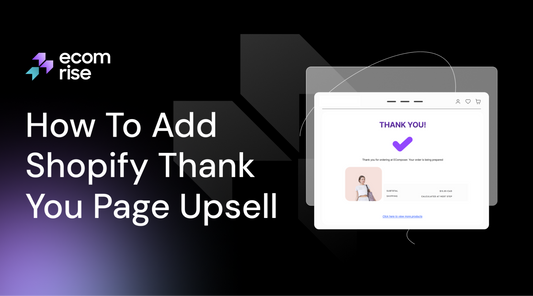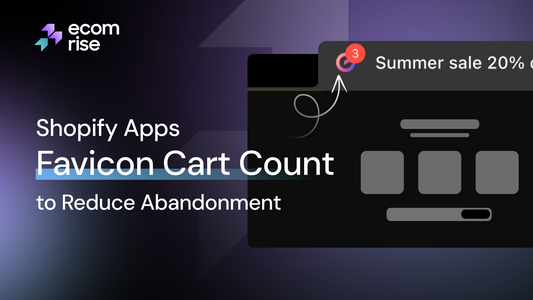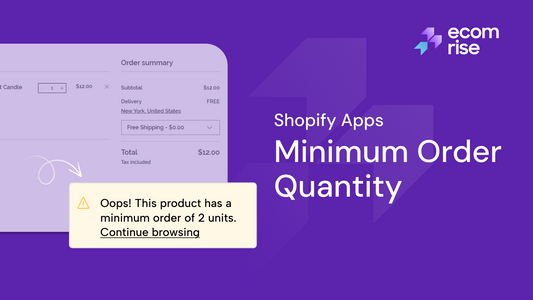Boost Your Shopify Sales With One Click Upsell

Want to increase your Shopify sales with minimal effort? Shopify One Click Upsell is the game-changer you need! This powerful feature boosts revenue by offering customers complementary products at checkout, all with a single click. In this guide, we’ll show you how to implement One Click Upsell, the benefits it brings, and the tools to get started, helping you maximize every sale effortlessly.
What is Shopify One Click Upsell?
Shopify One Click Upsell is a powerful eCommerce feature designed to increase your store’s revenue by presenting customers with additional product offers after they’ve added items to their cart or completed a purchase. With just one click, customers can add these complementary or upgraded products to their orders without having to re-enter payment or shipping details.
Benefits of Using One Click Upsell on Shopify
- Increased Revenue: Offering complementary or upgraded products, a One-Click Upsell helps boost your Average Order Value (AOV), turning every transaction into a more significant profit opportunity.
- Improved Customer Experience: Upsell offers are presented seamlessly and non-intrusively, making it easy for customers to add items to their orders with minimal effort.
- Higher Conversion Rates: Customers are more likely to purchase additional items when the process is quick and straightforward and doesn’t interrupt their checkout experience.
- Cost-Effective Marketing: Upselling to existing customers is far more affordable than acquiring new ones. One-click Upselling capitalizes on customers who are already in a buying mindset.
- Personalized Shopping Experience: Tailored upsell offers based on purchase behavior or cart contents create a more engaging and relevant shopping journey for customers.
With Shopify One Click Upsell, you can turn simple transactions into strategic sales opportunities while enhancing your customers’ shopping experience.
Top Shopify Apps for One Click Upsell
Maximize your Shopify store’s revenue with these top one-click upsell apps. Each app offers unique features to enhance your sales strategy, making it easier to increase average order value and boost customer satisfaction.
1. EcomRise

EcomRise is a comprehensive Shopify app designed to boost sales effortlessly through product bundles, upsells, and cross-sells. It enhances customer experiences with features like buy X get Y offers, volume discounts, and sales notifications. Additionally, EcomRise protects your website content by disabling right-click to prevent content theft. Start improving your conversion rates, cart recovery, and store performance today with EcomRise.
Key Features:
- Product Bundles & Buy X Get Y: Encourage customers to purchase related products together and offer buy-one-get-one deals.
- Sales Notifications (Sales Popup): Display recent purchases via popups to create urgency and trust.
- Volume Discounts (Tier Pricing): Offer discounts based on the quantity purchased to increase order size.
- Trust Badges & Favicon Cart Count: Build customer trust with payment badges and show cart item counts directly on the browser tab.
- Content Protection: Prevent content theft by turning off right-clicking, ensuring your texts and images remain unique.
Pricing & Plans:
- Free Plan
- Premium Plan: $9.99/month
Rating & Reviews: 5.0/5 (286 reviews)
2. EComposer

EComposer is an easy and fast page builder for Shopify, enabling merchants to create stunning, highly converting pages and sections effortlessly. With its live drag-and-drop editor, EComposer supports various page types, including landing pages, homepages, product pages, and more. Save time and costs by using built-in extensions to boost sales, all while maintaining optimal store speed with EComposer’s speed-up tools and optimized codes.
Key Features:
- Live Drag-and-Drop Builder: Easily create and customize any page type without coding using Shopify-standard UI.
- Design Library & Customizable Templates: Access a wide range of page layouts, section templates, and countless elements for diverse customization.
- Built-In Add-Ons: Upsell and Cross-selling tools.
- Advanced Features: To optimize performance, we utilize page analytics, global blocks, an AI content generator, and lazy load.
- Speed-Up Tools & 24/7 Support: Maintain store speed with optimized codes and receive continuous assistance from EComposer’s support team.
Pricing & Plans:
- Free Plan
- Basic Plan: $19/month
- Pro Plan: $39/month
- Premium Plan: $99/month
Rating & Reviews: 4.9/5 (4,922 reviews)
3. ReConvert Upsell & Cross Sell

ReConvert Upsell & Cross Sell is a leading Shopify app focused on maximizing your store’s revenue through strategic upselling and cross-selling techniques. It offers tools to create one-click upsells, post-purchase upsells, and discounted upsells on your checkout and thank you pages. ReConvert’s post-purchase funnel and checkout blocks are designed to boost conversion rates, recover abandoned carts, and enhance overall store performance.
Key Features:
- Checkout and post-purchase Upsell Funnels: To encourage additional sales, deploy upsell offers directly during checkout and immediately after purchase.
- Personalized Recommendations & Bundling: Based on customer behavior, suggest products and create product bundles to enhance the shopping experience.
- Sales Notifications: Show recent purchases on your store through popups to build trust and urgency.
- Drag-and-Drop Builder: Easily customize upsell and cross-sell offers with an intuitive interface.
- Advanced Analytics & AI-Powered Recommendations: Track campaign performance with detailed reports and utilize AI to suggest the most relevant products to each customer.
Pricing & Plans:
- Free Plan: for development stores
- Upsell Basic Plan: $4.99/month
- Upsell Premium Plan: $7.99/month
- Upsell Premium Pro Plan: $14.99/month
Rating & Reviews: 4.9/5 (5,371 reviews)
4. Upsell & Cross Sell - Selleasy

Upsell & Cross Sell by Selleasy is a powerful Shopify app designed to enhance your store’s average order value (AOV) through effective one-click upsells and cross-sells. It displays high-conversion pre-purchase and post-purchase upsell offers, encouraging customers to bundle related products and add accessories. Selleasy supports multi-language and multi-currency stores, providing seamless integration and free setup assistance to help you maximize your sales effortlessly.
Key Features:
- One-Click Upsells & Cross-Sells: Enable customers to add recommended products to their cart with a single click.
- Frequently Bought Together Bundles: Display Amazon-style product bundles to encourage additional purchases.
- Cart Upsell Funnels: Pop-up upsell offers based on items in the cart to increase AOV.
- Thank You Page Upsells: To drive post-purchase sales, show related products and one-click upsells on the thank you page.
- Segmentation & Triggers: Use customer segmentation to trigger specific upsell offers based on behavior, cart value, tags, language, and more.
Pricing & Plans:
- Freemium Tier 1: Free to install
- Freemium Tier 2: $8.99/month - up to 500 orders/month
- Freemium Tier 3: $16.99/month - 500+ orders/month
Rating & Reviews: 4.9/5 (2,107 reviews)
5. AfterSell Post Purchase Upsell

AfterSell Post Purchase Upsell is a Shopify app designed to boost your average order value (AOV) by presenting irresistible post-purchase offers. It optimizes your thank you page with reviews, FAQs, cross-sells, and more, allowing customers to accept additional offers with just one click. For Shopify Plus users, AfterSell also offers checkout page enhancements, enabling seamless upsells and social proof integration to maximize revenue.
Key Features:
- Post-purchase one-click Upsells and downsell Offers: To encourage additional sales, present single- or multi-product offers after the initial purchase.
- Thank You Page Customization: You can customize the thank you page with reviews, FAQs, upselling, cross-selling, and more.
- Checkout Page Enhancements (Shopify Plus Exclusive): Modify the checkout page with order bump upsells and additional social proof elements.
- Trigger-Based Upsells: Activate offers based on products, cart value, customer tags, language, UTM parameters, and more.
- Automated Follow-Ups & Surveys: Send automated emails with upsell offers and collect customer feedback through integrated surveys.
Pricing & Plans:
- Free Plan: for development stores
- 0-500 orders: $34.99/month
- 501-1000 orders: $54.99/month
- 1001-2000 orders: $99.99/month.
Rating & Reviews: 4.8/5 (964 reviews)
6. Essential Upsell & Cross Sell

Essential Upsell & Cross Sell is a Shopify app that offers essential tools for implementing effective upsell and cross-sell strategies. It focuses on simplicity and efficiency, allowing store owners to quickly set up and manage their upsell campaigns to increase average order value (AOV) and enhance customer satisfaction. With features like frequently bought together (FBT) bundles, related product recommendations, and customizable offers, Essential Upsell & Cross Sell is a must-have tool for any Shopify store aiming to maximize sales.
Key Features:
- Frequently Bought Together (FBT) Bundles: Display product bundles that encourage customers to purchase related items together.
- Related Product Recommendations: Suggest related products on product pages and cart drawers to enhance the shopping experience.
- Buy X Get Y Offers: Create buy-one-get-one (BOGO) and gift offers to incentivize additional purchases.
- Pre-Purchase Incart Upsells & Cross-Sells: Offer product add-ons and bundles directly in the cart to increase AOV.
- Automatic Discount Promotions: Apply discounts to upsell and "also bought" products automatically to drive conversions.
Pricing & Plans:
- Free for all Shopify merchants.
Rating & Reviews: 5.0/5 (291 reviews)
7. One Click Upsell ‑ Zipify OCU

One Click Upsell by Zipify (OCU) is a premier Shopify app renowned for its powerful upselling capabilities. It allows store owners to present additional products to customers with a single click after they make a purchase, seamlessly integrating into the checkout process to maximize sales opportunities. With AI-driven recommendations and comprehensive funnel customization, Zipify OCU helps you grow your average order value (AOV) effortlessly.
Key Features:
- AI-Powered Upsells: Personalize product recommendations in real-time using AI to suggest the most relevant products to each customer.
- Pre- and post-purchase Upsells: Implement upsell offers throughout the customer journey, from the product page to the thank you page.
- Customizable Upsell Funnels: Design and customize upsell funnels to match your store’s branding and optimize the customer experience.
- A/B Testing: Test different upsell offers to determine which strategies yield the highest conversion rates.
- Advanced Analytics: Gain insights into the performance of your upsell campaigns with comprehensive analytics and reporting tools.
Pricing & Plans:
- Stater Plan: $8/month - 0-$200 in upsell revenue/month
- Unlimited Plan: $35/month - Scales with generated upsell revenue
Rating & Reviews: 4.7/5 (439 reviews)
How to Set Up a Shopify One-Click Upsell

Implementing a one-click upsell strategy on your Shopify store can significantly increase your average order value (AOV) and enhance your customers' overall shopping experience. This guide will walk you through the essential steps to set up a one-click upsell, ensuring you maximize your sales potential with minimal effort.
1. Choose the Right Upsell App
Before you begin, selecting the appropriate upsell app is crucial. Shopify offers a variety of one-click upsell apps, each with unique features tailored to different business needs. Some popular options include:
Considerations When Choosing an App:
- Features: Ensure the app offers the specific upsell functionalities you need, such as product bundling, post-purchase offers, or automated triggers.
- Ease of Use: Look for user-friendly interfaces and drag-and-drop builders.
- Customization: The ability to tailor upsell offers to match your brand’s aesthetics.
- Pricing: Evaluate the cost against your budget and the features offered.
- Customer Support: Reliable support can help resolve any setup issues quickly.
2. Install and Integrate the Upsell App
Once you've selected the ideal upsell app for your store, follow these steps to install and integrate it with Shopify:
- Visit the Shopify App Store: Navigate to the Shopify App Store and search for your chosen upsell app.
- Install the App: Click on the app and then the "Add app" button. Follow the prompts to install it on your Shopify store.
- Grant Permissions: The app will request specific permissions to access your store’s data. Review and grant the necessary permissions to proceed.
- Initial Setup: After installation, launch the app from your Shopify dashboard and follow the app developer's initial setup instructions.
3. Configure Your Upsell Offers
Setting up compelling upsell offers involves selecting the right products and defining when and how these offers will appear to your customers.
Select Products for Upselling: Identify products that complement or enhance the items your customers are already purchasing. For example, If a customer buys a smartphone, offer accessories like cases, screen protectors, or headphones.
Define Upsell Triggers: Determine the points in the customer journey where upsell offers will be presented, such as:
- Product Page: Suggest additional products while the customer is browsing.
- Cart Page: Offer complementary items when customers view their cart.
- Checkout Page: Present upsells during the checkout process.
- Post-Purchase: Show offers immediately after a purchase is completed on the thank you page.
Create Compelling Offers: Design offers that clearly provide value to the customer, such as discounts on bundled products or exclusive deals on add-ons.
4. Design and Customize the Upsell Experience
A visually appealing and seamless upsell experience can significantly impact conversion rates. Customize the design to align with your brand and ensure it enhances rather than disrupts the shopping experience.
- Use High-Quality Visuals: Incorporate clear images of the upsell products to make the offer enticing.
- Craft Persuasive Copy: Write concise and compelling text highlighting the benefits of the upsell offer. For example, "Add a Protective Case for Just $9.99 and keep your new smartphone safe!"
- Match Your Brand Aesthetics: Ensure that the colors, fonts, and overall design of the upsell offers are consistent with your store’s branding.
- Optimize for Mobile: Ensure that upsell offers are responsive and look great on all devices, especially mobile, as a significant portion of shopping is done on smartphones.
5. Test Your Upsell Offers
Before fully launching your upsell strategy, it’s essential to test different elements to identify what works best for your audience.
- A/B Testing: Experiment with different offers, designs, and triggers to see which combinations yield the highest conversion rates.
- Monitor Performance: Use the app’s analytics tools to track the performance of each upsell offer. Pay attention to metrics such as conversion rates, average order value, and customer feedback.
- Gather Feedback: Encourage customers to provide feedback on their shopping experience to identify any areas for improvement.
6. Monitor and Optimize Your Upsell Strategy
Continuous monitoring and optimization are key to maintaining an effective upsell strategy.
- Analyze Data Regularly: Review the performance data provided by your upsell app to understand which offers are performing well and which need adjustments.
- Adjust Offers Based on Insights: Refine your upsell offers based on customer behavior and preferences. For instance, if specific bundles aren’t converting, consider changing the products or the discount offered.
- Stay Updated with Trends: Keep an eye on e-commerce trends and customer preferences to ensure your upsell offers remain relevant and attractive.
- Scale Successful Strategies: Once you identify high-performing upsell tactics, scale them across more products or customer segments to maximize their impact.
Setting up a one-click upsell on your Shopify store is a strategic move to enhance your revenue and improve customer satisfaction.
Explore other upselling techniques to elevate your Shopify stores here.
Common Mistakes to Avoid with One Click Upsell

1. Overwhelming Customers with Too Many Offers
Mistake: Bombarding customers with multiple upsell offers can lead to decision fatigue, causing frustration and potentially driving them away.
How to Avoid:
- Limit Upsell Offers. Instead of offering a plethora of choices, Focus on presenting one or two highly relevant upsell options.
- Prioritize Relevance: Ensure each upsell offer is closely related to the original purchase, enhancing the overall value without overwhelming the customer.
Example: If a customer buys a laptop, offer a high-quality laptop bag as an upsell instead of suggesting multiple unrelated accessories.
2. Presenting Irrelevant Upsell Offers
Mistake: Displaying upsell products that don’t align with the customer’s interests or the items they’re purchasing can appear pushy and reduce trust.
How to Avoid:
- Personalize Recommendations: Use customer data and purchase history to tailor upsell offers that genuinely complement their selections.
- Segment Your Audience: Create different upsell strategies for various customer segments to ensure relevance and effectiveness.
Example: For a customer purchasing a camera, offer lenses or tripods rather than unrelated electronics like headphones.
3. Poor Timing of Upsell Offers
Mistake: Upsell offers shown at inappropriate stages of the customer journey can disrupt the shopping experience and lead to cart abandonment.
How to Avoid:
- Strategic Placement: Present upsell offers at moments when customers are most receptive, such as after adding a product to the cart or on the thank you page post-purchase.
- Avoid Interruptions: Ensure that upsell popups do not interfere with the primary shopping actions, maintaining a smooth and enjoyable experience.
Example: Displaying an upsell offer on the thank you page after the customer has completed their purchase rather than during the checkout process can enhance acceptance rates.
4. Complex Acceptance Process
Mistake: Requiring multiple steps or additional information to accept an upsell can deter customers from completing the offer, reducing conversion rates.
How to Avoid:
- Simplify the Process: Accepting an upsell should be straightforward, with a single click.
- Streamline Checkout: Integrate the upsell seamlessly into the existing checkout flow without adding unnecessary steps.
Example: Implement a one-click “Yes, add to my order” button that immediately updates the cart without redirecting the customer or requiring additional input.
5. Not Testing and Optimizing Offers
Mistake: Relying on a single upsell strategy without testing different approaches can prevent you from discovering the most effective tactics for your audience.
How to Avoid:
- A/B Testing: Experiment with different upsell offers, designs, and placements to identify what resonates best with your customers.
- Monitor Performance: Regularly review the performance metrics of your upsell campaigns to understand what’s working and what isn’t.
- Optimize Accordingly: Use the data from testing to refine and enhance your upsell strategies, ensuring continuous improvement.
Example: Test two versions of an upsell offer - one with a discount and another with a gift - to determine which generates higher acceptance rates.
6. Overlooking the Importance of Trust and Transparency
Mistake: Upsell offers that appear deceptive or overly aggressive can erode trust and damage your brand reputation.
How to Avoid:
- Be Transparent: Clearly communicate the terms of the upsell, including any additional costs or benefits.
- Maintain Brand Integrity: Ensure that upsell offers align with your brand’s values and messaging, fostering trust and loyalty.
Example: If you offer a discounted product bundle, clearly state the savings and what each product includes to avoid confusion or mistrust.
Proven Tips for Maximizing Upsell Success

1. Personalize Your Upsell Offers
Personalized offers resonate more with customers, increasing the likelihood of acceptance. Tailoring upsells based on individual preferences and behaviors makes the offers feel more thoughtful and relevant.
- Leverage Customer Data: Utilize information such as past purchases, browsing history, and demographic data to tailor your upsell offers.
- Segment Your Audience: Create different upsell strategies for various customer segments (e.g., new vs. returning customers).
- Dynamic Recommendations: Use AI-driven tools to suggest products that are most likely to appeal to each customer.
2. Present Upsells at the Right Time
Timing plays a crucial role in the effectiveness of upsell offers. Presenting offers at moments when customers are most receptive can significantly enhance conversion rates.
- During Checkout: Offer upsells when customers are finalizing their purchase to capitalize on their buying intent.
- Post-Purchase: Present upsell offers on the thank you page or through follow-up emails after the initial purchase.
- Exit-Intent Offers: Trigger upsells when customers show signs of leaving the site without completing their purchase.
3. Use Clear and Compelling Call-to-Actions (CTAs)
A strong CTA can guide customers to take the desired action, making your upsell offers more effective.
- Be Direct and Specific: Use straightforward language that tells customers exactly what to do, such as “Add to Cart” or “Upgrade Now.”
- Highlight Benefits: Emphasize the value or benefits of the upsell offer in your CTA.
- Visually Stand Out: Ensure that CTAs are prominently displayed and easily noticeable on the page.
4. Provide Incentives and Discounts
Incentives like discounts or special offers can motivate customers to take advantage of upsell opportunities, making the decision more straightforward and more attractive.
- Limited-Time Offers: Create a sense of urgency by making the upsell offer available for a limited time.
- Exclusive Discounts: Offer discounts that are only available through the upsell, enhancing their perceived value.
- Free Gifts: Provide complimentary items when customers accept the upsell offer.
5. Optimize for Mobile Users
With a growing number of shoppers using mobile devices, ensuring that your upsell offers are mobile-friendly is essential for maximizing conversions.
- Responsive Design: Ensure that upsell popups and offers are fully responsive and display correctly on all screen sizes.
- Simplified Navigation: Mobile users should be able to interact easily with upsell offers without complicated navigation or excessive scrolling.
- Fast Loading Times: Optimize images and scripts to ensure that upsell offers load quickly on mobile devices.
6. Leverage Social Proof and Trust Signals
Social proof, such as customer reviews and testimonials, can enhance the credibility of your upsell offers, making customers more likely to trust and accept them.
- Display Reviews: Include positive reviews or ratings for the upsell products to build trust.
- Show Popularity Indicators: Highlight if the upsell product is a best-seller or frequently purchased item.
- Use Trust Badges: Incorporate security badges or guarantees to reassure customers about the quality and safety of their purchase.
7. Continuously Test and Optimize Your Upsell Strategies
What works today might not work tomorrow. Continuously testing and optimizing your upsell strategies ensures that you’re always using the most effective methods to boost sales.
How to Implement:
- A/B Testing: Experiment with different offers, designs, and placements to identify what resonates best with your audience.
- Analyze Performance Metrics: Regularly review data such as conversion rates, AOV, and customer feedback to assess the effectiveness of your upsell strategies.
- Iterate Based on Insights: Use the insights gained from testing and analysis to refine and improve your upsell offers continually.
8. Align Upsell Offers with Your Brand’s Value and Messaging
Upsell offers that align with your brand’s identity and values create a cohesive shopping experience, fostering trust and loyalty among your customers.
- Consistent Branding: Ensure that the design, tone, and messaging of your upsell offers match your overall brand aesthetics.
- Value-Driven Offers: Present upsell products that reflect your brand’s values and enhance the customer’s experience.
- Authentic Communication: Use genuine and transparent language that resonates with your target audience.
May you interest
Shopify Volume Discount for Smarter E-commerceHow to use Shopify sales notifications appShopify Sales Booster Apps To Supercharge Your StoreTop Shopify Apps to Increase SalesEssential Shopify Apps for Countdown Timer
Bottom line
Implementing one-click upsell is a powerful strategy to boost your Shopify sales and enhance customer satisfaction significantly. By offering relevant, personalized, and timely offers, you can increase your average order value effortlessly. Embrace these techniques today to transform your sales strategy, drive revenue growth, and create a seamless shopping experience for your customers. Start boosting your Shopify sales with one-click upsells now!
FAQs - Shopify One Click Upsell
1. What’s the difference between upselling and cross-selling?
Upselling encourages customers to buy a more expensive version of the product they’re already purchasing, while cross-selling offers complementary products. Upselling aims to increase the value of the current purchase, while cross-selling adds extra items that enhance the customer’s overall shopping experience. Both strategies work together to maximize sales, but they target different aspects of the purchasing journey.
2. Can One Click Upsell be used on mobile devices?
Yes, One Click Upsell is fully optimized for mobile devices. Since a significant portion of eCommerce shopping occurs on mobile, it's crucial that upsell offers are displayed correctly. Shopify apps offering One Click Upsell ensure that the interface is mobile-friendly, providing an intuitive experience on both smartphones and tablets. Mobile optimization guarantees that your customers can enjoy the upsell offers with the same ease and speed as they would on a desktop.
3. Does One Click Upsell increase cart abandonment rates?
No, One-Click upsells do not increase cart abandonment rates. In fact, they can help reduce abandonment by offering customers an additional incentive right at checkout, often when they’re most engaged. By offering a complementary product with a simple, one-click action, you encourage customers to follow through with their purchase rather than abandoning the cart. Since customers don’t have to re-enter their information, the risk of abandonment is minimized.
4. Can I track the success of One Click Upsell offers?
Absolutely! Most One Click Upsell apps come with built-in analytics to track how well your upsell offers are performing. You can measure metrics like the conversion rate of upsell offers, Average Order Value (AOV), and total revenue generated through upselling. Detailed reports and split testing features allow you to continually optimize your offers for the best results, helping you understand what works and fine-tune your upsell strategy.