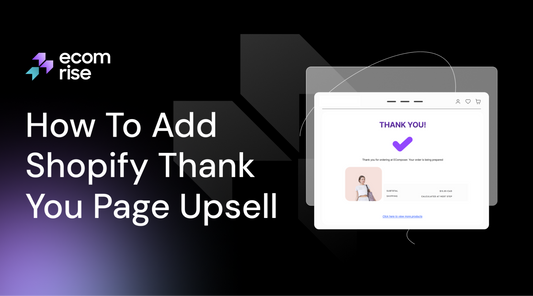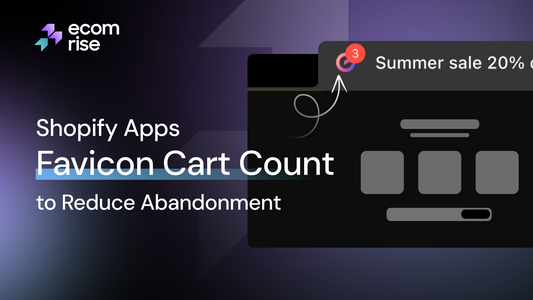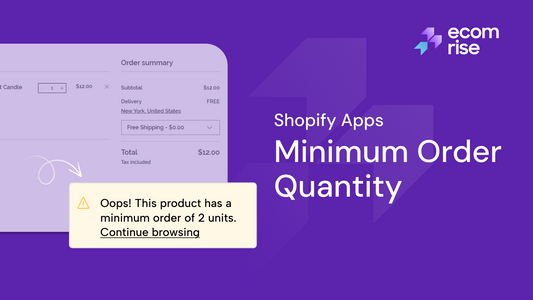How To Add Frequently Bought Together on Shopify?

Boosting your average order value (AOV) is a game-changer, and one powerful tool for achieving that is the "Frequently Bought Together" feature. If you're running a Shopify store, you’ve probably seen this feature on other websites – it shows a bundle of products that customers often purchase together, helping them discover more items while making your sales soar. But how do you add this feature to your own Shopify store?
In this guide, we’ll walk you through how to add Frequently Bought Together to your Shopify store. Ready to turn your store into a cross-selling powerhouse? Let’s dive in!
What is Frequently Bought Together?
Frequently Bought Together (FBT) is a powerful cross-selling strategy used by eCommerce store owners to recommend products that other customers commonly purchase together. These recommendations help shoppers discover complementary items that enhance the value of their current purchase, offering a more tailored shopping experience.
For instance, if a customer is browsing for a smartphone, the "Frequently Bought Together" feature might suggest related products like wall adapters, earphones, or protective mobile cases. These suggestions are based on customer behavior and purchasing patterns, making them highly relevant and appealing.

In fact, studies show that businesses using cross-selling strategies like FBT can see an increase in customer lifetime value (CLV) by as much as 30% to 50%, boosting revenue and customer satisfaction.
Benefits of using the Frequently Bought Together
Using the Frequently Bought Together (FBT) feature on your Shopify store can bring a lot of great benefits for both you and your customers. Let’s take a look at some of the key reasons why this strategy is so helpful:
- Better Product Visibility: FBT helps make your less popular products more visible by pairing them with popular items.
- Increase in Sales: When you recommend products that go well together, customers are more likely to buy extra items.
- Personalized Recommendations: FBT lets you suggest items based on what a customer is already looking at, making the shopping experience feel more personal.
- Better Shopping Experience: Customers love discovering products that work well with what they’re already interested in.
- Attractive Product Bundles: With FBT, you can create product bundles that offer more value to your customers.
- Stay Competitive: Many stores already use FBT to increase sales, so if your store doesn’t have it, you might miss out.
How To Add Frequently Bought Together in Your Shopify Store
EcomRise: Upsell & Bundles offers a versatile and user-friendly solution for adding Frequently Bought Together (FBT) recommendations to your Shopify store. With its manual bundle creation feature, EcomRise gives you complete control over product combinations, making it ideal for stores that want personalized upselling strategies. Here's a step-by-step guide on how to implement FBT using EcomRise:
Step 1: Access EcomRise in Your Shopify Store
- Navigate to your Shopify admin panel and locate the EcomRise app.
- Open the app to begin setting up your Frequently Bought Together feature.

Step 2: Install the Product Bundle Extension
- Within EcomRise, go to the "Upsell & Cross-Sell" section.
- Click Install Product Bundles to activate the FBT functionality.

Step 3: Customize Your Frequently Bought Together Recommendations
- Select Create Bundle and choose from EcomRise’s available Frequently Bought Together templates.
- The app offers two free templates, with additional premium templates available in the pro plan.

Step 4: Choose and Design Your Product Bundle
Setting Tab
- Customize the title and block heading to match your store's theme.
- Manually select complementary products to include in your Frequently Bought Together bundle, allowing for personalized recommendations.

Design Tab
- Access the design section to adjust the visual appearance of your Frequently Bought Together display.
- Utilize options such as general settings, bundle display, colors, and background customization.
- Preview your design in real time to ensure it aligns with your store's aesthetic.

Step 5: Save Your Changes
- Once satisfied with the settings and design, save your Frequently Bought Together bundle.
- The bundle will now appear in your store, ready to enhance your customers' shopping experience.
Pro Tip: EcomRise’s manual approach to Frequently Bought Together recommendations is particularly effective for:
- New Stores: Without historical sales data, you can rely on your product knowledge to create strategic bundles.
- Specific Intentions: Customize bundles for particular products or promotional campaigns.
For stores seeking automated Frequently Bought Together recommendations, consider using apps like Frequently Bought Together, Candy Rack, or Wiser, which leverage data-driven algorithms to generate accurate suggestions based on sales history.
Where To Place The Frequently Bought Together In Your Shopify Store?
The placement of your Frequently Bought Together section is key to its success. The goal is to make sure customers can easily see these recommendations without disrupting their shopping experience. While the best spot can vary depending on your store’s design and customer behavior, here are some tried-and-true locations to consider:
On the Product Page:
- Below the Product Description: This is one of the most popular spots. Customers are already interested in the product, and showing complementary items here increases the chances they’ll add more to their cart.
- Within the Product Image Carousel: For a seamless shopping experience, you can integrate related products directly into the product image gallery. This allows customers to view suggestions while exploring the main product visuals.
- In a Sidebar or Widget: A sidebar or widget is a non-intrusive way to show frequently bought together items. This works well without interfering with the main product content and can be placed in a consistent location throughout the site.
On the Cart Page:
- Before Checkout: Encourage customers to add extra items to their cart before they complete their purchase. This is especially effective for upselling high-margin items or last-minute impulse buys.
On the Checkout Page:
- During Checkout: As customers are nearing the end of their purchase, this is the perfect time to present a final set of product recommendations. Customers are already committed to buying, and offering complementary items here can be a last-minute opportunity to increase their order value.
Choosing the right placement for your Frequently Bought Together section can enhance the shopping experience and drive more sales, so think about where your customers are most likely to engage with these suggestions!
Upsell Strategy with Frequently Bought Together
The Frequently Bought Together feature is not just about recommending products – it’s a powerful upselling tool that can significantly increase the value of each customer’s order. By strategically suggesting complementary products, you can encourage shoppers to buy more and boost your store's revenue. Here’s how to maximize its upselling potential:
Curate High-Value Combinations
- Identify Profitable Bundles: Use your sales data to identify which products are frequently bought together and generate the most revenue. This allows you to create bundles that have the potential for higher sales.
- Prioritize High-Margin Items: Include items with higher profit margins in your FBT suggestions. This ensures that your upselling efforts contribute to both higher sales volume and profitability.
- Create Compelling Bundles: Group products that naturally complement each other. For example, a coffee maker can be paired with coffee beans and filters, a smartphone can be paired with a protective case and screen protector, and a gaming console can be bundled with extra controllers and popular games.
Enhance the User Experience
- Clear and Concise Presentation: Showcase each recommended item with high-quality images and short, compelling descriptions. Make it clear why these items belong together and how they offer extra value.
- Compelling Call-to-Actions: Use persuasive phrases to encourage customers to add the suggested products to their cart, like: "Complete Your Set", "Don't Forget!", "Customers Also Bought"
- Mobile Optimization: Ensure the FBT section looks great and is easy to use on mobile devices, providing a seamless shopping experience across all platforms.
Offer Incentives
- Discounts and Bundles: Give customers an extra reason to buy by offering discounts or bundle deals on frequently bought together products.
- Limited-Time Offers: Create a sense of urgency with limited-time discounts or special promotions for specific product combinations.
- Free Shipping Thresholds: Encourage customers to add more to their cart by offering free shipping on orders that meet a certain amount.
Personalization
- Customer Segmentation: Tailor your FBT suggestions based on a customer’s past purchases, browsing history, or demographics to make the recommendations feel more relevant.
- AI-Powered Recommendations: Leverage artificial intelligence to analyze customer data and deliver personalized FBT suggestions that are more likely to result in purchases.
A/B Testing
- Experiment with Different Placements: Test various positions for your FBT section on the product page, cart page, and checkout to see which placement works best.
- Compare Different Combinations: Experiment with different sets of frequently bought together items to determine which bundles perform the best.
- Track Performance: Monitor key metrics like click-through rates, conversion rates, and average order value to measure the success of your upselling efforts and make data-driven improvements.
Common Challenges and How To Overcome Them
While the Frequently Bought Together feature is a powerful upselling tool, it's not without its challenges. Let’s take a look at some common obstacles and how you can overcome them to ensure this feature drives success:
1. Inaccurate or Irrelevant Recommendations
Challenge: Suggesting products that don't truly complement each other or don’t match the customer's preferences can lead to frustration and lost trust.
Solution:
- Leverage AI and Machine Learning: Use advanced algorithms to analyze purchase history, browsing behavior, and product attributes to deliver personalized and accurate recommendations.
- Regularly Review and Update: Continuously monitor how your recommendations are performing. Adjust based on customer behavior and sales data to improve the relevance.
- Manual Curation: Complement AI-powered suggestions with manual curation, especially for niche products or specialized customer segments, to ensure the combinations are truly valuable.
2. Limited Product Catalogs
Challenge: A small product catalog can make it difficult to create meaningful “Frequently Bought Together” suggestions.
Solution:
- Expand Your Product Assortment: Consider adding complementary products to your catalog to increase potential combinations.
- Partner with Other Brands: Collaborate with other brands for cross-promotion, which can help broaden your product offerings.
- Focus on Core Categories: If your catalog is limited, concentrate on creating effective FBT recommendations for your core product categories, where complementary items are more obvious.
3. Presentation and User Experience
Challenge: Poor presentation or a confusing user experience can drive customers away from engaging with the Frequently Bought Together section.
Solution:
- Clear and Concise Presentation: Use high-quality images, brief product descriptions, and strong calls to action to emphasize the value of each recommended item.
- Mobile Optimization: Ensure that the FBT section is optimized for mobile devices, offering an accessible and visually appealing experience on all platforms.
- A/B Testing: Experiment with different layouts, designs, and calls to action to find the most effective approach for engaging users and driving conversions.
4. Overlooking Customer Context
Challenge: Generic recommendations that don’t consider individual customer needs or preferences can be ineffective.
Solution:
- Personalization: Utilize customer data such as purchase history, browsing patterns, and demographics to tailor the recommendations.
- Customer Segmentation: Customize your FBT section to cater to different customer segments, ensuring that the suggestions are relevant to their unique needs.
- Offer Customization Options: Allow customers to personalize their FBT suggestions based on their interests, making the recommendations feel more intuitive and user-focused.
Frequently Asked Questions
1. Are there any legal requirements or regulations I need to be aware of when using customer data to generate Frequently Bought Together suggestions?
Yes, there are legal requirements and regulations you need to be aware of when using customer data to generate Frequently Bought Together (FBT) suggestions. These requirements vary depending on your location and the specific laws applicable to your business. However, some general considerations include:
- Data Privacy: Obtain explicit consent, ensure data security, minimize data collection, and comply with regulations like GDPR and CCPA.
- Fair Practices: Be transparent with customers, ensure accurate and relevant suggestions, and avoid discrimination.
- Legal Compliance: Adhere to local laws, industry guidelines, and advertising standards.
2. What is the difference between collections and products on Shopify?
The main difference between collections and products on Shopify is that collections are groups of related items, while products are individual items within those collections.
- Collections: These are categories or groups of products organized based on attributes such as product type, gender, material, color, size, season, or sale status. They help keep your store organized and make it easier for customers to browse related products.
- Products: These are the individual items that are listed for sale in your store, such as a specific shirt or a pair of shoes. A product can belong to one or more collections, but it is considered an individual item rather than a group.
For example, a "Shirts" collection may include multiple shirts (products), each with its details, like size and color options.
3. How do you remove frequently bought together on Shopify?
To remove the Frequently Bought Together feature from your Shopify store, follow these steps:
- Navigate to the Settings or App Dashboard: Go to the settings or configuration options of the app or tool you're using to implement the feature.
- Locate the Feature Option: Find the option related to "Frequently Bought Together" within the settings or dashboard.
- Disable or Remove: Disable or remove the feature according to your preference.
4. How do I choose which products work best with the frequently bought together feature?
To choose which products work best with the Frequently Bought Together feature, consider the following approaches:
- Use Historic Sales Data: Analyze past sales data to identify which products are commonly bought together by customers.
- Consider Customer Feedback: Pay attention to customer feedback and preferences to find natural product pairings.
- Test Different Combinations: Experiment with various product combinations to see which bundles lead to higher sales and customer satisfaction.
By testing and analyzing these factors, you can create more effective and relevant "Frequently Bought Together" suggestions for your customers.
Final Thoughts
In conclusion, adding the Frequently Bought Together feature to your Shopify store is a smart way to boost sales and enhance your customer’s shopping experience. By strategically recommending complementary products, you can increase your average order value and make it easier for customers to discover items they might love. Take the time to implement and fine-tune this feature, and watch your store thrive with increased conversions and customer satisfaction. Happy selling!