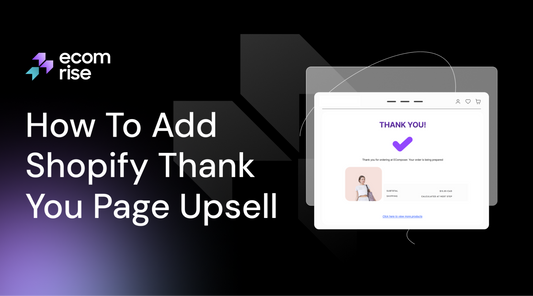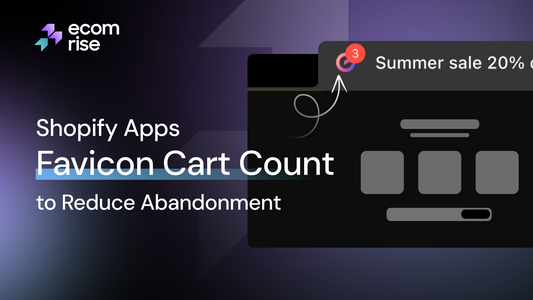Guide To Shopify Upsell After Purchase For Boosting AOV

A customer completed a purchase on your online store. Instead of ending the transaction, imagine offering them a relevant product at a special discount right after checkout. This is the power of post-purchase upselling, an effective way to increase average order value (AOV) without additional marketing costs.
By presenting one-click upsells, thank-you page offers, or follow-up emails, you can effortlessly maximize revenue while enhancing the customer experience. In this guide, we’ll explore how to set up Shopify upsells after purchase, best practices, and top Shopify upsell apps to help you boost conversions.
What is Post-Purchase Upsell on Shopify & its benefits?
What is a Post-Purchase Upsell?
A post-purchase upsell is an additional product offer presented to a customer after they complete a purchase but before they leave your store. Unlike traditional upselling (which happens before checkout), post-purchase upsells target buyers who have already committed to a purchase, making them more likely to accept an upsell offer.
These upsells typically appear:
- Immediately after checkout (on the confirmation page or in a pop-up).
- On the Shopify thank-you page (customized with upsell offers).
- Via post-purchase emails or SMS (sent within hours or days after checkout).
For example, if a customer buys a coffee machine, they might see an exclusive one-time offer for a discounted set of premium coffee beans right after checkout. Since the purchase decision is fresh, the customer is more likely to accept the upsell, leading to higher revenue per transaction.
Benefits of Post-Purchase Upsells on Shopify
- Increase Average Order Value (AOV) Without Extra Costs: Boost revenue from existing customers without spending more on ads.
- Leverage the Buying Momentum: Customers who just made a purchase are in a spending mindset, making them more likely to accept an upsell.
- Enhance Customer Experience with Personalized Offers: Relevant product recommendations add value and improve customer satisfaction.
- Work on Autopilot with Shopify Upsell Apps: Once set up, upsells run automatically, generating extra revenue without manual effort.
- Encourage Repeat Purchases & Brand Loyalty: Smart upsells help build long-term relationships, turning one-time buyers into repeat customers.
- Help Recover Potential Lost Revenue: If a customer skips the initial upsell, follow-up emails or SMS can re-engage them with a personalized offer.
Best Strategies to Implement Post-Purchase Upsells on Shopify
As a Shopify merchant, you’ve already put in the effort to bring customers to your store and secure a sale. But what if I told you there’s an easy way to significantly boost your revenue from those existing customers, without extra advertising costs? The secret lies in post-purchase upselling, encouraging customers to add additional relevant items immediately after completing their purchase.
Let’s dive deeper into each proven upsell strategy, clearly explaining how you can implement them on your Shopify store today.
1. One-Click Upsells
One-click upsells are powerful because they eliminate friction. Immediately after your customer completes their purchase, you present them with an appealing, complementary product that they can add to their order with just a single click—no re-entering credit card details, no lengthy checkout forms. It leverages the customer’s “buying momentum,” resulting in higher conversions.
Step-by-Step Implementation:
- Install a Shopify upsell app
- Connect the app to your Shopify store through the Shopify admin panel.
- Identify relevant products to upsell (e.g., if someone buys a camera, offer them a discounted memory card).
- Create an upsell funnel within the app, set the price (usually with a slight discount to incentivize immediate purchase), and publish.
- Test and monitor conversion rates regularly through the app dashboard.
Pro Tips:
- Offer only one or two highly relevant products per upsell.
- Keep pricing attractive, typically 10–25% less than normal to incentivize quick decisions.
2. Thank-You Page Offers
The thank-you page is a prime spot to present upsell offers. Rather than displaying a generic order confirmation, you can turn this into an additional sales opportunity by providing customized, relevant product recommendations right on the thank-you page. Customers feel valued, and you earn extra revenue.
Step-by-Step Implementation:
- Install the Shopify app ReConvert to customize your thank-you page.
- Open ReConvert’s thank-you page builder and select a clean, visually appealing template.
- Add a recommended products widget or a special discounted upsell offer relevant to what the customer just purchased.
- Insert urgency elements, such as a countdown timer or stock limitations.
- Publish and regularly optimize your thank-you page offers based on customer response.
Pro Tips:
- Make sure your offer relates clearly to the initial purchase.
- Limit your offer to one or two highly targeted products to avoid overwhelming customers.
- Always use clear messaging (e.g., “Special offer—10 minutes only!”).
3. Post-Purchase Emails & SMS Upsells
Not every customer will buy an additional item right after checkout, and that's okay! You can still engage them with personalized email or SMS upsells after they’ve left your site. Follow-up messages remind customers of relevant products they may have overlooked, enticing them back to your store.
Step-by-Step Implementation:
- Select an email and SMS marketing app like Klaviyo, Omnisend, SMSBump, or Postscript from the Shopify App Store.
- Connect the app to Shopify and enable automated workflows triggered by purchase events.
- Set up an email or SMS sequence: the first message goes out within 24 hours, featuring a personalized upsell product and a limited-time discount.
- Send a gentle reminder message within 48–72 hours to those who didn't respond.
- Monitor your open, click-through, and conversion rates closely for improvement opportunities.
Pro Tips:
- Keep messages friendly, personalized, and conversational.
- Clearly highlight the urgency and benefits (e.g., “Enjoy 20% off - 24 hours only!”).
- Avoid excessive follow-ups—two attempts usually strike the right balance.
4. Limited-Time Discounts
Offering a short-term deal can spark a sense of urgency that motivates immediate action. Customers naturally dislike missing opportunities, and a clearly communicated short-term offer encourages them to take immediate advantage, boosting your conversions.
Step-by-Step Implementation:
- Choose a Shopify upsell app.
- Set up a clear upsell offer that appears immediately after checkout.
- Include a countdown timer that visibly counts down from 5 to 10 minutes.
- Clearly state the discount, highlighting savings (e.g., “Get 20% off, next 5 minutes only!”).
- Launch the offer, analyze its performance weekly, and adjust discounts or products accordingly.
Pro Tips:
- Avoid overly generous discounts that might hurt your profit margins.
- Ensure the timer is clearly visible to amplify urgency.
- Test various timing options to determine which converts best for your audience.
5. Bundling & Smart Recommendations
Bundling involves grouping complementary products at a discounted price, which customers appreciate for convenience and perceived value. Smart recommendations take customer behavior data to suggest products they're most likely to buy next.
Step-by-Step Implementation:
- Install bundling apps
- Analyze past customer purchase data to identify products commonly bought together.
- Create attractive bundles within the app, clearly indicating the total savings.
- Showcase bundles prominently post-checkout or on the thank-you page.
- Regularly monitor bundle sales performance, adjusting products based on results.
Pro Tips:
- Clearly communicate how much the customer saves by purchasing the bundle.
- Limit bundles to products that genuinely complement each other.
- Periodically refresh your bundle combinations to reflect trends and seasons.
6. Free Gift with Minimum Spend
Offering a free gift for hitting a specific spending threshold motivates customers to add additional items, instantly increasing your AOV. Shoppers perceive high value from freebies, enhancing their overall experience.
Step-by-Step Implementation:
- Choose an appealing, low-cost item to offer as a free gift.
- Install and configure an upsell app that can handle gifts and thresholds.
- Clearly state the offer right after checkout (e.g., "Spend just $15 more now, and receive a free gift!").
- Automatically add the free gift to eligible carts within the app to avoid customer frustration.
- Regularly test different gifts and spending thresholds to optimize your conversion rates.
Pro Tips:
- Ensure the gift is relevant and perceived as valuable to your audience.
- Set your minimum spend slightly above your current AOV to encourage increased purchases.
7. Loyalty Program Signup Post-Purchase
After checkout is a perfect moment to encourage customers to join your loyalty program, helping turn one-time buyers into repeat customers.
Step-by-Step Implementation:
- Install a loyalty app like Smile.io or Yotpo Loyalty & Rewards.
- Clearly present the benefits of your loyalty program immediately after checkout.
- Offer an immediate incentive to sign up (like “Sign up now and earn $5 off your next order!”).
- Ensure a seamless, simple signup process integrated directly on the thank-you page.
Pro Tips:
- Clearly highlight the benefits customers gain by signing up.
- Make signup as frictionless as possible, ideally requiring just one or two clicks.
8. Subscription Offers
Subscriptions help build recurring revenue by encouraging customers to purchase products they already love regularly.
Step-by-Step Implementation:
- Select a subscription management app like Recharge or Bold Subscriptions.
- Identify popular, frequently purchased products suitable for subscriptions.
- Clearly present subscription options post-checkout ("Subscribe today and save 15% every month!").
- Simplify sign-up and manage subscriptions seamlessly through the app.
Pro Tips:
- Emphasize convenience and ongoing value (regular deliveries, special subscriber perks).
- Make cancellations and modifications easy to improve trust and retention.
By thoughtfully implementing these detailed strategies, you'll effectively capture more revenue from every customer who visits your Shopify store. Choose the strategy that best aligns with your business goals, test regularly, and continuously optimize your approach. Soon, you’ll see significant growth in your store’s profitability, without extra advertising expenses.
How to Set Up Post-Purchase Upsells on Shopify
Step 1: Pick the Right Shopify Upsell App for Your Needs
Shopify doesn't have built-in post-purchase upsells, so you'll need an app. There are several great ones out there, each suited to different needs:
- Ecomrise: Great for AI-driven personalized post-purchase recommendations to increase revenue per customer.
- EComposer: Ideal if you want beautifully customized thank-you pages and built-in upsell options to boost conversions effortlessly.
- AfterSell: User-friendly, perfect for beginners to quickly implement effective one-click upsells.
- Zipify OneClickUpsell: Best for frictionless, one-click upsells directly integrated with Shopify checkout.
- ReConvert is excellent if you prefer customizing your thank-you page with creative offers.
Think about what suits you best: simple setup, deep customization, or seamless one-click functionality, and choose accordingly.
Quick Tip:
Take a look at what other users are saying in the Shopify App Store before installing—it's always good to hear what fellow merchants think!
Step 2: Install Your Chosen App & Connect It with Shopify
Don't worry; Shopify makes this part simple:
- Go to the Shopify App Store, search for your chosen app, and click "Add App."
- Click "Install" and authorize the app connection to your Shopify store.
- Once installed, you'll usually find the app within your Shopify Admin dashboard, under "Apps."
This step usually takes just a few clicks, no technical knowledge needed!
Step 3: Create Your First Post-Purchase Upsell Offer
Here's the fun part: setting up your first upsell! The process slightly varies depending on the app you choose, but it generally goes like this:
- Open your app dashboard from within Shopify.
- Click something like "Create a New Funnel" or "Create New Offer"—most apps will guide you clearly.
- Select the product you want to upsell—think complementary items. If someone bought sneakers, maybe upsell matching socks.
- Set your discount (10–30% usually works best) to encourage immediate purchase.
- Write engaging, short-and-sweet messaging to entice customers, for example:
Step 4: Customize the Look & Feel of Your Upsell
Presentation matters, and a well-designed offer converts significantly better:
- Use appealing images (clean, professional, and on-brand).
- Match colors and fonts with your store’s design for a seamless customer experience.
- Add urgency ("Limited-time deal!"), or showcase social proof ("Over 500 happy customers purchased this!").
Step 5: Deciding When & Where to Show Your Upsell
This part matters more than you think. You can display upsells:
- Immediately after checkout (ideal for impulse buys).
- On your Shopify thank-you page (great for showcasing multiple products or bundles).
- Through follow-up emails or SMS messages (perfect for customers who missed the initial upsell).
Pick what aligns best with your strategy. A combination usually works best, but start simple if you're new.
Step 6: Test Before Launching Officially
Before going live, test thoroughly to make sure everything works:
- Make a small test purchase on your store yourself.
- See if your upsell appears correctly, looks good, and functions seamlessly.
- Verify that pricing, discounts, and checkout integrations are working perfectly.
This ensures a smooth customer experience from the very start, because the last thing you want is a frustrated customer.
Step 5: Launch & Monitor Your Results
Time to launch your upsell! Once it's live, give it some time (at least a few days) and watch your analytics closely:
- Track conversion rates (how many customers accepted your upsell?).
- Monitor your increased average order value (are upsells making a noticeable difference?).
- Adjust your offers based on customer behavior and feedback.
All good Shopify apps provide clear analytics; use them regularly to keep improving.
Bonus Step: Experiment & Optimize Regularly
No upsell strategy is “set it and forget it.” You’ll get the best results by regularly testing new offers:
- Try different products, discounts, or bundles to see what customers love.
- Adjust messaging, urgency, or visuals monthly based on performance data.
- Pay attention to customer feedback for ideas on improvement.
Continuous optimization is how the most successful Shopify stores achieve impressive upsell results.
Setting up post-purchase upsells doesn't have to feel complicated. Shopify apps make it easy and accessible, even for beginners. By clearly following the above steps, you're well on your way to effortlessly increasing your store’s average order value and revenue.
Recommended Shopify Apps for Post-Purchase Upselling
1. EcomRise: Upsell & Bundles
EcomRise is a comprehensive Shopify app designed to boost sales through product bundles, upsells, and cross-sells. It enhances customer experiences with post purchase features like buy X get Y offers, volume discounts, and sales notifications. Additionally, EcomRise protects your website content by disabling right-click to prevent content theft.
Number of Reviews: 306 reviews (5.0/5)
Highlighted Features:
- Product Bundles & Buy X Get Y offers
- Volume Discounts
- Sales Notifications
- Trust Badges
- Content Protection
Pricing Plan:
Free Plan
Premium Plan: $9.99/month or $99.90/year
2. EComposer
EComposer is an intuitive page builder for Shopify with built-in upsell and cross-sell extensions to boost sales, such as you may also like, product bundles, etc. It also enables merchants to create stunning, high-converting pages effortlessly. EComposer’s live drag-and-drop editor lets you create any page type, all without touching a line of code.
Number of Reviews: 5,191 reviews (4.9/5)
Highlighted Features:
- Live Drag-and-Drop Builder
- Design Library & Customizable Templates
- Built-In Upsell and Cross-Sell Extensions
- Advanced Features like page analytics and an AI content generator
- Speed Optimization Tools
Pricing Plan:
- Free Plan
- Basic Plan: $19/month
- Pro Plan: $39/month
- Premium Plan: $99/month
3. ReConvert Upsell & Cross Sell
ReConvert is a popular Shopify app that helps boost your store’s revenue by using smart upselling and cross-selling strategies. It gives you easy-to-use tools to add one-click upsells, post-purchase offers, and special discounts right on your checkout and thank you pages, so you can increase sales without interrupting the customer experience.
Number of Reviews: 5,441 reviews (4.9/5)
Highlighted Features:
- Checkout and Post-Purchase Upsell Funnels
- Personalized Recommendations & Bundling Sales Notifications
- Drag-and-Drop Builder
- Advanced Analytics & AI-Powered Recommendations
Pricing Plan:
- Free Plan for development stores
- Upsell Basic Plan: $4.99/month
- Upsell Premium Plan: $7.99/month
- Upsell Premium Pro Plan: $14.99/month
4. AfterSell Post-Purchase Upsell
AfterSell helps you boost your average order value by showing customers tempting offers after they’ve already made a purchase. It transforms your thank you page into a powerful upselling tool by adding things like reviews, FAQs, and relevant product suggestions. Best of all, customers can accept these extra offers with just one click, no need to go through checkout again.
Number of Reviews: 997 reviews (4.8/5)
Highlighted Features:
- Post-Purchase One-Click Upsell & Downsell Offers, Thank You Page Customization
- Checkout Page Enhancements (Shopify Plus Exclusive)
- Trigger-Based Upsells
- Automated Follow-Ups & Surveys
Pricing Plan:
- Free Plan for development stores
- 0-500 orders: $34.99/month
- 501-1000 orders: $54.99/month
- 1001-2000 orders: $99.99/month
5. Upsell & Cross Sell - Selleasy
Selleasy is a Shopify app designed to boost your store's average order value by offering effective upsell and cross-sell features. It allows you to create various offers, including product bundles, add-ons, and post-purchase upsells, enhancing the shopping experience and encouraging additional purchases.
Number of Reviews: 2,194 reviews (4.9/5)
Highlighted Features:
- Amazon-style frequently bought together bundles
- Product add-ons on product pages
- Cart upsell pop-ups based on cart contents
- Post-purchase upsell pages with one-click offers
- Thank you page cross-sell recommendations
Pricing Plan:
- Freemium Tier I: Free for up to 50 orders per month
- Freemium Tier II: $8.99/month for up to 500 orders per month
- Freemium Tier III: $16.99/month for over 500 orders per month
Best Practices for High-Converting Post-Purchase Upsells
1. Offer Products that Actually Make Sense
Always suggest upsells closely related to the original purchase. If someone buys running shoes, offer running socks, shoe-cleaning kits, or insoles. Customers quickly dismiss irrelevant offers, so keep it logical and intuitive.
Quick tip:
Regularly check your sales data to identify products frequently bought together.
2. Keep Your Upsell Simple and Clear
Don't overwhelm customers. Stick to just one or two clearly explained upsell offers. Keep it easy for customers to grasp what they're getting and how it benefits them.
Quick tip:
Use short, compelling sentences like: “Add this popular accessory at 20% off today.”
3. Price Your Upsells Smartly
Your upsell should be a quick, low-risk decision. Ideally, the product should be priced lower than or close to the initial item purchased—customers are far more likely to impulse-buy something affordable.
Quick tip:
Aim for your upsell to be 20–30% lower-priced than the primary item purchased.
4. Create a Sense of Urgency
Urgency motivates action. Include phrases like “limited-time offer” or “offer ends in 5 minutes” to encourage quick buying decisions.
Quick tip:
Use countdown timers or inventory numbers to make urgency tangible and believable.
5. Use Social Proof to Build Trust
Including customer reviews, star ratings, or sales numbers within your upsell helps reassure customers they’re making a smart choice. People trust fellow customers more than marketing messages.
Quick tip:
Add short testimonials like: “Over 300 satisfied customers chose this!”
6. Offer One-Click Checkout
Friction kills conversions. Make it effortless by allowing customers to accept the upsell offer without re-entering payment information, just one click and done.
7. Personalize Offers Based on Purchase History
Personalization dramatically boosts conversions. Whenever possible, tailor your upsells based on previous purchases or browsing behavior to offer products customers genuinely want.
Quick tip:
Use Shopify apps with built-in AI-driven recommendations like EcomRise to suggest hyper-relevant products.
8. Optimize for Mobile Experience
Mobile is where most browsing and buying happens now. Make sure your upsell pop-ups or pages load fast, display clearly, and are easy to accept on mobile devices.
Quick tip:
Always preview your upsell offers on different smartphones before launching them.
9. Continuously Test & Refine Your Upsells
The key to successful upselling is constant improvement. Regularly test product choices, prices, messaging, and visuals, then optimize based on real-world results.
Quick tip:
Run A/B tests monthly and carefully track what works best using Shopify analytics or your upsell app’s built-in reports.
10. Keep an Eye on Customer Feedback
Pay attention to what customers say. Their feedback, positive or negative, is gold. Listen closely, respond promptly, and adjust your upsells based on real insights.
Quick tip:
Encourage and monitor customer reviews and direct feedback to understand what’s working and what isn’t.
Common Mistakes to Avoid When Upselling After Purchase
1. Offering Irrelevant Products
This is probably the #1 mistake: suggesting products unrelated to what customers just bought. If someone purchases headphones, upselling them kitchen tools makes no sense, and you’ll lose trust quickly.
Quick Fix:
Always choose upsells that naturally complement the original purchase. When in doubt, use your store analytics or upsell apps to see what people typically buy together.
2. Overloading Customers with Too Many Offers
Showing multiple upsell pop-ups, offers, or notifications immediately after checkout is overwhelming and annoying. Customers might abandon your upsells (and even your store) entirely.
Quick Fix:
Limit yourself to just one or two carefully selected upsell products per purchase. Remember: quality over quantity always wins.
3. Being Too Aggressive or Pushy
Pushing hard with overly aggressive language or repeated follow-ups turns customers off and damages brand reputation.
Quick Fix:
Use friendly, conversational language in your upsell messaging. Be helpful, not forceful. Your customers should feel you're making a valuable recommendation, not a hard sales pitch.
4. Poor Mobile Experience
With most shoppers buying on mobile, an upsell pop-up that loads slowly, displays poorly, or is hard to close can ruin customer experience instantly.
Quick Fix:
Always preview your upsell offers on mobile devices before going live. Ensure everything loads quickly and clearly, with easy-to-click buttons.
5. Offering Too Small or Too Big Discounts
Offer too little discount, and customers might see no value. Offer too steep a discount, and you risk devaluing your main product or hurting profitability.
Quick Fix:
Find your sweet spot, usually around 10-30% off, to encourage action without hurting your margins. Monitor results carefully, and adjust discounts based on performance.
6. Ignoring Social Proof
Customers trust other customers. Forgetting to show reviews, ratings, or testimonials means missing out on valuable trust-building opportunities.
Quick Fix:
Incorporate star ratings or short testimonials next to your upsell product offers. It immediately increases customer confidence and boosts conversions.
7. Overwhelming Checkout with Complex Offers
Too many product choices or complicated options on an upsell offer can cause decision fatigue, leading to no choice being made at all.
Quick Fix:
Keep your upsell offer straightforward. Clearly communicate why the product is valuable and simplify acceptance to just one or two clicks.
8. Failing to Test and Optimize
Setting and forgetting your upsells means missing significant opportunities for improvement. What works today might change tomorrow.
Quick Fix:
Regularly review your analytics, track upsell acceptance rates, revenue increases, and customer responses. Frequently test new offers, products, and pricing to improve results continuously.
9. Overlooking Customer Feedback
Ignoring what customers say about your upsell offers can prevent you from improving your strategy. Negative feedback might mean there’s something you haven’t noticed yet.
Quick Fix:
Always pay close attention to customer reviews and comments. Adjust your upsell offers based on real feedback to keep your customers happy.
Key Performance Indicators for Tracking Shopify Upsell Results
1. Upsell Conversion Rate
It tracks the percentage of buyers who go for an additional offer post-purchase. It matters because a higher conversion rate directly shows how attractive and relevant your upsell offers are to your customers. In eCommerce, a good post-purchase upsell conversion rate typically ranges from 10% to 20%.
How to calculate:
2. Average Order Value (AOV)
AOV is the average amount customers spend per order. Increasing this number means you're successfully getting customers to spend more each time they buy, boosting overall store profitability without extra marketing costs. The average AOV for eCommerce stores generally ranges from $50 to $120, though this varies depending on product type and niche.
How to calculate:
3. Revenue Generated from Upsells
This metric tracks the total extra income earned specifically from your upsell offers. It's important because it clearly shows if your upselling efforts are financially successful. Most Shopify upsell apps track this automatically, but you can calculate it yourself by multiplying the number of upsell items sold by their selling price. Successful Shopify stores typically see upsells contributing an additional 10%–30% of their overall revenue.
How to calculate:
4. Attachment Rate
Attachment rate refers to the percentage of total orders that include an upsell item. A higher attachment rate is a strong indicator that your customers consistently see value in your upsell offers, directly improving your store's profits. A strong attachment rate for eCommerce stores usually sits between 10% and 25%.
How to calculate:
5. Return on Investment (ROI) of Your Upsell App
ROI measures how much profit you're earning from upselling compared to the cost of the upsell app itself. This helps you ensure your upselling strategy is profitable and that the tool you’re paying for is worth the investment. A healthy ROI for upsell apps typically exceeds 200%, meaning your upsell revenue is at least double your app’s cost.
How to calculate:
6. Customer Lifetime Value (CLV)
Customer Lifetime Value estimates the total amount of revenue a typical customer brings in throughout their relationship with your brand. This matters because successful upsells should ideally build loyalty, encouraging customers to return repeatedly and spend more over time. CLV benchmarks vary widely, but a successful eCommerce store’s CLV often ranges from $150 to $600+, depending on the niche and pricing structure.
How to calculate:
7. Customer Satisfaction & Feedback
Customer satisfaction relates to how customers feel about your upsell offers. Monitoring this is critical because unhappy customers may leave negative reviews or stop buying altogether. Regularly check reviews, send customer feedback surveys, and keep an eye on social media to see how customers feel about your brand and adjust your strategy accordingly. Aim for an average customer satisfaction rating (star ratings/reviews) of 4.5 stars or higher (on a 5-star scale) as a solid benchmark.
How to measure:
- Reviews and testimonials
- Direct feedback surveys after purchase
- Monitoring customer service messages and social media mentions
Start unlocking additional sales with post-purchase upsell today!
Implementing a Shopify post-purchase upsell strategy is one of the smartest moves you can make to boost your store’s average order value effortlessly. By leveraging the customer’s buying momentum, offering relevant products, and following best practices like one-click upsells, personalized bundles, and optimized thank-you pages, you'll drive more revenue without spending extra on marketing. Ready to get started? Pick your favorite upsell app, launch your first offer, and watch your Shopify sales grow!