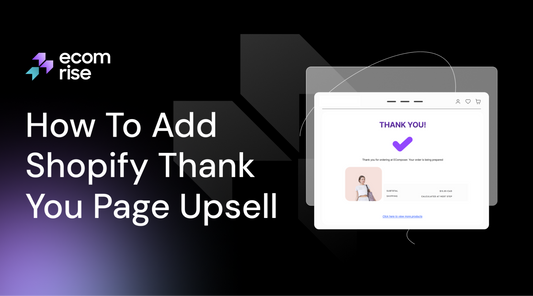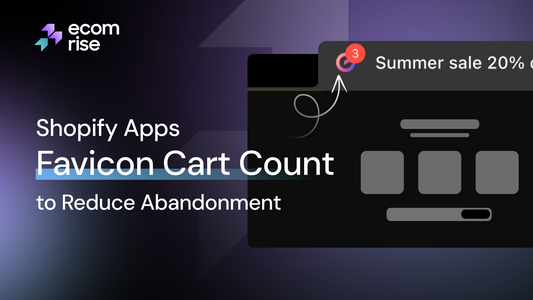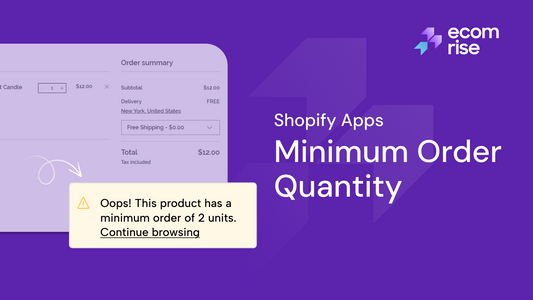Shopify Upsell & Downsell Strategies To Maximize AOV

Maximizing your Shopify store’s average order value (AOV) is easier than you think if you use the right upsell and downsell strategies. By offering smart product recommendations, post-purchase offers, and one-click upsells, you can boost revenue without adding new customers. In this guide, we’ll explore proven Shopify upsell apps, checkout upsells, and downsell techniques to help you scale your store effortlessly. Ready to increase your AOV? Let’s dive in!
What Are Upselling and Downselling?
Upselling and downselling are two powerful eCommerce strategies that help increase revenue and improve customer experience. They focus on guiding customers toward a better or more suitable purchase, ultimately maximizing AOV (Average Order Value) on Shopify.
Let’s break them down.
Definitions
- Upselling is all about helping customers get more value by offering an upgraded or enhanced version of what they’re already interested in. It’s a way to suggest better options, premium features, or add-ons that improve their overall experience while increasing your sales. Think of it as upgrading from a basic smartphone to a pro version with better features.
- Downselling: Offering a lower-cost alternative when a customer hesitates to buy, helping to save lost sales. For example, if someone abandons a high-end laptop, offering a mid-range option keeps them engaged.
Key Differences
|
Feature |
Upselling |
Downselling |
|
Goal |
Increase order value by upgrading the purchase |
Save the sale by offering a more affordable option |
|
Pricing |
Encourage a more expensive purchase |
Suggests a budget-friendly alternative |
|
Customer Type |
Ready to spend more for better value |
Price-sensitive or hesitant customers |
|
Example |
Suggesting a larger TV with better resolution |
Offering a smaller TV at a lower price |
How do they work?
Both techniques rely on understanding customer purchase behavior and offering the right product at the right time.
Upselling
- Showing premium options or bundles (e.g., "Upgrade to a PRO plan for just $10 more!")
- Using one-click upsell Shopify apps for a seamless checkout experience
- Offering post-purchase upsells after the customer has already made a decision
Downselling
- Presenting a lower-cost alternative when a customer hesitates
- Using exit-intent popups to suggest a budget-friendly option
- Providing a first-time buyer discount or installment plan
Both strategies enhance customer satisfaction while increasing overall Shopify sales. Done right, they can turn a hesitant buyer into a loyal customer and boost your bottom line!
Benefits of Upselling and Downselling
Both upselling and downselling play a crucial role in boosting revenue, optimizing customer experience, and improving overall sales performance on Shopify. Here’s why they matter:
Benefits of Upselling
- Increasing the average order value (AOV) incentivizes consumers to spend more money on each purchase.
- Increase Customer Satisfaction by providing better or more appropriate products.
- Optimize Profit Margins: Generally speaking, higher-priced goods have larger profit margins.
- Increase Customer Retention: Fosters trust by making insightful suggestions.
- Encourage Brand Loyalty: Customers value recommendations that are specifically catered to their needs.
Benefits of Downselling
- Reduce Cart Abandonment – Keeps hesitant shoppers from leaving without purchasing.
- Capture Budget-Conscious Buyers – Provides more affordable alternatives to retain customers.
- Increase Conversion Rates – Offers a second chance to convert undecided visitors.
- Strengthen Customer Relationships – Creates a positive experience by offering flexible pricing options.
- Optimize Revenue Potential – Generates sales from customers who might otherwise leave empty-handed.
Both strategies enhance the shopping experience, increase sales, and build long-term customer relationships, all while keeping your Shopify store profitable.
Best upsell techniques for Shopify
Upselling is a powerful tool for increasing average order value (AOV) on Shopify while enhancing customer satisfaction. It’s not just about convincing people to spend more; it’s about helping customers find better options, improving their shopping experience, and effortlessly boosting revenue.
This guide will take you through the best upsell techniques step by step, explaining why they work, how to implement them effectively, and how to avoid common pitfalls.
1. Offer One-Click Upsells at Checkout
Once a customer has decided to purchase, they have already mentally committed to spending money. At this point, they are much more likely to accept an additional offer, especially if it doesn’t require them to enter payment details again. This is where one-click upsells shine; they eliminate friction and make it easy for customers to say “yes” to extra products or upgrades.
How to Implement It
- Use Shopify upsell apps like EcomRise that enable post-purchase one-click upsells.
- Choose relevant upsells that make sense for the purchase. For example, if a customer buys a camera, a memory card, a tripod, or a carrying case would be great one-click upsell options.
- Keep the upsell offer simple and compelling. Instead of showing multiple options, focus on one irresistible deal with a clear benefit.
- Use urgency and exclusivity to drive action. For example, you could display a message like, “Exclusive upgrade, available only for the next 5 minutes!”
Common Mistakes to Avoid
- Offering an irrelevant upsell that doesn’t complement the main product.
- Overloading the customer with too many choices leads to decision fatigue.
- Making the upsell process too complicated, requiring additional form-filling or checkout steps.
2. Use In-Cart Upsell Offers
Customers who have added an item to their cart are already in a buying mindset. At this stage, they’re still exploring options, which makes it a great moment to suggest a higher-end product, a complementary item, or an upgrade.
How to Implement It
- Use an in-cart upsell app like Honeycomb Upsell & Cross-Sell or Bold Upsell to automate offers.
-
Place the upsell inside the cart page, not as an intrusive pop-up. The message should be clear and non-disruptive, such as:
-
“Upgrade to a premium version for just $10 more!”
-
“Get a travel-sized version of this product for only $5 extra!”
-
- Bundle complementary items; for example, if a customer adds a hairdryer, the in-cart upsell could suggest a heat-protectant spray or a styling brush.
- Offer a limited-time deal to encourage immediate action. A small countdown timer next to the upsell can increase urgency.
Common Mistakes to Avoid
- Making the upsell message too aggressive might push customers to abandon their cart.
- Suggesting an expensive upsell that feels like too big a leap. A customer buying a $50 product isn’t likely to accept an upsell worth $200.
- Not clearly showing the value of the upsell, customers need to understand why upgrading is worth it.
3. Personalize Product Recommendations
A generic upsell won’t convert nearly as well as one that feels customized to the shopper’s needs. Personalized recommendations make customers feel like the store understands their preferences, increasing the likelihood of an upsell conversion.
How to Implement It
- Use AI-powered upsell apps, such as Frequently Bought Together, Wiser, or LimeSpot Personalizer, to analyze customer behavior and make data-driven product recommendations.
-
Display personalized upsells on:
-
Product pages (before adding an item to the cart).
-
The cart page (when customers review their order).
-
The checkout page (just before they complete the purchase).
-
Post-purchase confirmation pages.
-
- Leverage customer reviews by showing ratings for recommended upsell items to build trust.
Common Mistakes to Avoid
- Showing irrelevant upsell suggestions that don’t align with the customer’s needs.
- Overwhelming shoppers with too many choices leads to decision paralysis.
- Displaying upsells too late in the shopping journey, missing the best opportunity to convert.
4. Bundle Products for Higher Perceived Value
Customers love getting more for their money. Bundling multiple products together at a slight discount encourages higher spending while making the deal feel like a bargain.
How to Implement It
- Create value-packed bundles and display them as “Best Deal” options.
-
Highlight the cost savings:
-
“Buy this bundle and save 20%!”
-
“Get all three items for the price of two!”
-
- Use Shopify bundle apps like Bold Bundles, ReConvert, or Fast Bundle to automate bundling and discounting.
- Let customers build their bundles by mixing and matching products that fit their needs. (e.g., “Mix & Match any three items for 15% off!”).
Common Mistakes to Avoid
- Offering bundles with products that don’t logically go together.
- Setting the discount too low makes the bundle feel less valuable.
- Making the bundle mandatory can frustrate customers who want to buy only one item.
5. Use Exit-Intent Popups for Last-Minute Upsells
Exit-intent popups trigger when someone is just about to leave your store and present a compelling last-minute upsell offer. These can recover abandoned sales, increase conversions, and encourage customers to make a higher-value purchase.
How to Implement It
- Set up exit-intent popups using apps like OptiMonk, Justuno, or Poptin.
- Display a compelling upsell offer when visitors start to navigate away by aiming their mouse at the close or back button.
-
Use discounts or exclusive perks like:
-
“Wait! Upgrade to the premium version now and get 15% off!”
-
“Leaving so soon? Get a free shipping upgrade if you complete your purchase now!”
-
- A/B test various content and offers to see which generates the highest conversion rates.
Common Mistakes to Avoid
- Using generic or non-compelling offers that don’t provide real value.
- Overloading the popup with too much information, making it overwhelming.
- Triggering the pop-up too early, before the customer has had time to browse.
6. Upsell Through Email Follow-Ups & Abandoned Cart Sequences
Not every customer will accept an upsell immediately. Email marketing lets you follow up with personalized upsell recommendations, making it more likely that the customer will complete a higher-value purchase later.
How to Implement It
- Use email marketing apps like Klaviyo, Omnisend, or Mailchimp to set up automated upsell campaigns.
- Segment customers based on purchase behavior to send relevant upsell recommendations.
- Include an exclusive, time-sensitive upsell offer in abandoned cart emails.
- Follow up with post-purchase emails suggesting complementary products or premium upgrades.
Common Mistakes to Avoid
- Sending generic upsell emails instead of personalized offers.
- Overloading the email with too many product suggestions makes it confusing.
- Failing to include a clear call to action (CTA) that directs the customer to the upsell page.
7. Implement Tiered Pricing & Volume Discounts
Customers love to save money when buying more, and tiered pricing encourages them to spend more by offering discounts for higher quantities or better versions of a product.
How to Implement It
- Use Shopify apps like Quantity Breaks & Discounts to create tiered pricing.
-
Offer progressive discounts based on quantity, such as:
-
Buy 1 for $20, Buy 2 for $35, Buy 3 for $50.
-
Buy 2 items, get the 3rd at 50% off.
-
- Clearly highlight the savings on the product page or cart page.
Common Mistakes to Avoid
- Not visually emphasizing the price savings makes it harder for customers to see the deal.
- Making the discount structure too complicated leading to confusion.
- Not placing the discount information in high-visibility areas like the cart or checkout page.
8. Upsell with Free Shipping Thresholds
Customers love free shipping, and many are willing to include additional items before checking out to reach a free shipping threshold. This encourages higher AOV without feeling like an upsell.
How to Implement It
- On the cart page, use a progress bar to motivate customers to reach the free shipping threshold.
-
Use messages like:
-
“You’re just $10 away from FREE shipping! Add an accessory to your order to qualify.”
-
“Spend $50 more and get FREE express shipping!”
-
- Suggest low-cost add-on products that help them meet the threshold.
Common Mistakes to Avoid
- Setting the free shipping threshold too high makes it feel unattainable.
- Not reminding customers at multiple touchpoints (product page, cart, checkout).
- Failing to suggest relevant add-ons to help customers meet the threshold.
9. Use Social Proof & Urgency to Drive Upsells
Customers are more likely to trust an upsell offer if they see real people benefiting from it. Social proof and urgency help eliminate hesitation and create a fear of missing out (FOMO).
How to Implement It
- Display customer reviews and testimonials for upsell items.
- Show a live sales notification (e.g., “Sarah just upgraded to the Pro version 10 minutes ago!”).
- Use a countdown timer for upsell offers (e.g., “Upgrade now, offer expires in 10 minutes!”).
- Add trust badges like “Best Seller” or “Most Popular” next to upsell items.
Common Mistakes to Avoid
- Using fake urgency tactics (customers can tell when a countdown timer resets).
- Not authentically showcasing real user testimonials.
- Overwhelming customers with too many popups and notifications.
By combining multiple upsell techniques, Shopify merchants can significantly increase revenue while improving customer satisfaction. Here’s a quick action plan:
- Start with basic upsells (one-click, in-cart, post-purchase).
- Add advanced techniques like exit popups, email upsells, and tiered pricing.
- Experiment with psychological triggers (FOMO, social proof, urgency).
- Continuously optimize & A/B test different offers to find what works best.
The key is to upsell in a way that feels helpful rather than pushy. When done right, these strategies can transform your Shopify store into a high-converting, profit-generating machine!
Excellent downsell strategies for Shopify
While upselling helps increase revenue by encouraging higher-value purchases, downselling is essential for capturing hesitant buyers who might otherwise leave empty-handed.
A well-executed downsells strategy allows you to offer budget-conscious alternatives, flexible pricing options, and incentives that make it easier for customers to say yes to a purchase rather than abandoning their cart.
This ultimate guide will take you through more than 10 powerful down-selling techniques that can recover lost sales, improve customer experience, and boost conversions in your Shopify store.
1. Offer a Lower-Priced Alternative to Save the Sale
Many shoppers hesitate at checkout because of price sensitivity or uncertainty about whether they need premium features. A downsell option, a simpler or slightly downgraded version of the product, gives them an easier entry point into making a purchase.
- Identify your high-ticket products and create lite versions or entry-level alternatives.
- Use downsell popups at checkout or exit-intent popups when users try to leave.
- Clearly differentiate between premium and standard options to make decision-making easy.
Common Mistakes to Avoid
- Making the downsells version feel too cheap, it should still feel valuable.
- Not clearly show the benefits of the lower-priced option.
- When customers are faced with too many choices, they often struggle to make a decision.
2. Use Exit-Intent Popups to Recover Abandoned Carts
These popups are triggered as soon as someone’s about to leave the site. They engage last-minute, hesitant shoppers by offering a compelling reason to stay.
- Set up exit-intent detection tools (OptinMonster, Poptin, Justuno).
- Customize popups based on product type and cart value.
- Offer a lower-cost alternative or a discount if the customer completes their purchase.
Common Mistakes to Avoid
-
Making the pop-up too intrusive; it should be helpful, not annoying.
-
Using generic messaging instead of tailoring the offer to the user’s cart.
3. Provide Flexible Payment Plans to Break Price Barriers
Many customers abandon their cart not because they don’t want the product, but because they can’t afford the full price upfront. Buy Now, Pay Later (BNPL) solutions allow them to spread payments, making purchases feel more manageable.
- Enable Shopify payment apps like Klarna, Afterpay, or Sezzle.
- Display monthly payment options on product pages and at checkout.
- Use compelling messaging like:
-
-
“Only $25/month for 4 months, interest-free!”
-
“Break it into easy payments, pay in 4, no interest!”
-
Common Mistakes to Avoid
- Hiding BNPL options until checkout, display them early on product pages.
- Not explaining how the payment process works leads to customer confusion.
4. Create Budget-Friendly Product Bundles
Some customers like the idea of a bundle but don’t want to spend a high amount upfront. By offering a smaller, budget-friendly version, you still make a sale.
-
Offer two versions of bundles:
-
Premium Bundle ($120)
-
Essentials Bundle ($65)
-
- Highlight how both versions provide value, with a simple price comparison.
Common Mistakes to Avoid
- Not clearly explaining what’s included in each bundle.
- Forcing customers into bundles, offering them as a choice, not a requirement.
5. Offer Time-Sensitive Discounts to Encourage Quick Decisions
Many shoppers abandon their carts with the intention of returning later. A limited-time discount encourages immediate action.
- Use countdown timers on pop-ups and checkout pages.
- Offer exclusive discounts for users who complete their purchase within a short time frame.
Common Mistakes to Avoid
- Overusing urgency tactics customers can see through fake urgency.
- Not clarifying the expiration of the offer leads to confusion.
6. Offer a Free Trial or Digital Alternative for Subscription Services
Some customers hesitate to commit to a full-priced subscription or digital product. A free trial or lower-cost digital alternative makes the decision easier.
- Offer a 7-day free trial for subscription services.
- Provide a one-time purchase digital alternative (e.g., a PDF guide instead of a full membership).
Common Mistakes to Avoid
- Not setting clear expectations for the free trial (e.g., what happens after it ends?).
- Making cancellations so difficult, causing frustration.
7. Downsell After an Upsell Rejection
If a customer rejects an upsell, it doesn’t mean they aren’t interested; it just means the offer wasn’t right. Presenting a lower-priced alternative keeps them engaged.
- If a customer declines an upsell, immediately show a downsell's offer.
- Use pop-ups or post-checkout offers to make the alternative easy to accept.
Common Mistakes to Avoid
- Making the downsells offer too cheap, which can feel like a downgrade instead of a good deal.
- Not explaining the difference between the original upsell and the downsell option.
When executed correctly, downselling can help you recover lost sales, build trust, and improve customer retention while keeping your revenue strong. Start testing these strategies.
Best Shopify Apps for Upselling and Downselling
Enhancing your Shopify store's revenue can be effectively achieved through strategic upselling and downselling techniques. Implementing the right apps can streamline this process, offering personalized product recommendations, bundle offers, and post-purchase promotions. Below are seven top-rated Shopify apps
1. EcomRise: Upsell & Bundles
EcomRise offers a comprehensive suite of tools to boost sales through product bundles, upselling, and cross-selling. Features include volume discounts, 'Buy X Get Y' promotions, and sales notifications. The app also provides trust badges and content protection to enhance customer trust and safeguard your store's content.
Features:
- Product bundles and frequently bought together suggestions
- Volume discounts and tiered pricing
- 'Buy X Get Y' (BOGO) offers
- Sales notifications (sales pop-ups)
- Trust badges and content protection
Pros:
- Comprehensive sales-boosting tools in one app
- User-friendly interface with easy setup
- Free plan available with essential features
Cons:
-
Customization options may be limited for some features
2. EComposer Landing Page Builder
EComposer is a versatile page builder that enables merchants to create high-converting landing pages, product pages, and other sections using a live drag-and-drop editor. It provides excellent upsell extension and a rich library of premade layouts and elements, making it easy to design pages that enhance upselling and cross-selling opportunities.
Features:
- Live drag-and-drop editor with real-time preview
- Over 100 design elements and 300+ templates
- Built-in add-ons like Ajax Cart, Color Swatch, and Cross-selling
- Responsive design optimized for all devices
- SEO-friendly and optimized for site speed
Pros:
- Intuitive interface suitable for users without coding skills
- Extensive template library for various page types
- Built-in extensions to boost sales and enhance user experience
Cons:
- The free plan is limited to one published page
3. ReConvert Upsell & Cross Sell
ReConvert focuses on post-purchase upselling by customizing the thank-you page to include personalized product recommendations, birthday collectors, and reorder buttons. This approach encourages repeat purchases and increases average order value (AOV).
Features:
- Customizable thank-you pages
- Birthday collection for future marketing
- One-click reorders
Pros:
- User-friendly interface
- Effective post-purchase engagement
- Affordable pricing starting at $4.99/month
Cons:
- Limited pre-purchase upsell options
- Customization may require time to set up
4. Honeycomb Upsell & Cross-Sell
Honeycomb enables merchants to create tailored upsell and cross-sell funnels displayed on product, cart, and thank-you pages. Its AI-driven recommendations help in presenting relevant products to customers.
Features:
- AI-powered product suggestions
- Multiple upsell offers per funnel
- Mobile-responsive design
Pros:
- Easy integration with Shopify stores
- Comprehensive analytics dashboard
- Responsive customer support
Cons:
- Higher pricing tiers for advanced features
- May require design adjustments for seamless theme integration
5. In Cart Upsell & Cross-Sell
In Cart Upsell offers upsell and cross-sell suggestions directly within the shopping cart, ensuring a seamless shopping experience without redirecting customers to other pages.
Features:
- AI-generated upsell offers
- Conditional logic for personalized suggestions
- A/B testing capabilities
Pros:
- Non-intrusive upsell placements
- Real-time analytics
- Free plan available
Cons:
- Limited design customization
6. Candy Rack – All-in-One Upsell
Candy Rack is a Shopify app that helps you boost sales with smart upselling and cross-selling offers, shown at key moments throughout the buying journey. It offers one-click upsell and cross-sell offers, enabling merchants to present additional products or upgrades to customers seamlessly. The app's AI-powered recommendations help suggest relevant products, enhancing the chances of increasing the average order value.
Features:
- One-click upsell and cross-sell offers
- AI-powered product recommendations
- Customizable design to match store aesthetics
Pros:
- Easy to set up and use
- Non-intrusive pop-ups enhance user experience
- Increases average order value effectively
Cons:
- Limited to one offer per product
- Higher pricing compared to some alternatives
7. Zipify OneClickUpsell (OCU)
Zipify OneClickUpsell is a Shopify app that allows merchants to create pre-purchase and post-purchase upsell funnels to increase average order value. The app offers customizable upsell and downsell offers, A/B testing, and seamless integration with Shopify stores. With a clean, easy-to-use interface, setting up upsell offers takes just minutes.
Features:
- Pre-purchase and post-purchase upsell funnels
- Customizable upsell and downsell offers
- A/B testing for offer optimization
Pros:
- Increases average order value effectively
- User-friendly interface
- Excellent customer support
Cons:
- Higher pricing compared to some alternatives
- Learning curve for new users
8. Bold Upsell
The Bold Upsell app allows merchants to offer upsell and cross-sell deals through Offers or messages that appear during the add-to-cart moment or proceed to checkout. The app offers product upgrade suggestions, bundle creation, and customizable offer designs. You can easily set up and upsell campaigns thanks to its beginner-friendly design.
Features:
- Product upgrade suggestions
- Bundle creation
- Customizable offer designs
Pros:
- User-friendly interface
- Effective in increasing average order value
- Flexible offer configurations
Cons:
- Pop-ups may disrupt the user experience if overused
- Some features may require additional customization
Best Practices for implementing Upsell and downsell strategies effectively
1. Offer Relevant & Complementary Products
- Upsells should enhance the original purchase, not be a random suggestion.
- Downsell options should maintain perceived value while being cost-effective.
2. Optimize Timing & Placement
-
Pre-Purchase: Use product pages and in-cart upsell offers.
-
During Checkout: Offer one-click upsell/downsell options.
-
Post-Purchase: Use thank-you pages and follow-up emails.
3. Personalize Recommendations
-
Recommend products automatically with the help of AI based on past purchases and browsing behavior.
-
Leverage customer segmentation to tailor offers to different shopper profiles.
4. Avoid Overwhelming Customers
-
Limit upsell/downsell choices to 1-2 relevant options to prevent decision fatigue.
-
Ensure that offers are clear and compelling, not intrusive.
5. Use Urgency & Incentives
-
Create time-sensitive deals (e.g., “Upgrade now & save 15%”).
-
Offer free shipping thresholds to encourage larger purchases.
6. A/B Test & Optimize Offers
-
Continuously test upsell vs. downsell conversion rates.
-
Adjust pricing, copy, and placement based on performance data.
7. Provide Flexible Payment Options
-
Use Buy Now, Pay Later (BNPL solutions for high-ticket upsells.
-
Offer subscription models or installment plans to reduce friction.
8. Follow Up with Email & Retargeting
-
Send personalized follow-up emails for rejected upsells.
-
Use retargeting ads to remind customers of downsell options.
Implementing these best practices can increase AOV, boost conversions, and seamlessly enhance the customer experience.
Others also read: Easy Guide to Cross-sell on Shopify.
Successful case studies using upsell & downsell techniques
Case Study 1: Amazon's Personalized Recommendations
Amazon employs sophisticated algorithms to provide personalized upsell and cross-sell recommendations to its customers. When a customer views or adds a product to their cart, Amazon suggests related or higher-end products under sections like "Frequently Bought Together" and "Customers Who Bought This Item Also Bought."
-
Upselling: By recommending higher-priced or premium versions of products, Amazon encourages customers to consider more expensive options.
-
Cross-selling: Suggesting complementary products, such as accessories related to the main item, increases the overall cart value.
Results: This personalized approach has been highly effective, contributing to Amazon's substantial increase in sales. The strategy enhances the shopping experience by providing value-added suggestions, leading to higher customer satisfaction and loyalty.
Key Takeaways:
-
Personalization: Tailoring recommendations based on individual customer behavior increases the likelihood of additional purchases.
-
Strategic Placement: Placing suggestions at relevant points in the shopping journey (e.g., product pages, cart) ensures visibility without being intrusive.
Case Study 2: McDonald's Menu Enhancements
McDonald's effectively utilizes upselling by training staff to offer add-ons during the ordering process. For example, if a customer adds a burger to their order, the cashier might ask, "Would you like fries with that?" or suggest upgrading to a meal deal.
Analysis:
-
Upselling: Encouraging customers to purchase a complete meal instead of a single item increases the average transaction value.
-
Cross-selling: Suggesting additional items like desserts or drinks complements the main purchase and enhances the dining experience.
Results: This approach has significantly boosted McDonald's revenue by increasing the average order value. It also streamlines the ordering process, making it more convenient for customers to choose bundled options.
Key Takeaways:
-
Employee Training: Empowering staff to suggest relevant add-ons can effectively increase sales.
-
Simplified Choices: Offering bundled deals simplifies decision-making for customers, leading to higher acceptance rates.
Case Study 3: GoDaddy's Domain Registration Process
GoDaddy, a leading domain registrar, implements upselling by offering additional services during the domain registration process. Customers are presented with options such as website hosting, professional email, and enhanced security features.
-
Upselling: By highlighting the benefits of these additional services, GoDaddy encourages customers to opt for more comprehensive packages.
-
Cross-selling: Suggesting related services like SSL certificates or website builders complements the primary purchase of a domain.
Results: This strategy has been instrumental in increasing GoDaddy's average revenue per user. By offering a one-stop solution for web services, customers find added convenience, leading to higher satisfaction and retention rates.
Key Takeaways:
-
Comprehensive Offerings: Providing a suite of related services adds value and encourages customers to consolidate their purchases.
-
Clear Value Proposition: Clearly communicating the benefits of additional services increases the likelihood of acceptance.
These case studies demonstrate the effectiveness of well-implemented upsell and downsell strategies across various industries. By focusing on personalization, strategic placement, and clear value propositions, businesses can enhance customer experiences while driving revenue growth.
Final Words
Mastering upsell and downsell strategies is key to maximizing Average Order Value (AOV) and increasing Shopify store revenue without relying solely on new customers. By implementing personalized offers, strategic timing, and AI-driven recommendations, you can boost conversions while enhancing customer satisfaction. Whether through one-click upsells, exit-intent downsells, or post-purchase offers, optimizing these techniques ensures sustained growth and profitability for your Shopify store. Start testing today!
FAQs - Upsell Downsell Shopify
1. How do I create an upsell funnel on Shopify?
An upsell funnel guides customers through strategic product offers. Here’s how to set one up:
-
Pre-purchase Upsell: Show premium versions or add-ons on product pages.
-
In-Cart Upsell: Suggest upgrades in the cart before checkout.
-
Post-purchase Upsell: Use thank-you pages or follow-up emails to offer last-minute deals.
-
One-Click Upsells: Use apps like ReConvert or Zipify OCU to make the process seamless.
2. Can I use upselling and downselling for digital products on Shopify?
Absolutely! For digital products, you can:
-
Upsell a premium version (e.g., selling an advanced online course instead of the basic one).
-
Cross-sell complementary materials (e.g., offering ebooks, templates, or coaching sessions).
-
Downsell an entry-level product (e.g., instead of a $199 masterclass, offer a $49 mini-course).
Digital upsells work especially well for subscriptions, software, and educational content.
3. What is a “one-time offer” (OTO), and how can I use it effectively?
A one-time offer (OTO) is an exclusive, limited-time upsell or downsell offer that appears immediately after a customer makes a purchase.
-
Example: After buying a $40 skincare set, the customer sees:
"Upgrade now to our deluxe version for just $15 more, available for the next five minutes only!" -
Best Practices:
-
Keep it simple and irresistible.
-
Make the OTO time-sensitive (e.g., offer expires in minutes).
-
Use one-click upsell apps like ReConvert.
4. Should I offer discounts on upsells and downsells?
Yes, but use discounts strategically:
-
For Upsells: A small discount can make premium products more attractive. (e.g., "Upgrade for just $20 more and save 15%!")
-
For Downsells: Discounts should not devalue your products; instead, position them as a smart alternative. (e.g., "Not ready for the Pro version? Try our Lite plan for 20% less!")
Always test different discount levels to find the best conversion rates.
5. How do I ensure my upsells & downsells don’t reduce my profit margins?
-
Prioritize high-margin upsells. Offer products with better profit margins to ensure increased revenue.
-
Bundle complementary products. This increases AOV without needing heavy discounts.
-
Use psychological pricing. Instead of a flat $50 upsell, offer “Get 20% off when you upgrade.” This makes the upsell feel more like a deal.
-
Test different pricing strategies. A/B test upsell pricing to find the sweet spot where customers convert without reducing profits too much.
6. Can upselling and downselling be used in subscription-based Shopify businesses?
Yes, and they work exceptionally well!
-
Upselling for Subscriptions: Offer customers a premium or annual plan instead of monthly billing. (e.g., “Get 2 months free when you pay annually!”)
-
Downselling for Retention: If a customer tries to cancel, offer a lower-priced plan instead of losing them entirely. (e.g., “Not ready to cancel? Try our Lite plan for 50% off!”)
Tools like Recharge and Bold Subscriptions can automate these offers for Shopify subscription businesses.
7. What are the best ways to A/B test upsell and downsell strategies?
A/B testing helps optimize your upsell/downsell strategy by comparing two variations. Here’s how:
-
Test different product recommendations. Try suggesting bundles vs. individual upgrades to see what converts better.
-
Experiment with pricing. Offer a $10 vs. $15 upsell and analyze which generates more revenue.
-
Test messaging styles. Compare “Upgrade to Pro for 20% off” vs “Exclusive Deal: Get Pro for Just $10 More!”
-
Track conversion rates. Use Shopify analytics or Google Optimize to measure results and refine your approach.
8. How do I upsell and downsell without annoying customers?
-
Make sure offers are relevant. A good upsell should feel helpful, not pushy.
-
Limit upsell popups to 1-2 per session. Too many can frustrate buyers.
-
Use non-intrusive placements. Instead of aggressive popups, try inline product suggestions or in-cart upsells.
-
Provide an easy opt-out. If a customer declines, don’t push too hard; instead, allow them to continue checking out smoothly.
When done right, upselling feels like an added value, not an upsell at all.
9. How do I integrate upsells & downsells with email marketing?
Email marketing is a great way to reinforce upsell and downsell offers post-purchase. Here’s how:
-
Follow-up Upsell Emails: Send an email within 24 hours of purchase, offering an upgrade. Example:
“Love your new sneakers? Upgrade to a premium performance sole for 20% offMeta Description: Discover the top 15 Shopify frequently bought together apps for 2025 to boost sales, enhance upselling, and improve your store's customer experience!
Valid for 48 hours only!”
-
Downsell Cart Recovery Emails: If a customer abandons a high-ticket item, offer a budget-friendly alternative:
“Not ready for the $199 model? Try our $129 compact version, it's the same quality, but smaller!” -
Exclusive VIP Offers: Reward past customers by offering limited-time upsells (e.g., "Unlock an exclusive bundle for 25% off, only for VIP customers!")