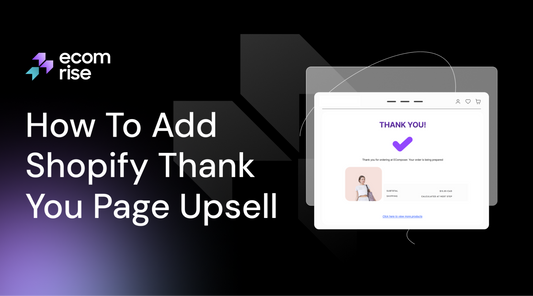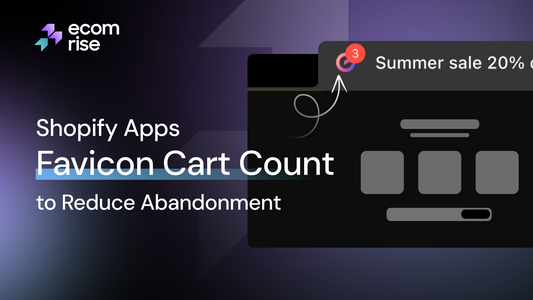Top 10 Shopify Cart Upsell Apps to Boost Sales Effortlessly
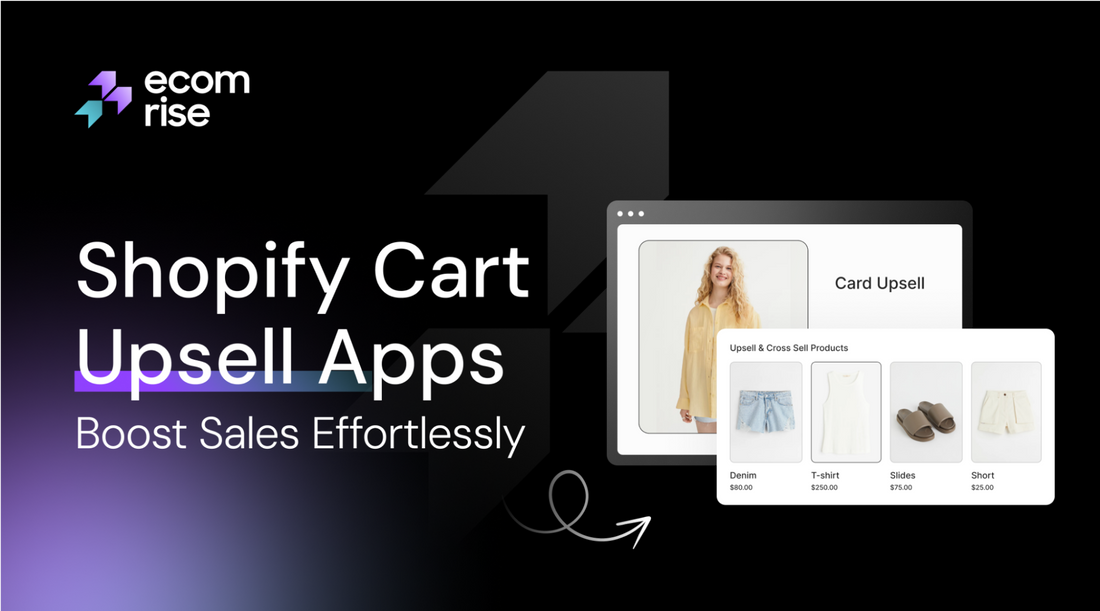
Increasing your average order value (AOV) without spending a dime on extra traffic? Yes, please! That’s where cart upsell apps come in.
In 2025, Shopify's app ecosystem is packed with powerful tools designed to help you strategically nudge customers toward higher-value purchases, right at the cart. From AI-powered product recommendations to personalized discounts and irresistible bundle offers, we’ve rounded up the 10+ best cart upsell apps that can turn your cart page into a conversion goldmine. Let’s dive in.
What is Cart Upsell?
A sales tactic known as "cart upsell" involves offering a consumer extra goods or services at the time of checkout, usually in an online store. By showcasing items that potentially enhance their existing cart, we hope to entice clients to make larger purchases. As an example, when a person is looking to buy a phone, a cart upsell can suggest choosing a case or screen protector as well.
Since the user is likely to buy, the suggestion shows them personalized items with offers like discounts or free delivery. It is different from cross-selling, where you promote products that are closely connected, and upselling, where you suggest increasing the level of what is being purchased. Suggesting extra products within the upsell only works when it’s relevant to the user’s cart, is well-timed, and feels easy.
Why your store needs a Cart Upsell App
A Cart Upsell App is more than just a sales tool; it’s a strategic asset that can elevate your eCommerce game by increasing revenue, enhancing customer experience, and driving repeat business.
- Boosts Average Order Value (AOV): A well-timed upsell offer can transform a $30 order into a $50 sale. Without requiring extra marketing work, a cart upsell software can encourage users to spend more by recommending related add-ons or complementing products at checkout.
- Leverages Purchase Intent: At checkout, offer bundles, warranties, or time-limited deals. Smart upsells here can boost order value by convincing customers to add more just before they complete their purchase.
- Improves Customer Experience: Presenting matching accessories, such as a suitable charger for a customer’s new phone, results in better sales and helps shape a positive feeling towards the brand.
- Automates Personalization: Looking for upsell opportunities by hand takes a lot of time and may not be successful. Cart upsell apps look through customer behavior, their shopping carts, and past orders to recommend items that might interest them.
- Reduces Cart Abandonment: Use upsell apps to offer discounts, free shipping, or limited-time deals at checkout, when customers are most focused, to boost conversions and win over hesitant buyers.
- Seamless Integration: Most cart upsell apps are made to be installed easily on leading eCommerce sites such as Shopify, WooCommerce, and Magento. They feature multiple user-friendly functions that complete your order with ease and do not bother the user during checkout.
- Data-Driven Insights: Being aware of what leads to an upsell and what doesn’t is how you can adapt your strategy. With the help of a cart upsell app, you can analyze how your offers perform and improve them over time.
Common challenges when using Cart Upsell Apps
|
Challenge |
Impact |
Solution |
|
Technical Glitches & Compatibility Issues |
Bugs can disrupt checkout flow, leading to cart abandonment and a poor user experience. |
Opt for apps with the “Built for Shopify” badge, and test thoroughly during free trials. Ensure responsive support for quick fixes. |
|
Complex Setup & Customization |
Complicated setup processes can delay implementation and increase costs, especially for non-technical users. |
Choose apps with intuitive editors or pre-designed templates, such as ReConvert or Qikify. Look for positive ease-of-use reviews. |
|
Irrelevant Recommendations |
Poorly targeted upsells can annoy customers and decrease conversion rates. |
Use AI-driven apps like Candy Rack that tailor offers based on purchase history and cart content. Implement A/B testing to refine suggestions. |
|
Upsell Fatigue & Customer Annoyance |
Overloading customers with too many upsell offers can lead to cart abandonment. |
Limit the frequency of upsell offers and opt for non-intrusive placements (e.g., in-cart suggestions or slide-out drawers). |
|
Mobile Optimization Issues |
Non-responsive widgets can appear poorly on mobile, resulting in lost sales opportunities. |
Prioritize mobile-first apps like TxtCart or Zoorix. Test upsell displays across multiple devices. |
|
Cost & Pricing Transparency |
High subscription costs or unclear pricing structures can erode profit margins. |
Assess pricing models during free trials and compare ROI against expected AOV increases. Look for apps offering free plans, like Kaching Cart Drawer. |
|
Analytics & Performance Tracking |
Limited analytics can make it difficult to identify effective upsell strategies. |
Select apps with comprehensive analytics dashboards, such as In Cart Upsell or Qikify, to track performance and adjust strategies as needed. |
Key benefits of Cart Upsell Apps
Using cart upsell apps in Shopify stores allows store owners to boost their profits and keep customers happy. Here are the main reasons why using these apps can help you.
- Increased Average Order Value (AOV): Cart upsell apps prompt customers to add more items or higher-value products to their carts through strategic offers like product bundles or one-click upsells.
- Higher Conversion Rates: Backup displays of upsell offers during checkout allow businesses to make the most of a customer’s wish to buy. Up Church says that when upsells are done well, it can improve conversion rates by 5-15%.
- Improved Customer Experience: Upsell apps can enhance the shopping experience by suggesting valuable, relevant products without being intrusive. Features like in-cart suggestions or slide-out drawers maintain a smooth user experience.
- Revenue Growth Without Additional Marketing Costs: Cart upsell apps generate additional sales from existing traffic, maximizing ROI without increasing marketing spend.
- Easy Setup and Customization: Apps like In Cart Upsell and Candy Rack let merchants operate and set up their upsell features quickly using easy-to-use templates instead of learning how to code..
- Data-Driven Insights and Optimization: Thanks to Monster Cart and In Cart Upsell, merchants can keep track of conversion with upsells and experiment with their techniques by performing A/B testing.
- Mobile Optimization: Since most e-commerce buying happens on mobile devices, upsell apps like TxtCart and Zoorix choose to make designs that manage your shopping on all types of screens.
- Cost-Effective Solutions: Because small businesses can benefit from the free options or reduce costs with affordably priced apps, different apps are within reach for them. Upsell features from UpCart can be tried out for 14 days at no charge, so merchants do not need to sign up right away.
Types of upsell apps
Upsell apps come in various formats, each serving a distinct purpose in the customer journey. Here are the key types:
- In-Cart Upsells: Apps use this opportunity to display extra related products or upgrades to customers. People buying products are more likely to add on additional items because of this choice.
- Post-Purchase Upsells: After the customer purchases, he or she is shown post-purchase upsells. Often, these offers add free products, briefly available bargains or monthly subscription services.
- Cross-Sell Pop-Ups: Cross-sell pop-ups suggest related products based on the customer’s cart contents or browsing history. These offers can appear during browsing, at checkout, or post-purchase.
Every kind of upsell app plays a special role in helping businesses get more sales during the customer journey. Properly managing merchandising and pricing can make a big difference in store earnings.
Top 10 Shopify Cart Upsell Apps in 2025 (Detailed Reviews)
1. EcomRise: Upsell & Bundles
EcomRise: Upsell & Bundles is a comprehensive upsell and cross-sell platform designed for Shopify merchants of all experience levels. Featuring AI-driven recommendations and visually appealing upsell offers, EcomRise helps stores increase average order value through product bundles, volume discounts, and targeted promotions. Sales notifications and trust badges in the app support a trustworthy impression and help people to convert.
Outstanding Features
- Product Bundles: Offer 'frequently bought together' suggestions to encourage higher-value purchases.
- Volume Discounts & Tiered Pricing: Provide incentive-based pricing to motivate larger orders.
- BOGO Offers: Implement 'Buy X Get Y' promotions to encourage additional purchases.
- Sales Notifications: Display real-time sales pop-ups to boost urgency and social proof.
- Trust Badges & Content Protection: Reinforce credibility and safeguard store content.
- Smart Recommendations: AI-driven upsell and cross-sell offers during checkout and post-purchase.
- Real-Time Analytics: Track performance and optimize upsell strategies through the analytics dashboard.
- Customizable Templates: Create attractive, on-brand offers using beginner-friendly design elements.
Plans:
- Free plan
- Premium - $9.99/month or $99.90/year (save 17%)
Rating: 5.0/5 (323 reviews)
2. Upsell & Cross Sell — Selleasy
Selleasy helps boost the AOV of your store by offering customers extra products to buy both before and after their original purchase. As a result, merchants can show associated products, extra options and “often compatible products” recommendations for a convenient purchasing experience. Being able to use more than one language and currency, it can help international Shopify stores grow. Merchants can compare Selleasy’s manual and automatic product recommendations and use what suits their stores best to draw attention to promoted products. Free assistance for installation is available through Zoom, chat or email.
Outstanding Features:
- Display Amazon-style "frequently bought together" product bundles
- Offer cross-sell product add-ons on the product page (list/grid view)
- Pop-up a cart upsell funnel or add-ons based on cart contents
- Show a post-purchase upsell page with a one-click checkout upsell
- Include related products for customers to buy on the thank you page upsell
- Multi-language and multi-currency support for global stores
- Embedded, unobtrusive widgets that blend seamlessly with your store's design
- Free setup assistance through Zoom, chat, or email
Plan:
- Freemium Tier I - Free to install
- Freemium Tier II - $8.99/month
- Freemium Tier III - $16.99/month
Rating: 4.9/5 (2283 reviews)
3. UpCart—Cart Drawer Cart Upsell
UpCart allows you to build a sophisticated cart drawer that makes checkout easier for users and also helps increase your AOV. There are upselling and cross-selling options built into the customizable slide cart to help increase your sales. You can set up sticky cart buttons, put free shipping or discount bars in your checkout and select shipping insurance, all with the help of UpCart features. It helps keep people from leaving their carts empty and improves sales, doing so without getting in the way of the smooth purchasing experience shown on your website.
Outstanding Features:
- Add in-cart upselling and cross-selling blocks to increase AOV
- Show a free shipping or promotional discount pop-up to get people to buy your items
- Include cart announcements to engage customers with brand updates
- Offer add-ons such as shipping insurance or other custom products
- Boost visibility of the "View Cart" button with a sticky cart feature
- Fully customizable design to ensure consistency with your brand's look and feel
- Improve conversion rates by creating an easy-to-navigate, user-friendly cart experience
Plan:
- Development Stores - Free
- 0-200 ORDERS - $29.99/month
- 201-500 ORDERS - $34.99/month
- 501-1000 ORDERS - $54.99/month
Rating: 4.8/5 (1055 reviews)
4. In Cart Upsell Cross‑sell
In Cart Upsell Cross-sell is meant to improve AOV by recommending products to buyers on the product page, cart and after checkout. Because of simple setup, AI advice and advanced conditional rules, it helps shop owners create upsell offers based on what shoppers like. The dashboard lets you check performance and adjust your approach, so the app becomes very effective for improving your bottom line.
Outstanding Features
- Maximize AOV with targeted upsells on product pages, cart pages, and post-purchase pages
- Set conditional logic and triggers for highly relevant upsell and cross-sell offers
- Drive additional revenue through robust pre- and post-purchase upselling capabilities
- Leverage AI autopilot for automatic product recommendations
- Analyze upsell performance using an intuitive analytics dashboard
- Easy 3-minute setup for quick implementation and minimal downtime
Plan:
- Free Plan
- Shopify BASIC User - $9.99/month
- Shopify GROW User - $19.99/month
- Shopify ADVANCED - $49.99/month
Rating: 4.9/5 (1017 reviews)
5. Monster Cart Upsell+Free Gifts
Monster Cart Upsell+Free Gifts helps you boost your AOV with special offers like free gifts, buy one get one free, insurance for shipping and quick order processing. The app features a unique slide cart drawer that helps preserve your branding as you take advantage of progress bars, lowered prices for larger orders and quick upsells. With merchants able to suggest products via AI or personally, Cart Maximizer becomes a powerful way to boost cart value.
Outstanding Features
- Customize the slide cart drawer to align with store branding
- Implement progress bars for unlocking free gifts, discounts, and free shipping
- Offer one-click upsell options for shipping protection, warranties, and priority processing
- Utilize BOGO and tiered “Buy More, Save More” product discounts
- Recommend “Frequently Bought Together” products using AI or manual selection
- Add scarcity timers, volume discount labels and boxes for terms & conditions to remind buyers and make everything clear.
Plan:
- FREE For Partners
- Starter - $12.99/month
- Scaler - $21.99/month
Rating: 4.8/5 (662 reviews)
6. iCart Cart Drawer Cart Upsell
iCart Cart Drawer Cart Upsell is an all-in-one app designed to allow merchants to make attractive cart drawers, popups and upsell offers effortlessly. To raise Average Order Value (AOV), iCart has volume discounts, provides free gifts, suggests products and uses progress bars to show how much is needed for free shipping. With the app, businesses can easily set up rules for both upsell and cross-sell opportunities which makes it good for targeted offers that don’t need any coding.
Outstanding Features
- Display in-cart upsell and cross-sell offers through slide cart drawers and popups
- Integrate sticky cart drawers to minimize cart abandonment and increase conversions
- Implement volume discounts, free gifts, and special offers to encourage higher cart values
- Motivate customers to purchase more with progress bars for free shipping or gift unlocks
- Customize upsell and cross-sell rules to target specific customer segments effectively
Plan:
- PARTNERS STORES - Free
- 0-50 ORDERS - $12.99/month
- 51-100 ORDERS - $19.99/month
- 101-200 ORDERS - $29.99/month
Rating: 4.8/5 (602 reviews)
7. Opus Cart Upsell Cart Drawer
Opus Cart Cart Drawer helps merchants raise Average Order Value (AOV) and the number of conversions by offering multi-cart functionality, free gifts, upselling and smart suggestions for products to buy. The app offers flexible cart configurations based on customer segments, devices, and seasonal events, along with sticky cart buttons to reduce abandonment rates and boost conversions.
Outstanding Features
- Multi-Cart: Display tailored carts based on device type, location, or seasonal promotions
- Cross-Sell & Recommendations: Increase AOV with targeted product suggestions and upsells
- Free Shipping Bar: Encourage higher cart values by showing how close the customer is to earning free shipping
- Free Gifts: Incentivize spending by offering free gifts based on cart value thresholds
- Drive Urgency: Implement countdown timers, time-limited deals, and real-time announcements to create urgency
Plan:
- Free to install
- Basic - $12.99/month
- Advanced - $19.99/month
- Pro - $39.99/month
Rating: 5.0/5 (364 reviews)
8. Amote: Cart Upsell Cart Drawer
Amote makes it simpler to sell related and additional products because of the cart drawer, progress bar and sticky add-to-cart buttons. The app gives rewards for spending over a certain amount, including free gifts, free shipping and coupons. Merchants can also leverage related product recommendations and add-on services like shipping protection and gift wrap to maximize Average Order Value (AOV).
Outstanding Features:
- Display frequently bought together products and related product recommendations within the native cart drawer
- Offer multi-tier rewards like free gifts, free shipping, and discounts as customers reach spending goals
- Provide shipping protection, gift wrap, extended warranty, and priority shipping options to increase cart value
- Implement cart page upsell, checkout upsell, FOMO cart animator, and scarcity timers for urgency
- Utilize slide cart, sticky add-to-cart buttons, and product info blocks to streamline the purchase process
Plan: FREE
Rating: 4.7/5 (217 reviews)
9. Corner Free Gift & Cart Upsell
Corner Free Gift & Cart Upsell enhances the cart experience by offering multiple free gifts, BXGY bundles, and targeted in-cart upsells. Merchants can incentivize purchases through tiered progress bars and one-click upsells, boosting AOV without the need to create $0 products that disrupt inventory. Customers can get free gifts or get a certain item based on items in their cart.
Outstanding Features
- Assign any product from your inventory as a free gift without creating a $0 product
- Motivate purchases with free gifts and shipping rewards based on cart total
- Present frequently bought together products within the cart for easy upselling
- Include a checkbox for add-ons like gift wrapping, shipping protection, or premium packaging
- Implement marketing strategies to drive higher AOV through upsells and gift offers
Plan:
- Free plan
- For Basic Shopify - $15/month
- For Grow - $29/month
- Advanced Shopify - $59/month
Rating: 4.9/5 (378 reviews)
10. Monk Free Gift+BOGO+CartUpsell
Monk Free Gift+BOGO+CartUpsell is an all-in-one solution for offering free gifts, BOGO deals, and targeted upsell/cross-sell offers throughout the customer journey. From product pages to checkout and post-purchase, Monk provides customizable widgets that boost AOV and conversion rates. Because the app has a detailed eligibility system, it is a great choice for online stores on Shopify Plus.
Outstanding Features
- Increase cart conversions by combining cart upsells with a multi-tier rewards system
- Present buy-one-get-one deals or free gifts based on specific products or cart values
- Set up upsells, cross-sells, and quantity discounts across all touchpoints
- Tailor the look, feel, and text of upsell popups and banners to match your brand
- Implement subscription upgrades, tiered rewards, and free gifts post-purchase (Shopify Plus)
Plan:
- GROWTH I - $30/month
- GROWTH II - $80/month
- GROWTH III - $170/month
- GROWTH IV - $290/month
Rating: 4.9/5 (566 reviews)
Quick Compare
|
# |
App Name |
Vendor |
Price |
Free version |
Rating |
|
1 |
EcomRise |
Premium - $9.99/month |
Yes |
5.0/5 |
|
|
2 |
Logbase |
Freemium Tier II - $8.99/month Freemium Tier III - $16.99/month |
Yes |
4.9/5 |
|
|
3 |
AfterSell by Rokt |
0-200 ORDERS - $29.99/month 201-500 ORDERS - $34.99/month 501-1000 ORDERS - $54.99/month |
Yes |
4.8/5 |
|
|
4 |
In Cart Upsell |
Shopify BASIC User - $9.99/month Shopify GROW User - $19.99/month Shopify ADVANCED - $49.99/month |
Yes |
4.8/5 |
|
|
5 |
Monster Apps |
Starter - $12.99/month Scaler - $21.99/month |
Yes (for partner) |
4.8/5 |
|
|
6 |
Identixweb Limited |
0-50 ORDERS - $12.99/month 51-100 ORDERS - $19.99/month 101-200 ORDERS - $29.99/month |
Yes (for partner) |
4.8/5 |
|
|
7 |
Opus Team |
Basic - $12.99/month Advanced - $19.99/month Pro - $39.99/month |
FREE to install |
5.0/5 |
|
|
8 |
Amote |
FREE |
Yes |
4.7/5 |
|
|
9 |
Corner: Referrals, Upsell & Rewards |
For Basic Shopify - $15/month For Grow - $29/month Advanced Shopify - $59/month |
Yes |
4.9/5 |
|
|
10 |
Monk Commerce |
GROWTH I - $30/month GROWTH II - $80/month GROWTH III - $170/month GROWTH IV - $290/month |
Free trial available |
4.9/5 |
What to Look for in a Shopify Upsell App & How to Choose One
What to Look for in a Shopify Upsell App
Choosing the right upsell app can significantly impact sales, conversion rates, and the overall shopping experience. Here are key factors to consider:
- Types of Upsells Offered: Check if the app lets you set up offers before purchase, during checkout, right after, on the thank-you page and for upsells. Every sales force model helps the company grow its earnings in specific ways.
- Customization & Branding: Look for apps that allow customization to align with your store’s branding, ensuring a consistent shopping experience across all touchpoints.
- Ease of Use & Setup: Pick apps that have clear design and do not require writing codes for fast construction. Technical options allow for advanced tools but developers might need to be involved.
- Targeting & Segmentation Capabilities: A good upsell app helps merchants sort customers by sales history, items left in the cart or the data they have stored, providing appropriate offerings based on that information.
- A/B Testing: A/B testing capabilities enable merchants to test different offers, formats, and placements to identify the most effective upsell strategies.
- Analytics & Reporting: You need to rely on data to find out how well the campaign is doing and how much return it brings. Opt for applications that give detailed reports on upsell performance.
- Integration with Other Shopify Apps: Ensure compatibility with essential apps like email marketing tools, review platforms, and loyalty programs to maximize upsell opportunities.
- Mobile Responsiveness: Because e-commerce is mainly through mobile devices, every aspect of the app should be made for mobile use.
- Pricing & Value for Money: Evaluate pricing plans, free trials, and overall ROI. Some apps offer free tiers or cost-effective plans for small businesses.
- Customer Support: Rapid resolutions depend on having reliable support. Select platforms that aid you at any time with good customer support, a large help center or live chats.
By looking at these factors, retailers may choose an upsell app that best suits their needs in terms of budget, preferences, and plans to boost sales and customer happiness.
Choosing the Right App for YOUR Store
- Step 1 - Assess Your Specific Needs: Determine what type of upsells align with your store’s strategy. Are you focusing on post-purchase funnels, in-cart offers, or product bundles?
- Step 2 - Consider Store Size and Product Range: Larger stores with diverse product catalogs may benefit from apps with advanced segmentation and targeting features.
- Step 3 - Analyze Compatibility: Check that the app is fully connected to your current tech tools such as your email system, CRM and review platform.
- Step 4 - Compare Pricing Plans and Trials: Explore free plans or trial periods to test app functionality without an upfront commitment.
- Step 5 - Read User Reviews and Case Studies: The opinions and suggestions from users can give important information about the app, support and how much it costs.
By aligning app features with business needs, store size, and budget, merchants can effectively select a Shopify upsell app that maximizes sales potential while maintaining a smooth shopping experience.
Implementing Your Upsell Strategy with Your Choice
To have a successful upsell strategy, you need to choose an app, but you also must strategize where to put the offers, monitor how well they work and improve your tactics based on collected data. You can follow this step-by-step guide with practical strategies, real samples and insights from myself:
1. Identify Strategic Upsell Points
Before Purchase
In-cart upsells can prompt customers to add complementary items before they proceed to checkout. This is effective for increasing average order value without being too intrusive.
- Example: A clothing store using EcomRise: Upsell & Bundles could recommend a matching scarf or belt while the customer is viewing a specific product. This aligns with their current shopping intent and encourages additional spending.
Post-Purchase
Post-purchase upsells tap into the excitement of a completed purchase by offering additional products at a discount or suggesting future purchases. This can increase lifetime value without pressuring the buyer during checkout.
- Example: A skincare brand using ReConvert might offer a 20% discount on a complementary serum right after a moisturizer is purchased. This not only increases order size but also reinforces brand value.
Thank You Page Offers
Utilize the thank you page to suggest exclusive deals or upcoming promotions. This can be especially effective for encouraging repeat purchases.
- Personal Insight: From experience, I’ve seen thank you page offers work exceptionally well for subscription-based products, such as meal kits or beauty boxes. The key is to maintain a tone of appreciation while subtly nudging the customer towards the next purchase.
2. Leverage Personalization and Targeting
Segmentation
If you offer upsell to clients based on their prior purchases or what is in their shopping cart, you may significantly raise your upsell conversion rate.
Dynamic Product Recommendations
Implement AI-driven recommendations based on browsing behavior, previous purchases, or popular items.
3. Optimize Offer Placement and Timing
Strategic Placement
The timing and location of upsell offers matter. While in-cart and post-purchase upsells have proven effective, it’s crucial to avoid overwhelming the customer with too many pop-ups or offers at once.
- Personal Insight: Testing different placements (e.g., slide-out cart vs. popup vs. embedded offer) can reveal which format works best for your audience. In my experience, slide-out carts tend to be less disruptive than pop-ups while still catching the customer’s attention.
4. Monitor Performance and Adjust Strategies
A/B Testing
Utilize A/B testing to determine which offers, products, or discount levels drive the highest conversions.
- Example: A jewelry brand using In Cart Upsell tested a 10% discount versus a $5 flat discount on complementary items. Surprisingly, the flat discount outperformed the percentage discount by 22%, demonstrating that specific monetary values can feel more tangible to customers.
Analyze Data
Regularly review upsell performance through analytics dashboards. Track metrics such as conversion rates, AOV lift, and cart abandonment to refine strategies.
- Personal Insight: From previous projects, I’ve learned that monitoring upsell performance at least biweekly allows for timely adjustments. If a specific offer is underperforming, consider testing new product pairings or adjusting the discount.
5. Integrate with Existing Marketing Efforts
Email Marketing
Sync upsell apps with email marketing platforms to follow up with customers who did not accept the initial upsell offer.
- Example: A beauty brand could send a post-purchase email highlighting the benefits of the product the customer viewed but didn’t buy, coupled with a time-sensitive discount.
SMS and Push Notifications
Send SMS or push notifications to inform customers whenever there are short-term deals or things they might want that are back in stock. Customers are more likely to accept post-purchase upsells because this strategy isn’t too pushy.
- Personal Insight: In my experience, SMS works particularly well for time-sensitive offers (e.g., “Your cart is still waiting—add [Product X] and save 15% now!”). The key is to keep the messaging concise and actionable.
Frequently Asked Questions
1. Are cart upsell apps worth it for small Shopify stores?
Such apps definitely help small Shopify stores grow their sales and AOV without spending extra on marketing. Sometimes a small amount of traffic helps, as customers can be prompted to get similar items and increase your income. A lot of apps have low-cost plans and free trials which makes them reachable for small businesses.
2. Can I use multiple cart upsell apps simultaneously?
Yes, but it’s generally not recommended. Running multiple upsell apps can lead to overlapping offers, a cluttered checkout experience, and potential app conflicts. Instead, choose one comprehensive upsell app that covers multiple strategies, like in-cart, post-purchase, and thank you page upsells.
3. What’s the best way to measure the success of a cart upsell app?
Keep an eye on the average order value (AOV), upsell conversion and the revenue coming from upsells. Use the app’s analytics dashboard to monitor performance, run A/B tests to refine offers, and compare before-and-after sales data to assess impact.
4. Do cart upsell apps slow down my Shopify store?
Some apps can affect load time, especially those with heavy scripts or multiple widgets. To prevent this, choose apps known for optimized performance, use only essential features, and regularly monitor your store’s speed using tools like Shopify’s speed report.
5. Are there any free cart upsell apps for Shopify?
Yes, several cart upsell apps offer free plans or trials, such as Corner Free Gift & Cart Upsell and Monk Free Gift+BOGO+CartUpsell. These options are great for small stores to test upsell strategies without upfront costs.
Final Thoughts
Getting the right upsell app for your Shopify store can boost sales while requiring very little work from you. The right app can improve sales and the way your store runs, all without requiring you to spend on more marketing. Because of this, try each of these approaches, keep experimenting and watch your sales increase automatically!
Read more:
- Top 16 Shopify BOGO Apps
- Top 15 Shopify Free Gifts Apps For Your Ecommerce Store
- Top 16 Shopify Cross-Sell Apps with FREE Choices
- Top 15 Shopify Frequently Bought Together Apps
- Top 15 Best sales notification apps on shopify