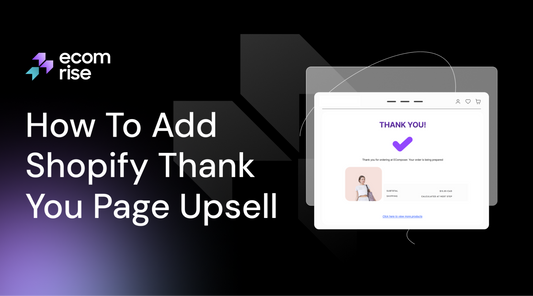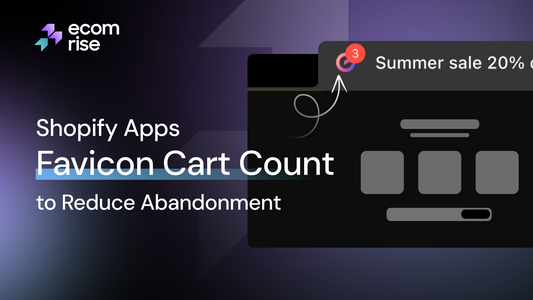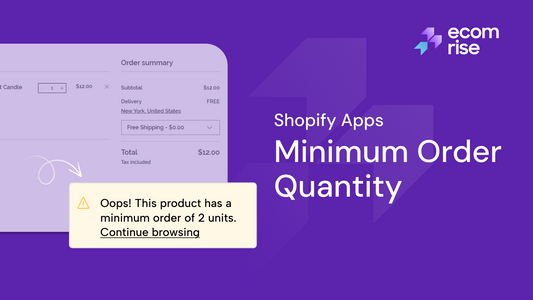How to use Shopify sales notifications app on your stores effectively?

In today's digital landscape, the eCommerce industry is experiencing rapid growth, accompanied by intensified competition. With numerous businesses selling similar products featuring identical photos, it has become imperative for eCommerce ventures to distinguish themselves and enhance their sales and conversions.
Utilizing social proof for the Shopify sales notifications app is one of the most reliable, potent, and practical methods to captivate customers' attention and differentiate oneself in a competitive market, augmenting sales and conversions for your Shopify store.
This article delves into sales notifications on Shopify stores, exploring their various types and how you can seamlessly incorporate them into your Shopify store. Let's embark on this journey.
What is Shopify Sales Notification app?
A Shopify Sales Notification app is designed to enhance the online shopping experience by displaying real-time notifications of recent sales activity on an e-commerce store. These notifications typically appear as pop-ups or notifications that showcase recent purchases made by other customers. These notifications create a sense of urgency and social proof, encouraging visitors to purchase by demonstrating that others are actively buying from the store.
Benefits of using the Shopify sales notifications app
Using social proof through Shopify sales notifications app offers several compelling benefits for eCommerce businesses:
Increased Credibility
The app enhances the store's credibility by showcasing real-time notifications of recent purchases or customer activity. When visitors see that others actively engage with the products and make purchases, they perceive the store as trustworthy and reliable.
Boosted Conversions
Social proof has a powerful psychological effect on consumers, influencing their purchasing decisions. When potential customers see recent sales notifications or positive reviews, they are more likely to be persuaded to purchase themselves.
This could result in heightened conversions and amplified sales revenue for the establishment.
Enhanced Customer Engagement
Sales notifications encourage visitors to engage more actively with the website. Seeing notifications of recent purchases or popular products can pique their interest and encourage them to explore further. This increased engagement can result in longer browsing sessions and higher levels of interaction with the store's offerings.
Sense of Urgency
Sales notifications create a sense of urgency among visitors, prompting them to take action more quickly. When customers see that products are selling out fast or that others are making purchases, they may feel a heightened sense of urgency to buy before missing out. This can lead to quicker decision-making and increased sales for the store.
How to use Shopify sales notifications app on your stores effectively?
Sales Popup Notifications
Sales Popup Notifications are a potent marketing tactic employed to augment sales and conversions effectively. When a visitor navigates to your eCommerce platform and encounters a multitude of popup notifications showcasing social proof consecutively, it heightens the likelihood of securing additional sales.
For instance:
When notifications such as "someone has purchased a product/service" appear on Shopify, they capture customers' attention, instilling a sense of urgency and the fear of missing out. These notifications convey that products are in high demand and may sell out soon without prompt action. Positioned attractively in the bottom left corner, these eye-catching popup social proof notifications showcase recent customer purchases, complete with product details. Their realistic appearance convinces customers to act swiftly in making their purchasing decisions.
These sales popup notifications showcasing social proof are adaptable and applicable across a range of platforms, such as eCommerce stores, SaaS, eLearning portals, and online food websites. By incorporating these notifications into your Shopify store, you can achieve several desired outcomes: increased sales, expanded email subscriber lists, enhanced page views, heightened checkout rates, and more.
In essence, sales popup social proof notifications serve as a comprehensive solution for amplifying sales and revenue. Take advantage of this feature to create impactful social proof notifications on your Shopify platform today.
Conversion Notifications
These are conversion notifications designed to highlight real-time activities on your eCommerce store, such as sign-ups, subscriptions, or free trials.
Whenever visitors land on your eCommerce site and see various popup notifications announcing actions like "someone has subscribed to emails" or "someone has booked their seats," it grabs their attention. It motivates them to join in these activities.
You can showcase different eye-catching popup notifications, such as free trials, email newsletter sign-ups, seat bookings, or appointments, inspiring other visitors to act similarly.
Almost all eCommerce businesses can integrate these sign-up notifications into their stores to drive desired conversions. Additionally, it aids in building trust and credibility for your brand. So, enhance your store's trustworthiness and credibility with conversion social proof notifications on Shopify.
Announce offers

Announcement notifications serve as effective tools for highlighting significant discounts or limited-time offers, capturing customers' attention and driving sales and conversions.
These notifications grab customers' attention, enticing them to explore the deal's benefits. Various exclusive offers can be showcased through popup social proof notifications on Shopify, effectively attracting customers and boosting sales.
Live Visitor Counter Notifications
A live visitor counter is a great way to showcase ongoing activity on your eCommerce store, making your brand seem popular and in demand.
By displaying the number of live visitors on your site, you can build trust and engagement, showing that your store is authentic and attracting interest from many people.
For example, you might show a notification like: "93 Shoppers are live now" on your Shopify store. This kind of live visitor social proof notification helps establish trust in your brand and boosts the likelihood of making sales and conversions.
Using real-time live counter notifications can help grow your business and increase conversions. Let's set up your live visitor counter social proof notifications on your Shopify store.
Display Reviews/Ratings

Displaying reviews and ratings is essential for any business website, as 91% of customers check reviews before purchasing.
Millions of people highly trust Google and Facebook reviews, as customers provide authentic feedback on these platforms. Integrating Google and Facebook reviews into your Shopify store can enhance trust and boost sales and conversions.
This popup social proof notification is a powerful tool for building trust and driving sales. Add it to your store today to capitalize on the benefits of reviewing and rating Shopify social proof notifications.
Video Popups Notifications

For those with a solid social media presence, displaying YouTube subscribers can enhance authority and engage visitors effectively.
You can highlight videos and social media subscribers to expand your audience base and boost brand awareness. Featuring videos on your website can elevate engagement levels and attract new customers.
Use a Countdown Timer Notification

If you plan to introduce new products or offer significant discounts, utilizing a countdown timer in your popup notifications can generate customers' curiosity, urgency, and interest.
For instance, showcasing a "Big discount with countdown timer" notification grabs customers' attention and prompts them to contemplate the offer repeatedly. Incorporating this feature is an effective strategy for boosting sales, especially for limited edition products. For optimal results, consider implementing this countdown timer social proof notification on your Shopify store today.
Read more: How to add Shopify Countdown Timer FREE & without Coding
Limited Stock Notifications
Limited stock notifications effectively prompt urgency and a feeling of scarcity about a product, encouraging customers to act quickly to avoid missing out on a valuable opportunity.
For instance, notifications like "Only 3 Products left" or "10 visitors are already viewing!" are examples of limited stock social proof notifications. Customers who encounter these notifications feel a heightened urgency to complete their purchase quickly.
Such notifications leverage human psychology by tapping into the fear of missing out on something limited. By showcasing little stock social proof notifications on your Shopify store, you can drive sales and achieve faster results
Read more: 12+ Tips for Getting & Increasing Sales on Shopify
Explore the Top 13 Shopify Sales Notifications Apps on your Shopify store.
1. EComposer Shopify Page Builder

EComposer Shopify Page Builder is an advanced Shopify app that makes page creation a breeze, offering many impressive features and unique extensions. With its easy drag-and-drop interface and numerous stunning sections and templates, you'll always have design ideas.
EComposer includes a free Sale notification feature when you opt for one of its three paid plans. Adding this extension to your desired page is simple, enabling you to connect with customers and boost revenue effortlessly.
Key features:
- Intuitive Page Builder: With EComposer's intuitive live drag-and-drop editor, crafting visually stunning pages becomes effortless. Preview changes in real-time, ensuring seamless design adjustments that captivate your audience and drive sales.
- Section Builder: Take control of your store's layout with EComposer's section builder. Place theme categories precisely where you desire, empowering you to create a cohesive and engaging shopping experience that resonates with your customers.
- Design & Customize: Enjoy unparalleled freedom to design and customize every aspect of your Shopify store. From the Home Page to Landing Pages and Product Pages, EComposer empowers you to unleash your creativity and showcase your brand's unique identity effortlessly.
- SEO Performance and Speed: Elevate your store's visibility with EComposer's SEO optimization tools. Effortlessly optimize titles, meta descriptions, and social media images to improve loading times and enhance your store's ranking on search engine results pages.
- Extensive Sample Library: Explore endless design possibilities with EComposer's vast sample library. Access over 190 section layouts and diverse elements, with new additions continuously enriching your creative arsenal. From trendy layouts to timeless designs, EComposer provides the tools you need to stand out in the competitive e-commerce landscape.
Rating: 5.0/5.0
2. Fera Product Reviews App

Fera, formerly named “Banana Stand”, provides extensive customization options for your Sales Pops and additional notifications. While it is priced higher than other apps, it offers excellent versatility.
Unlike many Shopify apps, Fera's pricing model considers your monthly revenue, ensuring that stores with a lower Average Order Value (AOV) can derive more benefits from it than those with a higher AOV
Key Features
- Multi-Platform Review Integration: Seamlessly integrate and synchronize product reviews from leading platforms such as Amazon, Etsy, AliExpress, and Google. With Fera, you can consolidate reviews from across the web, providing shoppers with comprehensive insights into your products' quality and performance.
- Customizable Review Widgets: Tailor the style of your product review widgets to seamlessly blend with the aesthetics of your website. With Fera's flexible customization options, you can ensure that your review displays complement your brand's visual identity, enhancing the overall shopping experience for your customers.
- Automated Review Requests: Streamline your review collection process with Fera's automated post-purchase review request emails. Effortlessly gather photo and video reviews from satisfied customers, leveraging their authentic feedback to build trust and credibility with prospective buyers.
- Incentivized Reviews: Encourage customer engagement and incentivize reviews with Fera's rewards program. Offer enticing incentives such as discounts, loyalty points, or cash-back rewards in exchange for valuable feedback, fostering a sense of appreciation and loyalty among your customer base.
Rating: 4.9/5
3. Nudgify Social Proof Sales Pop

Nudgify initially debuted as a straightforward Shopify Sales Pop app in April 2018. Over time, it has evolved to offer additional features such as "Low Stock," "Urgency," and "Free Delivery Nudges." Unlike other Sales Pop apps on Shopify, Nudgify stands out for its diverse notification styles, which leverage your store's data to create compelling messages.
To differentiate between Nudges based on live data and Custom Nudges created by users, each notification includes "Verified by" and "Powered by" labels
Key Features
- Social Proof: Harness the power of social proof with Nudgify. Display compelling elements such as reviews, recent purchases, sales popups, and visitor counters to build trust and credibility with potential customers. By showcasing real-time interactions and positive feedback, Nudgify helps instill confidence in shoppers and encourages them to make purchase decisions.
- Scarcity & FOMO: Create a sense of urgency and scarcity with Nudgify's scarcity and FOMO notifications. Highlight messages such as "Add-to-Cart," "Low Stock," "Order Soon," "Selling Fast," and "Discount Notifications" to motivate visitors to act quickly and complete their purchases before it's too late. These strategically placed notifications leverage psychological triggers to drive conversions and increase sales.
- Expanded Integration: Nudgify offers expanded integration capabilities, now compatible with over 100 platforms. Whether you're leveraging Google Reviews, Klaviyo, TrustPilot, or MailChimp, Nudgify seamlessly integrates with your existing tools and platforms to provide a cohesive and streamlined experience for managing sales notifications and social proof elements.
4. Sales Popup Autoketing ‑ POP

Introducing POP – a top-tier Shopify application for recent sales notifications, poised to significantly enhance conversion rates.
With this tool, showcase recent purchases and products added to carts to incoming customers, fostering a sense of urgency and reliability in their purchase decisions.
Furthermore, you can also incorporate countdown timers and display stock availability for each product, effectively conveying scarcity and prompting customers to make quicker purchasing choices.
Let POP be your catalyst for driving increased sales starting today.
Key Features
- Unveiling Sales Popup Autoketing ‑ POP, an unparalleled Shopify app meticulously crafted to revolutionize your sales notifications strategy and catapult conversion rates to new heights.
- With this innovative tool, you have the capability to showcase recent purchases and items added to carts to incoming customers, fostering a compelling sense of urgency and reliability in their purchase decisions.
- Furthermore, leverage the dynamic functionalities of countdown timers and real-time stock availability displays for each product. This strategic integration effectively communicates scarcity, nudging customers towards swifter purchasing actions and informed decision-making.
- Embrace Sales Popup Autoketing ‑ POP as your indispensable ally in driving exponential sales growth and empowering your e-commerce venture with unparalleled success.
Rating: 4.8/5
5. Sales Pop up Conversion Pro

Attract the interest of your online clientele seeking the optimal Shopify application for up-to-date sales notifications with Sales Popup Conversion Pro – the ideal selection!
This premier application empowers you to instill a sense of urgency and amplify social proof through various features such as showcasing recent purchases, trust badges, product quick views, a stock countdown bar, and more.
Explore the array of functionalities, including Sales Notifications, Countdown Timer, Product Visitors Counter, Sold Counter, Trust Badges, Free Shipping Bar, Sticky Cart Drawer, and Share Cart.
Elevate the appeal of your store with Sales Popup Conversion Pro – the pinnacle and most efficient Shopify application for recent sales notifications.
Key Features
- Sales Popup Autoketing ‑ POP enhances sales and fosters trust through dynamic sales notifications, propelling your business to greater success.
- Engage customers and ignite curiosity with the sold counter feature, sparking interest and ultimately driving sales.
- Utilize the countdown timer functionality to cultivate a sense of urgency, encouraging swift purchasing decisions and accelerating sales.
- Impress customers with quick views accompanied by trust badges, effectively building trust and reinforcing social proof within your e-commerce platform.
- Employ the stock countdown and announcement bar to entice users to take immediate action, prompting them to make purchases swiftly and decisively.
Rating: 4.8/5
6. Sales Pop up ‑ ToastiBar

If you're seeking a robust sales and customer engagement solution for your Shopify store, ToastiBar – Sales Popup is the answer.
ToastiBar stands out as a premier Shopify app for Recent Sales Notification, offering a distinctive approach to showcasing your store's activity and driving conversions.
With ToastiBar, you can establish trust with your visitors by presenting recent sales notifications, prompt users to add items to their carts with add-to-cart notifications, and bolster social proof with online, recent, and product visitor notifications.
Beyond enhancing conversion rates, ToastiBar – Sales Popup boasts extensive customization options, ensuring it aligns seamlessly with your unique brand identity. This versatility makes it one of the most comprehensive and effective sales notification apps available for Shopify.
Key Features
- Catch the attention of visitors with captivating popups upon page load, instantly drawing them into your online store's offerings.
- Drive lead generation and boost conversion rates with the assistance of Sales Popup Autoketing ‑ POP, ensuring a steady flow of potential customers and increased sales figures.
- Seamlessly cater to a diverse global audience by supporting multiple languages and currencies, enhancing accessibility and facilitating transactions for customers worldwide.
- Monitor and analyze real-time performance and sales metrics, empowering you with valuable insights to optimize strategies and maximize profitability.
- Personalize the appearance and style of popups to align perfectly with your store's brand identity, ensuring a cohesive and immersive shopping experience for your customers.
Rating: 4.8/5
7. Proof Bear ‑ Sales Popup

Are you experiencing FOMO because you lack the top free Shopify application for recent sales notifications? Allow us to present Proof Bear – the ultimate remedy for sales popups and notifications.
With just a single click, you can effortlessly personalize and activate four remarkable sales notification templates, all meticulously crafted to enhance your conversion rates and drive increased sales.
Effortlessly align your store's branding with fully customizable design elements, including colors and fonts, ensuring a seamless integration with your brand identity.
It's the most effective method to ensure that your visitors never experience the fear of missing out!
Experience the benefits of Proof Bear today and harness the power of the finest Shopify application for recent sales notifications.
Key Features
- Accelerate the establishment of social proof through swift sales popups and add-to-cart notifications, fostering trust and encouraging purchasing decisions among visitors.
- Enjoy full control over design elements, including customizable colors and texts, empowering you to tailor notifications to seamlessly integrate with your store's branding and aesthetic.
- Gain valuable insights into customer behavior through robust analytics tools, allowing you to track and analyze key metrics to optimize your sales strategy effectively.
- Seamlessly integrate with all apps and themes without the need for coding, ensuring compatibility and ease of implementation across your Shopify store.
Rating: 4.9/5
8. SalesPush – Sales Popup

Generate urgency and establish social proof effortlessly with SalesPush, employing real-time sales notifications.
This application showcases recently bought items through pop-up notifications, effectively illustrating the rapid pace of sales. Additionally, you have the flexibility to create manual sales notifications for cross-selling products, promoting coupons, or providing free shipping offers.
For those seeking to enhance sales and increase conversions, SalesPush presents an excellent solution. With its user-friendly interface and robust features, SalesPush is poised to elevate your Shopify store to new heights.
Key Features
- Craft tailored popups tailored to enhance sales and engagement, personalized to suit your brand's unique style and messaging.
- Automate notifications for subscriptions, ensuring that customers stay informed about new arrivals, limited-time offers, and discounts, ultimately driving sales and conversions.
- Seamlessly integrate with various platforms including email, shopping carts, CRM systems, and more, enhancing functionality and streamlining your workflow.
- Enjoy a user-friendly design and setup process, making it easy for users of all levels to customize and implement popups effectively.
9. Instant Sales Notifications

Leverage the influence of social proof to elevate conversion rates on your Shopify store through Instant Sales Notifications.
This groundbreaking application presents your most recent orders in live updates, instigating a feeling of urgency and scarcity that prompts customers to take action.
Through showcasing the popularity of your products, Instant Sales Notifications instill trust and inspire prompt purchases.
Key Features
- Receive instantaneous notifications for every sale, keeping you informed of all transactions as they occur in real-time.
- Efficiently track and follow up on each sale with precision, ensuring no opportunity for engagement or customer satisfaction is missed.
- Gain valuable insights into your sales performance through comprehensive analytics, allowing for a deeper understanding of trends and opportunities for improvement.
- Customize alerts to target specific promotions or campaigns, maximizing the effectiveness of your marketing efforts and driving targeted sales.
- Streamline customer communication and feedback collection by automating notifications and surveys, facilitating efficient engagement and enhancing customer satisfaction.
Rating: 5.0/5
10. PushOwl: Web Push

PushOwl Recover Abandoned Cart is a Shopify application designed to elevate sales by leveraging web push notifications. This innovative app enables you to effortlessly gather store visitors as subscribers in a single click, send targeted web push notifications regarding products and promotions directly to their device screens, and effectively transform them into active buyers. It serves as an optimal marketing channel for promptly capturing and engaging with anonymous shoppers, facilitating the conversion of potential customers into valuable revenue contributors. Harness the power of PushOwl to convert anonymous browsers into loyal customers and unlock greater revenue potential.
Key Features
- Instantly gather subscribers using the built-in opt-in feature, seamlessly expanding your subscriber base.
- Create compelling web push campaigns effortlessly with the Campaign Creator tool, saving valuable time and streamlining the campaign creation process.
- Automatically recover abandoned carts through pre-defined sequences, effectively re-engaging potential customers and maximizing sales opportunities.
- Tailor marketing efforts to individual customer behavior and cart details, delivering personalized experiences that resonate with your audience.
- Monitor and analyze the performance of your web push marketing efforts, gaining valuable insights to refine strategies and optimize results effectively.
11. AAA Web Push Notifications

AAA Web Push Notifications stands as a robust Shopify application, empowering you to effortlessly gather store visitors as subscribers in a single click. No personal information is needed, facilitating outreach to a broader audience seamlessly. This app enables you to transmit web push notifications concerning products and promotions directly to your subscribers' device screens, effectively converting them into active buyers and enhancing revenue generation. It serves as an optimal marketing avenue for promptly capturing and engaging with anonymous shoppers. Moreover, the app provides a selection of pre-designed templates to elevate engagement levels and amplify store sales.
Key Feautres
- Capture store visitors effortlessly, converting them into subscribers with a single click.
- Deliver targeted web push notifications regarding products and promotions directly to subscribers' devices, ensuring direct and effective communication.
- Transform anonymous shoppers into active customers through strategic engagement and personalized messaging.
- Design captivating web push notifications to reach customers directly, leveraging creative designs to maximize impact.
- Enhance cart recovery efforts with efficient web push notifications, re-engaging potential customers and optimizing sales opportunities.
- Elevate engagement levels and drive store sales with a diverse collection of available templates, catering to various marketing needs and enhancing overall effectiveness.
Rating: 4.8/5
13. Fomo: Sales Popup & Web Push

Distinguish yourself from competitors using Fomo Sales Popup & Web Push. No registration needed - captivate visitors with recent sales and reviews notifications, optimizing conversions and enhancing performance.
Display your store's activity and harness the potential of web push notifications effortlessly - all through the singular Best Shopify Apps For Web Push Notification - Fomo.
Key Feature
- Generate sales popups designed to elevate conversion rates and drive increased sales.
- Deliver personalized web push notifications tailored to individual customer preferences and behaviors.
- Monitor customer engagement in real-time, providing valuable insights into customer interactions and preferences.
- Automate marketing campaigns and messages, streamlining communication efforts and maximizing efficiency.
- Analyze and track sales performance meticulously, enabling data-driven decision-making and continuous optimization of marketing strategies.
Rating: 4.5/5
How to choose a suitable Shopify sales notifications app

Choosing the proper Shopify sales notifications app can significantly impact your store's performance and customer engagement. Here's a guide to help you select the most suitable one:
- Define Your Goals: Determine what you aim to achieve with sales notifications. Are you focused on increasing conversions, building trust, or reducing cart abandonment?
- Identify Key Features: Look for essential features such as customizable notification templates, integration with other platforms, real-time updates, and support for various notification types (e.g., sales, reviews, scarcity).
- Consider User Experience: Select an app with an intuitive interface that enables simple customization and management of notifications, even for users with limited technical expertise.
- Evaluate Pricing: Compare pricing plans and consider your budget. Look for apps that offer flexible pricing options based on your store's size and needs.
- Read Reviews and Testimonials: Research user reviews and testimonials to gauge the app's reliability, performance, and customer support.
- Check Integration Compatibility: Make sure the app integrates smoothly with your Shopify store and other essential tools or platforms you utilize, such as email marketing software and review platforms.
- Seek Support and Updates: Choose applications that provide dependable customer support and frequent updates to guarantee compatibility with Shopify updates and continuous enhancements. .
- Trial Period: If available, take advantage of free trials or demo versions to test the app's functionality and suitability for your store before committing.
By considering these aspects and conducting comprehensive research, you can select a Shopify sales notifications app that matches your business objectives and improves your store's effectiveness.
FAQs
1. How can I receive notifications for sales on Shopify?
Here's how you can set up Shopify to alert you about sales:
Enable desktop notifications in Shopify Inbox by following these steps:
- Navigate to Settings and select Notifications.
- Confirm that your desktop device is listed under the Notification Types section.
- In the notification triggers section, tick the box next to push notifications (desktop and mobile) for each trigger for which you wish to receive alerts.
2. How can I receive notifications when a product goes on sale?
You can utilize the Track price feature if you're logged into your Google account on the website or in the Google app. When there's a significant price decrease, you'll receive a notification from the Google app or on your phone. Additionally, you may get an email summarizing recent price reductions on the items you've been tracking.
3. Why aren't Shopify notifications coming through?
Review your notification settings: Navigate to "Settings" > "Notifications" in your Shopify admin panel and ensure that you've activated the relevant notification preferences for your store.
Conclusion
Our guidelines have provided you with a comprehensive grasp of the Sales Notification popup, its importance, and a straightforward setup process, enabling you to implement it into your store and enhance sales efficiency seamlessly.
Feel free to share our guide with your social network if you find it beneficial. If you have any problems, please don't hesitate to contact us. We're always here to assist you. Remember, if you require any assistance, you can contact us via live chat through the EcomRise app.