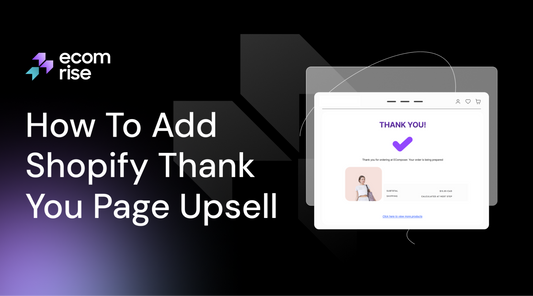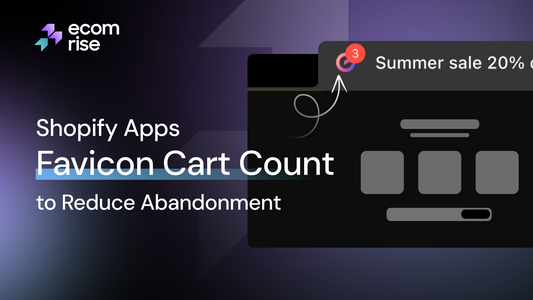Shopify Upsell at Checkout: Best Strategies to Maximize Revenue & Convert More

If you’re running a Shopify store and wondering why your sales plateau after the first item hits the cart, this one’s for you.
Imagine this: a customer is seconds away from completing their order. They're excited, wallet open, already trusting your brand. And right there, at the final step, you offer them something irresistible: a related product, an upgrade, or a bundle they didn’t know they needed. Boom. That’s not just a sale, it’s a bigger sale.
Welcome to the power of checkout upselling on Shopify.
In this blog, I’m going to walk you through exactly how to use Shopify upsell apps, smart checkout strategies, and proven techniques to increase your Average Order Value (AOV) without annoying your customers or needing a developer. Whether you’re new to eCommerce or managing a six-figure store, these insights will help you turn every checkout into a bigger win.
Let’s dive in and unlock that hidden revenue sitting right at the finish line.
Understanding Upselling at Checkout in Shopify Store
What Is Shopify Checkout Upsell?
Let’s keep it simple: a checkout upsell is when you offer a customer an additional or upgraded product right before or after they complete their purchase.
Think of it like this, your customer is already at the cashier (the checkout page), and instead of letting them walk away with just one item, you politely say:
“Hey, would you like to add this too? It goes perfectly with what you’re buying.”
In the world of Shopify, this can be done using smart tools and Shopify upsell apps that allow you to show personalized product suggestions, limited-time deals, or bundles within the checkout experience. Whether it’s a one-click upsell, a complementary product, or a sweet discount, the idea is simple: offer value and increase revenue without friction.
Why Should You Upsell at Checkout?
Because checkout is where the magic happens, your customer is already committed. That’s the best time to show them something extra they might genuinely want.
Here’s why checkout upselling in Shopify is such a smart move:
-
Boost your average order value (AOV)
Customers are more likely to add on when they’re already in buying mode. This is one of the fastest ways to increase AOV in Shopify without more traffic or ad spend. -
Feel seamless and helpful
Upsells at checkout don’t interrupt the experience. When done right, they feel like thoughtful suggestions, not sales tactics. -
Work for stores of any size
You don’t need a developer or a massive team. Many tools support Shopify checkout upsell for small businesses - quick to install, easy to customize. -
It’s proven to increase revenue
Brands using Shopify one-click upsell and post-purchase upsell tools consistently see higher conversion rates and more revenue per customer.
In short, if you’re not upselling at checkout, you’re missing one of the easiest and most effective ways to grow your store.
Benefits of Upselling at Checkout
If you’re wondering whether checkout upselling is really worth it, here’s the truth: it’s one of the easiest, lowest-effort ways to drive more revenue without spending more on traffic.
For most merchants, it’s not that sales are slow. It’s that each sale could be worth more, and checkout upsells are the key to unlocking that.
Here’s why it matters.
Boost Your Average Order Value (AOV)
This is the most obvious benefit, but also the most important. Instead of trying to attract more visitors to your store, you simply encourage existing customers to buy more, right when they’re most likely to say yes. This is how Shopify upsell apps help you increase AOV in Shopify without lifting your ad budget. A customer who planned to spend $30 might end up spending $45. Now imagine that happening 20 times a day. That’s a big deal.
Work When Customers Are Already in Buying Mode
Upselling at checkout is powerful because of timing. At that moment, your customer has already made a decision. Their wallet’s open. They’re engaged and trusting your brand. That’s the perfect opportunity to say, “Hey, you might also want this.” No need for a hard sell - just a well-timed, relevant offer.
Doesn’t Disrupt the Shopping Experience
Unlike annoying popups or intrusive ads, checkout upsells are naturally woven into the flow of the purchase. The right checkout upsell Shopify strategy feels like good customer service, not pressure. Especially with Shopify one-click upsell tools, everything feels seamless. One tap and the extra item is added. No friction, no confusion.
Perfect for Small and Growing Stores
You don’t need a massive product catalog or a full-time tech team to benefit from this. In fact, Shopify checkout upsell for small businesses is often where you’ll see the biggest impact. Why? Because every extra $10 or $15 per order helps stabilize revenue and stretch your ad spend further. Most best upsell apps for Shopify are beginner-friendly, affordable, and built to plug right into your store in minutes.
Long-Term Revenue Growth Without Extra Marketing Spend
Let’s be honest - paid ads are getting more expensive. Customer acquisition costs are rising. But upselling? It’s one of the few strategies that doesn’t rely on bringing in new traffic. You simply make more from the traffic you already have. And when you combine ecommerce upsell strategies with checkout optimization for Shopify, you’re building a business that earns more per customer, not just more customers.
Effective Strategies for Checkout Upsells
Upselling isn’t about tricking your customers; it’s about serving them better. When done right, checkout upsells feel like a helpful nudge, not a push. You’re offering more value at the right time, and the best part? It’s one of the easiest ways to boost revenue without increasing your traffic or ad budget.
Here’s how Shopify merchants are winning with upsells in 2025 - and how you can do the same.
1. Limited-Time Offers - Create a Sense of Urgency
Urgency is a sales accelerator. When customers believe they might miss out on a deal, they’re more likely to take action. That’s why limited-time offers are so effective during checkout. Your customer has already decided to buy. Now, you're offering them something extra - but with a deadline attached.
Example:
You’re selling candles. A customer adds a lavender candle to their cart. At checkout, you offer them a seasonal eucalyptus blend for 50% off - but only if they check out in the next 10 minutes. This limited-time offer taps into urgency and relevance.
How to implement it:
-
Use Shopify upsell apps like EComposer that include countdown timers.
-
Frame the offer clearly. “Add this item now - deal ends in 5 minutes.”
-
Set up short-term discounts for slow-moving or seasonal products.
Pro tips:
-
Don’t fake urgency. If something isn’t truly limited, don’t say it is.
-
Try A/B testing: compare performance with and without timers to see what your audience responds to.
-
Combine urgency with a benefit: “Add this and save on shipping today only.”
This strategy works because it removes hesitation. The deal is here now, and might not be later.
2. Bundle Discounts - Encourage Bigger Orders Without Pressure
Customers love value. Offering a bundle at checkout gives them more for less and increases your AOV in a way that feels generous, not pushy.
Why this works:
Bundles remove the guesswork. Instead of having to hunt for related items, the decision is already made for the shopper, and they save money too.
Example:
Let’s say you sell protein powders. A customer adds one to their cart. At checkout, you offer a bundle: the same powder plus a shaker bottle and a supplement sample pack - all for 20% less than buying them individually.
How to implement it:
-
Group complementary products into a bundle using apps like EcomRise
-
Offer a discount only if all items are added at checkout, encouraging commitment.
-
Use visuals to show what the customer gets, bundled products side by side work wonders.
Pro tips:
-
Don’t overwhelm. 2–3 products per bundle are ideal.
-
Use this strategy on your best-selling product pages and in cart drawers for visibility.
-
Mention savings directly: “Save $12 when you buy this bundle.”
The result? More perceived value for your customer, and more actual value for your business.
3. Personalized Recommendations - Make It Feel Custom
This isn’t just a buzzword. Personalization is conversion gold. When customers feel like an offer was made just for them, they’re far more likely to accept it.
Why this works:
Personalized upsells use real data - what a customer’s buying, what they’ve viewed, and even what similar customers did to suggest something they’re genuinely interested in.
Example:
Your store sells fashion accessories. A customer adds a minimalist leather belt. At checkout, you show them a wallet made of the same leather, with a note: “Complete the look. Other shoppers who bought this belt also loved this wallet.”
How to implement it:
-
Use AI-powered upsell apps that track behavior.
-
Display personalized recommendations based on cart contents or browsing history.
-
Segment customers by type: new vs returning, male vs female, holiday vs regular season.
Pro tips:
-
Personalize your copy, not just the product. Say “We thought you might like this” or “Customers like you also bought...”
-
Offer a small discount or bonus with the upsell to make it more attractive.
-
Keep it clean - one or two tailored suggestions are better than ten random ones.
This strategy is about relevance, not volume. When you show people what they already want, conversions happen naturally.
4. Add-Ons and Upgrades - Small Extras That Add Up Fast
Sometimes, the smallest changes have the biggest impact.
Add-ons are little extras, like gift wrapping or accessories, that your customer can tack on to their purchase with minimal effort. Think of it as the digital equivalent of grabbing a candy bar at the checkout line.
Why this works:
Customers are already spending. A few extra dollars for something useful, fun, or exclusive doesn’t feel like a burden.
Example:
You sell kitchen knives. At checkout, offer:
-
Blade sharpening oil for $4.99
-
A protective storage case for $9
-
Gift wrapping for $2.50
Each one is relevant, low-priced, and enhances the purchase.
How to implement it:
-
Use an app to offer add-ons directly at checkout.
-
Frame it as a value-enhancer: “Protect your product,” “Make it gift-ready,” or “Add this for just a little more.”
Pro tips:
-
Price add-ons under $10 to reduce friction.
-
Use checkboxes for a one-click experience.
-
Add social proof if possible: “1,300 customers added this to their order last month.”
These small extras not only lift revenue but also show customers you’re thinking about the little things, and that builds trust.
Customer Psychology - The Secret Ingredient
Let’s get real for a second. You can have the best tools and perfect product suggestions, but if you don’t understand why people buy, your upsells will fall flat.
Here are a few core psychological triggers that make upselling effective:
Scarcity
When something is limited, we value it more.
Use phrases like “Only 3 left at this price” or “Today only.”
Social Proof
People trust what others have already done.
Show stats: “This add-on was purchased 200 times this week.”
Anchoring
Compare the upsell price to a higher original price.
“Normally $39, now only $19 when added to your order.”
Commitment & Consistency
When someone starts a purchase, they’re more likely to keep saying yes.
Post-purchase upsells ride this momentum perfectly.
How to implement it:
-
Blend these ideas into your copy, naturally.
-
A/B test versions with and without psychological triggers.
-
Use visual cues (stars, timers, best-seller badges) to reinforce trust.
When customers feel like they’re getting a deal, being guided, or simply following what others have done, conversions rise.
Hot Trends for 2025: What's New and What's Working?
Ecommerce is moving fast. These trends are shaping how Shopify merchants upsell right now:
AI-Powered Personalization
Modern upsell tools use machine learning to study buyer behavior in real-time.
Instead of static suggestions, you offer smart, tailored recommendations with better timing and better accuracy.
Great for: First-time buyers, VIP segments, and behavior-based product pairings
Shopify Checkout Extensibility (for Shopify Plus)
Checkout is no longer a black box. Merchants can now customize it deeply:
-
Inject upsells directly into the checkout flow
-
Create dynamic blocks based on the customer profile
-
Offer unique layouts for mobile vs desktop
Best for: High-volume stores, subscription brands, multi-regional stores
Industry Insights
According to Shopify and top ecommerce case studies:
-
Checkout upsells lead to a 10 - 30% increase in AOV
-
Personalized upsells convert 2 - 3x better than static ones
-
Post-purchase upsells have the highest acceptance rate
If you're serious about Shopify revenue optimization, checkout upsells are no longer optional - they’re a core profit lever.
Your Upsell Implementation Roadmap
From planning to profit, here’s how to launch high-converting checkout upsells in your Shopify store.
You’ve got the strategies. Now it’s time to put them into action - the right way.
Whether you’re running your first online store or scaling a multi-product Shopify business, this roadmap will walk you through the exact steps to build, launch, and refine your checkout upsell Shopify strategy. Each step is practical, doable, and tailored for merchants who want real results, not guesswork.
Step 1: Assess Your Current Setup
Before you add anything, take a look at what’s already happening in your store.
Here’s what to review:
-
Your current AOV (Average Order Value): How much is the average customer spending?
-
Conversion rates at checkout: Are people dropping off, or are they completing?
-
Your product catalog: Which items have high margins, complementary add-ons, or bundle potential?
Ask yourself:
-
Are you currently using any upsells?
-
Where are the gaps? (e.g., no post-purchase offers, no bundles, nothing personalized?)
This step helps you find low-hanging fruit. For example, if customers keep buying one product but never see its companion item, that’s an upsell opportunity waiting to happen.
Step 2: Define Your Goals
Like anything in eCommerce, clarity drives results. What exactly are you trying to improve?
Set specific, measurable goals for your upsell campaign, such as:
-
Increase AOV by 10% over the next 30 days
-
Convert 20% of customers on a post-purchase one-click upsell
-
Reduce checkout abandonment by adding value-based offers
Track with KPIs like:
-
AOV before and after the upsell launch
-
Checkout completion rate
-
Upsell conversion rate
-
Revenue generated from upsells
Pro tip: Use Shopify Analytics or a dashboard tool like Lifetimely to track these changes over time. This makes it easier to prove ROI and make smarter adjustments.
Step 3: Choose Your Upsell Strategies
Now that you know where you stand and what you want to achieve, it’s time to choose your approach.
Pick 1–2 upsell strategies that align with your products, customers, and sales funnel.
-
Limited-time offers to drive urgency
-
Bundle discounts for natural product combos
-
Add-ons and upgrades for small AOV boosts
-
AI-powered personalization to tailor every offer
-
Check out customization using Shopify Plus extensibility
Example:
If your store sells accessories and your goal is to raise AOV, you might:
-
Add a bundle offer at checkout (e.g., “Add matching earrings for 20% off”)
-
Include gift wrapping as an upsell
-
Test a personalized recommendation for return visitors
Focus on simplicity - start with 1 or 2 strategies before layering on more.
Step 4: Select Your Tools
You don’t need to code, hire a developer, or spend hours learning complex software.
The Shopify App Store is full of plug-and-play tools designed for checkout upsell Shopify merchants, from beginner-friendly to advanced.
Pro tip: Preview 2–3 apps before choosing one. Many offer free trials so you can test without risk.
Step 5: Implement Your Upsell Offers
Now it’s time to put it all into motion.
Each app will guide you through its setup process, but here’s what the flow typically looks like:
-
Choose your trigger (e.g., cart contents, order total, customer type)
-
Select the product(s) you want to upsell
-
Customize the offer (copy, discount, display position)
-
Preview on desktop and mobile
-
Launch
Make it simple for the customer to accept the offer.
Use clear benefit-driven copy: “Add this for 25% off,” “Complete your set and save $12,” or “Recommended based on your cart.”
Step 6: Optimize and Measure
Once your upsells are live, the real work begins: testing, refining, and scaling what works.
Here’s how to do it right:
-
Run A/B tests (many upsell apps include this feature) to compare different offers, product combinations, or copy
-
Monitor your KPIs weekly: Are customers accepting your offer? Is your AOV rising?
-
Test upsell timing: Try offers pre-checkout, at checkout, and post-purchase to see what drives the best results
Optimization checklist:
-
Remove offers that aren’t converting
-
Highlight popular add-ons with “Best Seller” badges
-
Refine your copy based on customer behavior
-
Use customer feedback or surveys to validate your ideas
Remember, the best upsell setups evolve. What works this month might not work next quarter, and that’s okay. Keep iterating based on data.
In short, this isn’t a “set it and forget it” tactic. It’s a growth lever - and with the right roadmap, tools, and mindset, you’ll turn more checkouts into bigger wins.
Top 5 Shopify Apps for upselling at checkout
|
App Name |
Best For |
Key Features |
Pricing |
Ease of Use |
Ideal For |
Unique Advantage |
|
EcomRise |
Product bundles, volume discounts, and all-in-one upsell |
- Product bundles and Buy X Get Y offers - Volume discounts and tiered pricing - Sales popups, trust badges, festive effects - Cross-sell and post-purchase options |
Free plan Premium plan $9.99/month |
⭐⭐⭐⭐⭐ Very easy |
Beginner to advanced merchants |
Combines multiple tools (bundles + sales widgets) in one |
|
EComposer |
Upsells within landing pages, product pages, and custom layouts |
- Drag-and-drop page builder - Upsell & cross-sell block extensions - Seamless Shopify integration - Mobile responsive templates - Advanced design flexibility |
Free plan Paid from $19/month |
⭐⭐⭐⭐ Easy |
Merchants who want design + conversion tools |
Build pages + upsells together in one workflow |
|
ReConvert |
Post-purchase upsells and custom thank-you pages |
- Post-purchase one-click upsells - Personalized thank-you pages - Smart triggers based on cart behavior - Integrates with Klaviyo, Loox, and more |
Free plan Paid from $4.99/month |
⭐⭐⭐⭐ Easy to medium |
Stores focused on post-checkout revenue |
Best-in-class thank-you page customization |
|
Zipify OCU (OneClickUpsell) |
Pre and post-purchase upsells with advanced targeting |
- Pre and post-purchase upsell funnels - One-click upsell with Shopify Payments - Split testing and performance analytics - Drag-and-drop funnel builder |
Paid plans from $8/month |
⭐⭐⭐ Medium |
High-volume Shopify Plus merchants |
Advanced A/B testing + checkout funnel logic |
|
Bold Upsell |
Trigger-based upsell offers and simple upsell logic |
- Smart trigger conditions (cart, product, price) - Popup-based upsells & upgrades - Compatible with multiple Shopify themes - Customizable offer designs |
Free trial Paid from $9.99/month |
⭐⭐⭐⭐ Easy |
Merchants who want upsells without page builders |
Great for "quick win" upsells at the product level |
1. EcomRise: Upsell & Bundles
EcomRise is an all-in-one Shopify marketing solution that helps merchants grow sales with ease. It combines product bundling, upselling, volume discounts, trust-building elements, and more, all in a single app. Whether you're a beginner or a seasoned seller, EcomRise simplifies your upsell strategy without needing extra tools or coding. It's built for performance and trusted for ease of use.
Key Features
-
Product bundle creation with flexible discount rules
-
Volume pricing (Buy More, Save More tiers)
-
Buy X Get Y promotions to drive bulk purchases
-
Sales popups, trust badges, and countdown timers
-
Post-purchase upsell and cross-sell support
-
Festive effects for seasonal promotions
Pricing Plans
-
Free plan available
-
Premium is $9.99/month
User Reviews
“I recently started using the Ecom Uprise & Sell Shopify app, and it has been a game-changer for my store! The app is packed with powerful features that make managing and scaling an eCommerce business seamless. From boosting conversions to optimizing product listings, it truly delivers on its promises…”
Overall rating: ★★★★★ (5.0+ average on Shopify App Store)
2. EComposer: Landing Page Builder + Upsell Extensions
EComposer is more than just a landing page builder; it’s a versatile tool that allows Shopify merchants to design high-converting pages and embed upsell or cross-sell offers anywhere in the shopping experience. With drag-and-drop functionality, dynamic extensions, and seamless theme compatibility, it gives you full control over branding, conversion paths, and page structure.
Key Features
-
Drag-and-drop builder for landing, product, and thank-you pages
-
Upsell & cross-sell blocks as part of page extensions
-
Mobile-responsive templates with advanced customization
-
Integration with other apps (e.g., review, loyalty, and wishlist apps)
-
Live preview editor with zero coding required
-
Optimized for page speed and SEO
Pricing Plans
-
Free plan available with basic features
-
Paid plans from $19/month
User Reviews
“Fantastic App & Exceptional Support!
EComposer is hands down one of the best landing page builders I’ve used on Shopify. It’s powerful, flexible, and super intuitive - perfect for creating high-converting pages without any coding.”
Overall rating: ★★★★★ (4.9+ average on Shopify App Store)
3. ReConvert: Upsell & Cross Sell
ReConvert is laser-focused on post-purchase optimization. It helps merchants monetize their thank-you pages by adding personalized upsell offers, reorder buttons, birthday collection forms, and more. ReConvert is perfect for stores looking to turn one-time buyers into repeat customers through smart, automated thank-you flows.
Key Features
-
One-click upsell widgets on a thank-you page
-
Personalized reorder buttons and subscription prompts
-
Custom sections: birthday collector, social links, video messages
-
Smart triggers based on order value, items, or tags
-
Built-in analytics and A/B testing support
Pricing Plans
-
Free for development stores
-
Paid plans from $4.99/month, scaling by order volume
-
14-day free trial available
User Reviews
“I never realized how much revenue I was leaving on the thank-you page until I tried ReConvert.”
Overall rating: ★★★★★ (4.8+ average on Shopify App Store)
4. Zipify OneClickUpsell (OCU)
Zipify’s OneClickUpsell is one of the most advanced Shopify Plus upsell apps, ideal for high-volume stores that want to customize the entire checkout and post-checkout experience. Built by 7-figure marketers, OCU offers pre- and post-purchase upsells, split testing, and a full sales funnel builder with deep analytics to match.
Key Features
-
One-click upsell offers before and after checkout
-
Split A/B testing to compare offers, designs, and price points
-
Shopify Payments integration for a seamless customer experience
-
Detailed analytics for tracking funnel performance
-
Built for Shopify Plus checkout extensibility
Pricing Plans
-
Free for development stores
-
Paid plans start at $8/month
-
Pricing scales based on revenue generated
-
30-day free trial available
User Reviews
“OCU gives me full control over how and where I upsell - it’s a powerhouse.”
Overall rating: ★★★★☆ (4.7+ average on Shopify App Store)
5. Bold Upsell
Bold Upsell is one of Shopify’s longest-standing upsell apps, known for its reliable trigger-based logic. It enables merchants to offer pop-up product suggestions based on cart contents, product conditions, and more. Bold is ideal for stores looking for a quick, code-free way to add upsells and cross-sells without redesigning pages.
Key Features
-
Trigger-based pop-ups and cross-sells
-
Offer products based on cart value, product type, or customer tags
-
Customizable offer messages and design templates
-
Compatible with Shopify themes and most third-party apps
-
Analytics dashboard to track offer performance
Pricing Plans
-
14-day free trial, free to install
-
Paid plans start at $9.99/month
-
All features are included on all plans, scaling by order volume
User Reviews
“I’ve used Bold Upsell for over 2 years - it’s still rock-solid and gets the job done.”
Overall rating: ★★★★☆ (4.6+ average on Shopify App Store)
How to add upsells at checkout in Shopify
Adding upsells at checkout doesn’t have to be complicated or require a developer. In fact, with the right tools and step-by-step guidance, you can have your first upsell offer live in a matter of hours.
Here’s your simple roadmap to get started:
Step 1: Choose the Right Upsell App for Your Store
First, pick a Shopify upsell app that fits your store’s needs. Based on your business size and goals, consider options like:
-
EcomRise for bundled offers and volume discounts
-
EComposer, if you want to customize upsells within landing pages
-
ReConvert for powerful post-purchase upselling
-
Zipify OneClickUpsell if you’re on Shopify Plus and want advanced funnel control
-
Bold Upsell for quick and easy pop-up upsells
Many of these apps offer free plans or trials so that you can test without risk.
Step 2: Install the App and Connect It to Your Store
Once you pick an app, go to the Shopify App Store and install it. The installation process is usually straightforward:
-
Click “Install” from the app’s Shopify listing
-
Follow the on-screen instructions to authorize access
-
Connect the app to your store’s checkout and product catalog
Most apps provide setup wizards to guide you through the initial configuration.
Step 3: Identify Which Products to Upsell
Not every product is a good upsell candidate. Focus on:
-
High-margin items that complement best-sellers
-
Frequently bought together products
-
Small add-ons that enhance the main purchase (like gift wrapping)
-
Seasonal or limited-time products that create urgency
Use Shopify analytics or your app’s reporting tools to find these opportunities.
Step 4: Create Your Upsell Offers
Within the app, create your upsell offers by:
-
Selecting trigger conditions (e.g., when a customer adds product A)
-
Picking the upsell product(s) to recommend
-
Setting pricing rules like discounts or bundle savings
-
Writing clear, benefit-driven copy (“Add this for 20% off!”)
-
Choosing where the upsell appears (at checkout, post-purchase, or cart)
Preview your offer to make sure it looks good on desktop and mobile.
Step 5: Test Your Upsells Before Launch
Before going live, test your upsell offers:
-
Add trigger products to your cart and verify that the upsell shows as expected
-
Test the upsell purchase flow for a smooth one-click experience
-
Check the display and copy on different devices
-
Use any A/B testing features the app provides to compare offer variants
This step helps catch glitches and optimize conversions.
Step 6: Launch Your Upsell Offers and Monitor Performance
Once you’re confident everything works, publish your upsells and monitor results. Track:
-
Upsell acceptance rates
-
Changes in Average Order Value (AOV)
-
Check out conversion rates
-
Customer feedback or support inquiries related to upsells
Use these insights to tweak your offers, timing, and product choices.
Step 7: Optimize and Scale Over Time
Upselling is an ongoing process, not a one-time setup. Regularly:
-
Review your analytics to see what works best
-
Refresh upsell products and offers seasonally or based on trends
-
Experiment with new copy, visuals, and discounts
-
Add personalized upsells using AI-powered apps for better targeting
The better you understand your customers, the more natural and effective your upsells will be.
Pro Tip: If you’re on Shopify Plus, explore checkout extensibility options to customize upsell placement further and create a tailored checkout experience that maximizes conversions.
Adding upsells at checkout is one of the most effective ways to increase revenue without more traffic or complex marketing. With these steps, you’ll be well on your way to turning more browsers into bigger buyers.
Learn more here:
Checklist for Effective Checkout Upsells & Common mistakes to avoid
Launching upsells at checkout is exciting, but success comes from doing it thoughtfully. Here’s a practical checklist to help you maximize results, and a heads-up on mistakes that often hold merchants back.
Your Essential Checklist for Effective Checkout Upsells
✔️ Relevance is key
Make sure your upsell products naturally complement what’s in the cart. Irrelevant offers frustrate customers and reduce conversions.
✔️ Clear and benefit-driven copy
Use simple language that highlights why the upsell matters. Instead of “Add Product X,” say “Add this to protect your purchase” or “Save 20% by bundling.”
✔️ Seamless user experience
Keep the upsell flow smooth. One-click adds, minimal extra steps, and mobile-friendly design make customers more likely to say yes.
✔️ Use urgency and scarcity wisely
Limited-time offers or low-stock messages can boost conversions - but only if genuine. Avoid overusing urgency to keep trust high.
✔️ Personalize offers whenever possible
Use customer data to recommend relevant add-ons or upgrades. Personalized upsells convert 2–3x better than generic ones.
✔️ Test and analyze regularly
A/B test offer copy, product combos, and placement. Monitor KPIs like upsell acceptance rate, AOV, and checkout completion.
✔️ Monitor mobile experience
More than half of online shopping happens on mobile. Make sure upsells are easy to see and accept on all screen sizes.
✔️ Leverage post-purchase upsells
Not all upsells have to interrupt checkout. Post-purchase offers can increase revenue with zero friction.
Common Mistakes to Avoid
❌ Too many upsell offers
Overwhelming customers with multiple offers at once can cause confusion or abandonment. Focus on 1–2 targeted upsells per checkout.
❌ Irrelevant or random product suggestions
Upsells that don’t match the customer’s interests or cart content hurt trust and lower conversion.
❌ Aggressive or pushy language
Upsells should feel helpful, not salesy. Avoid hard sells, repeated popups, or guilt-inducing messages.
❌ Ignoring mobile optimization
If your upsell buttons are tiny or hard to use on mobile, you’re missing a huge chunk of potential conversions.
❌ Neglecting data and testing
Not tracking performance or testing different offers means missing opportunities to improve and grow revenue.
❌ Setting unrealistic discounts
Deep discounts on upsells may harm your margins. Balance value to the customer with profitability.
❌ Not integrating upsells with the overall brand experience
Upsells should match your store’s tone, style, and customer expectations to maintain a cohesive experience.
By following this checklist and avoiding common pitfalls, you’ll create checkout upsells that customers appreciate and that drive real revenue growth for your Shopify store.
Wrapping Up
Upselling at checkout isn’t just a clever sales trick; it’s a genuine way to add value for your customers while growing your Shopify store’s revenue. By offering relevant, well-timed, and personalized upsells, you can increase your Average Order Value without needing more traffic or complicated marketing.
Remember, success comes from thoughtful implementation: start with clear goals, choose the right apps, test your offers, and always keep the customer experience front and center.
Now is the perfect time to unlock the hidden potential at your checkout page. Ready to boost your sales and convert more customers? Start your upsell journey today - your next big sale is just one smart offer away.