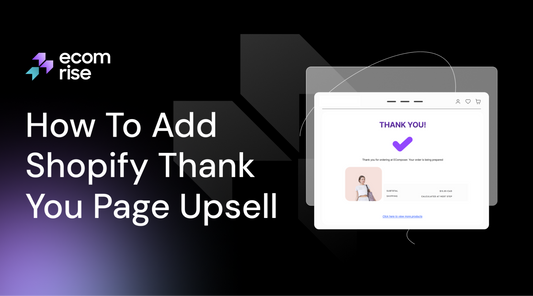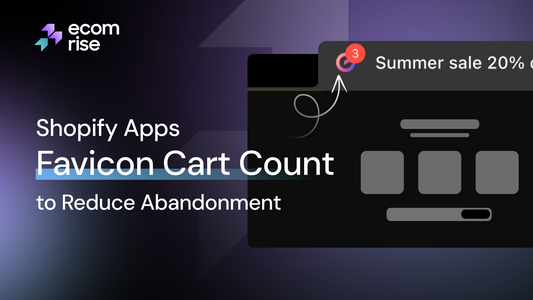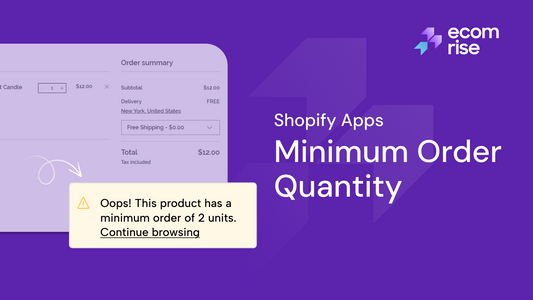Shopify Free Trial: Launching Your Online Store with Confidence

Why do you need the Free Trial on Shopify?
Launching an online store is an exciting journey, but it can also be daunting, especially if you're new to the world of e-commerce. This is where Shopify Free Trial comes in as your ultimate ally. But why exactly do you need it?
- Test the Waters: Before choosing a subscription plan, it's crucial to ensure that Shopify aligns with your business needs. The Shopify Free Trial allows you to explore Shopify's features and functionalities firsthand, giving you a taste of what it's like to run your store on this platform.
- Zero Financial Risk: Starting a business involves financial investment, and minimizing risks is always a smart move. With Shopify Free Trial, you can kickstart your entrepreneurial journey without spending a dime upfront. This means you can experiment, learn, and refine your online store strategy before making financial commitments.

- Hands-on Experience: Reading about Shopify's capabilities is one thing, but experiencing them in action is another. The Shopify Free Trial empowers you to roll up your sleeves and dive into the platform, allowing you to navigate its user-friendly interface, customize your store, and familiarize yourself with its tools - all at your own pace.
- Time to Plan and Prepare: Building a successful online store requires careful planning and preparation. The Free Trial period gives you valuable time to brainstorm your brand identity, curate your product offerings, and strategize your marketing approach without feeling rushed.
- Compare and Contrast: Shopify isn't the only e-commerce platform out there, but it's undoubtedly one of the most popular. By taking advantage of the Shopify Free Trial, you can compare Shopify's features, pricing, and overall suitability against other platforms, ensuring you make an informed decision for your business.
Available Plans
14 Days Free Trial
Upon registration, Shopify typically offers a 14-day trial plan to all new users.
Throughout the trial period, you'll have access to nearly all of Shopify's features and tools, allowing you to explore the platform's full potential. From customizable themes, uploading product images, writing compelling descriptions, and organizing your merchandise to attract potential customers to advanced analytics, you'll have everything you need to create an eye-catching, professional, and profitable online store.
Use the trial period to fine-tune every online store aspect, from branding and design to pricing and shipping settings. Take advantage of Shopify's comprehensive suite of tools to ensure your store is primed for success when you go live.
Unlike some platforms that require credit card information upfront, Shopify's 14-day trial plan only requires an email address to get started. There's no risk involved, as you will be charged once the trial period ends.
As the end of your trial period approaches, Shopify will remind you to choose a subscription plan to continue accessing your online store. If you upgrade to a paid plan, rest assured that your store's data and settings will be preserved, ensuring a seamless transition.
Whether you opt for a monthly subscription or choose a longer-term plan, Shopify offers flexible and diverse pricing options to suit your budget and business needs.. Choose the plan that aligns with your goals and objectives, knowing you can upgrade or downgrade anytime.
30 Days Free Trial
Upon completing your 3-day trial, you can extend your access to Shopify's premium features for a whole month by simply paying $1. This allows you to delve deeper into the platform's capabilities and make an informed decision about your e-commerce journey.
To activate this trial plan, follow the instructions:
Step 1: Start by signing up a Shopify account. Navigate to your Shopify store's landing page and click the "Select a plan" button at the top. You'll be presented with a choice of plans, including Basic, Shopify, Advanced, and Plus. Choose the Shopify plan that best aligns with your business needs and budget.

Step 2: Once you've selected your desired plan, proceed to the checkout process. Here, you'll be prompted to choose the billing cycle you wish to proceed with. Opt for the monthly billing cycle to take advantage of the $1 offer for the next month.
Step 3: Select your favorable payment method and fill in the necessary payment details. Shopify prioritizes security, ensuring your payment information remains safe and protected throughout the transaction process.
Step 4: Review your Shopify subscription details, including the plan you've selected and the duration of the $1 offer. Once satisfied, click the "Subscribe" button to confirm your subscription and activate your one-month access to Shopify for just $1.
90 Days Free Trial
The $1 for 3 months subscription plan grants merchants access to Shopify's robust eCommerce platform for a meager cost. With this offer, you'll have everything you need to kickstart your online selling journey, including your online store, all the features provided by the Basic plan, and 24/7 support.
It's important to note that the $1 offer is exclusively available for the Basic plan, which includes all the necessary features to establish and manage your online store effectively.
To choose this plan, follow these steps:
Step 1: Log into your Shopify account and navigate to the "Select a plan" section. Ensure that you are on a monthly plan rather than a yearly plan. Here, you'll find the Basic Shopify plan available for just $1 for three months. Click the "Choose this plan" button to proceed with this offer.

Step 2: After selecting the Basic Shopify plan, you'll be directed to the billing page. Here, confirm your plan selection and provide your business address. Next, enter your preferred payment method, such as a credit card or PayPal.
Step 3: Once you have entered all the necessary information, click the "Start plan" button on the right-hand side. This action will finalize your subscription and activate your access to Shopify's powerful eCommerce platform for the next three months at an unbeatable price of just $1.
120 Days Free Trial
Shopify's 120-day trial is an extraordinary opportunity designed to support Black-owned businesses in the US, Canada, or the UK. This exclusive offer allows business owners to set up their online stores and explore selling without any upfront payment.
Recognizing the unique challenges Black business owners face, Shopify has introduced the 120-day trial as part of its commitment to supporting and empowering the Black community. This initiative is part of the more extensive 1MBB program, which aims to provide opportunities and resources for Black entrepreneurs to start and grow their online businesses.
To access the Shopify 120-day trial, do as follows:
Step 1: Visit the Shopify 1MBB page. Look for the 'Start Free Trial' button, typically located at the top right corner of the page.

Step 2: Select the "Start Free Trial" button to begin the survey process. The survey is designed to confirm your affiliation with the Black community and adapt to your level of business experience, whether you're a newcomer or an established entrepreneur.
Step 3: Provide details about your sales channels and business specifics during the survey. This information helps Shopify tailor the experience to your needs. Rest assured that you can adjust these details later in the Shopify Admin area as your business evolves.
Step 4: Upon completing the survey, you'll be prompted to choose your Shopify plan. To take advantage of the 120-day trial, ensure that you select the monthly billing option. This special trial offer will only appear if you qualify for the 1MBB program.
Step 5: Finally, confirm your business details and add a payment method to activate your trial. Shopify accepts credit cards and PayPal for billing purposes.
Unlimited Free Trial
Unlike regular free trials with a predetermined duration, Shopify development stores are offered an unlimited trial period. These development stores are designed for businesses looking to design and develop their Shopify stores without time constraints.
To access an unlimited trial through a development store, you'll need to collaborate with digital marketing agencies that are Shopify partners. These partners specialize in creating functional and customized Shopify stores for their clients.
A Shopify partner is a digital marketing agency with a license from Shopify that assists clients in designing and developing eCommerce stores. These partners are privileged to create development stores for their clients, which come with no trial-time limits.
Development stores offer a multitude of advantages, including an unlimited trial period, allowing businesses to take their time in designing and perfecting their online stores. While they may have some limitations compared to fully activated Shopify stores, the benefits far outweigh any drawbacks.
To explore the possibility of obtaining an unlimited trial through a development store, reach out to digital marketing agencies that are Shopify partners. Inquire about their services and discuss your requirements to determine if they can assist you in creating a development store tailored to your needs.
How to initiate the Free Trial
Follow these simple steps to activate the Shopify Free Trial plan:
Step 1 - Visit the Shopify Free Trial Website: Begin by visiting the Shopify Free Trial website. Here, you'll find the option to "Start free trial." Click on this button to initiate the process of claiming your free Shopify trial.

Step 2 - Answer Business Questions (Optional): Upon starting the trial process, you may be prompted to answer a set of questions tailored to your business needs. This step helps Shopify customize your experience; however, you can skip this if you prefer.

Step 3 - Specify Your Business Location: Provide information about your business location to ensure accurate setup and compliance with local regulations. This step helps tailor your Shopify experience to your geographic area.
Step 4 - Sign In to Shopify: Sign in to Shopify using your credentials. If you're new to Shopify, the platform will guide you through the account creation process. Once completed, you'll be directed to the landing page of your Shopify store.
Step 5 - Select Your Trial Plan: On your Shopify store's landing page, navigate to the "Select a Plan" section. Here, you'll have the opportunity to choose your preferred trial plan. Select the plan that best aligns with your business goals and budget. Follow the instructions provided above for each trial plan to proceed with the setup process.

Setting up your Shopify Store
During the free trial period, your store will have either a storefront password or an inactive checkout. This ensures that your store is not accessible to the public until you're ready to launch.
To enable customers to purchase products from your store, you have two options:
- Remove the Storefront Password: If your store has a storefront password, you can remove it to make it accessible to customers.
- Choose a Paid Plan: Alternatively, you can activate your checkout by selecting a paid plan. This step is necessary to unlock access to Shopify's features and functionalities for selling products online.
Refer to Shopify Resources on this topic for detailed instructions on preparing your store for launch and making it fully functional for customers. These resources provide valuable insights and step-by-step guidance to ensure a smooth transition from trial to live store.

When you choose a paid plan after the free trial period, rest assured that you will retain all work completed on your store. Your store's data and settings will also be retained, ensuring a seamless transition and continuity of your e-commerce operations.
Making the Most of Shopify Free Trial
Exploring Shopify's Features and Tools
During your Shopify free trial period, it's important to familiarize yourself with the extensive range of features and tools of this platform to maximize the potential of your online store. Here's how you can make the most of Shopify's offerings:

- Add Products: To showcase your inventory, populate your store with a selection of products. Ensure that each product's details, including descriptions, images, and pricing information, are accurately entered and displayed on your online store.
- Create Collections: Organize your products into collections to improve navigation and enhance your customers' shopping experience. By categorizing your products based on themes, categories, or seasons, you can make it easier for shoppers to find what they want.
- Explore Settings: Dive into the Settings page within your Shopify admin to configure various aspects of your store, such as taxes, shipping options, and additional sales channels. Take the time to customize these settings to align to your business requirements to ensure a seamless operation.
- Set Up Payments: Configure Shopify Payments or verify the compatibility of your preferred third-party payment provider with Shopify. Enabling secure and convenient payment options streamlines your customers' checkout process.
- Visit the Theme and App Store: Explore the Shopify Theme Store and the Shopify App Store to discover a large number of apps and themes that can improve your store's functionality and appearance. Choose a theme according to your brand identity and explore apps that can add additional features and capabilities to your store.
Read more:
- Boost Your Revenue with these Top Shopify Apps to Increase Sales
- How do you use the Shopify sales notifications app on your stores effectively?
By actively exploring Shopify's features and tools during your free trial, you can lay the groundwork for a successful online store and ensure a smooth transition to full-scale operations once your trial period ends. Take advantage of this opportunity to familiarize yourself with Shopify's platform and unlock its full potential for your e-commerce venture.
Tips for Success During the Free Trial Period
To ensure a successful experience during your Shopify free trial, consider implementing the following tips:
- Utilizing Resources: Take advantage of the resources available to Shopify users, including tutorials, forums, and customer support. These resources can give users valuable insights and assistance as you navigate the platform and build your online store.
- Implementing Effective Marketing Strategies: Start planning and implementing effective marketing strategies to get the attention of potential customers. Utilize social media, email marketing, content creation, and other channels to increase brand visibility and drive traffic to your site.

- Testing and Optimizing Your Store: Continuously test and optimize your store for conversions to maximize sales and revenue. Experiment with different layouts, product placements, and messaging to see what resonates best with your target audience.
- Planning for the Transition to a Paid Plan: As your free trial nears its end, plan for the transition to a paid plan. Consider factors such as store activation, which occurs once you choose a paid plan and activate your checkout. Additionally, be aware of your trial expiry date; if you don't select a monthly plan before the trial ends, your store will be paused until you choose a paid plan.
How to delete a Shopify account after the trial period
Before deactivating your Shopify store, it's essential to take certain actions to safeguard your data and ensure a smooth transition. Here's a step-by-step guide on how to cancel your Shopify free trial:
Before Deactivating Your Shopify Store
- Back-Up Your Store Data: Back up essential store data such as product listings, order details, and customer information to prevent any loss of important data in case you reconsider your cancellation.
- Delete Credit Card Information: Navigate to the Payments settings section and delete your credit card information to ensure your details are removed from your Shopify account.
- Cancel Third-Party Apps: If you have purchased any third-party apps during the trial period, cancel them to avoid being charged for additional months after canceling the trial.
- Transfer Custom Domains: If you have purchased custom domains from Shopify, transfer them to a different domain registrar so that you can reuse them for another site.
How to Cancel Shopify Free Trial
- Log in to Your Shopify Account: Access your account with your credentials.
- Navigate to Settings: In the dashboard's lower-left corner, click "Settings."
- Access Plan Details: Within the Settings page, locate and click on the "Plan" section to view your plan details.
-
Initiate Deactivation Process: Scroll to the bottom of the page and click on the "Deactivate Trial" button to start the cancellation process. If you change your mind, click "Choose Plan" to select a paid plan and continue using Shopify's features.

- Confirm Deactivation: A pop-up box will appear, prompting you to confirm the deactivation of your store. Click on "Cancel subscription and deactivate store."
- Select Reason for Closure: Shopify will ask you to select a reason for closing your store from a drop-down box. Choose the appropriate reason and click on "Continue."
- Enter Password and Confirm: Enter your password to confirm the cancellation, and then, click "Deactivate now" to finalize the process.
Limitations of the Free Trial
While Shopify's free trial offers an excellent opportunity to explore the platform's capabilities and launch your online store, it's essential to be aware of certain limitations:
- Trial Period Duration: The free trial period typically lasts for a limited time, ranging from 14 to 120 days, depending on the specific offer or promotion. Once the trial period ends, you must choose a paid plan to continue using Shopify's services.

- Limited Access to Features: During the free trial, you may access a subset of Shopify's features and tools. Certain advanced functionalities may only be available with paid plans.
- Inability to Process Transactions: While you can set up your store and add products during the trial period, you will only be able to process transactions or accept payments once you choose a paid plan and activate your checkout.
- Store Deactivation: If you decide not to continue with Shopify after the free trial, it's important to deactivate your store correctly to avoid any potential charges or fees. Follow the cancellation process outlined in Part VI to close your account effectively.
- Data Retention: Shopify retains store data for a certain period after account closure. While your data will be preserved if you decide to reactivate your account in the future, backing up essential information before canceling your trial is recommended.
- Domain Limitations: If you purchased a custom domain during the trial, you may need to transfer it to a different domain registrar if you choose not to continue with Shopify. This is to ensure that you retain ownership of your domain for future use.
Understanding these disadvantages can help shop owners make informed decisions and maximize the value of your Shopify free trial experience. Despite these constraints, the free trial remains an invaluable opportunity to test Shopify's platform and lay the groundwork for your online business journey.
FAQs
-
Can I start selling during the free trial? If so, is there a limit to the number of sales I can make during the free trial?
You can set up your store to align with your brand concept, add products, and configure your website during the free trial. However, you can process transactions or accept payments once you choose a paid plan and activate your checkout. There's no limit on the number of sales you can make once you've selected a paid plan.
- Can I integrate third-party apps with my Shopify store during the free trial?
You can explore and integrate third-party apps with your Shopify store during the free trial period. Shopify's App Store offers various apps to enhance your store's functionality and streamline your operations.
- Will my store be secure during the free trial?
Yes, Shopify prioritizes security and ensures your store remains secure during the free trial. The developer employs robust security measures to safeguard and protect your data and transactions.
- How do I transfer my existing store to Shopify during the free trial?
If you have existing online stores on other platforms and want to migrate them to Shopify, you can use Shopify's migration tools or seek assistance from Shopify experts. During the free trial, you can explore these options and seamlessly transfer your store to Shopify.
Conclusion
As you are on your journey with Shopify Free Trial, you are taking a significant step towards launching and growing your online business. This trial period offers a valuable opportunity to explore Shopify's features, set up your store, and familiarize yourself with the platform's tools - all without any financial commitment upfront.
Throughout the trial, you can add products, customize your store, and even begin marketing efforts to attract potential customers. By leveraging resources such as tutorials, forums, and customer support, you can overcome challenges and maximize the potential of your Shopify store. Whether you continue with Shopify or explore other options, the knowledge and experience gained during the trial will be invaluable in shaping your online business journey.