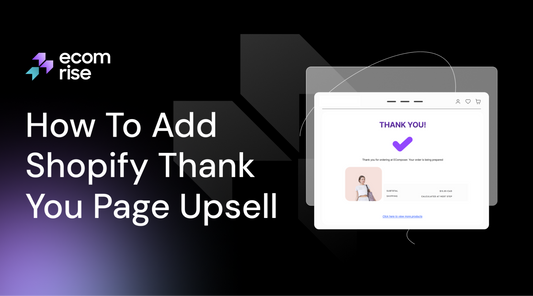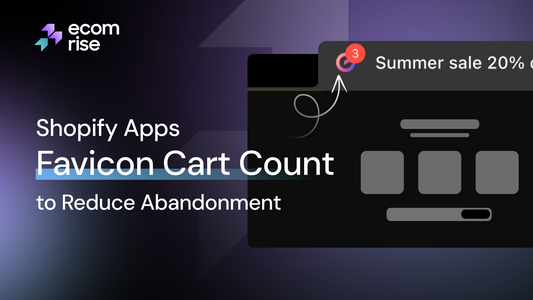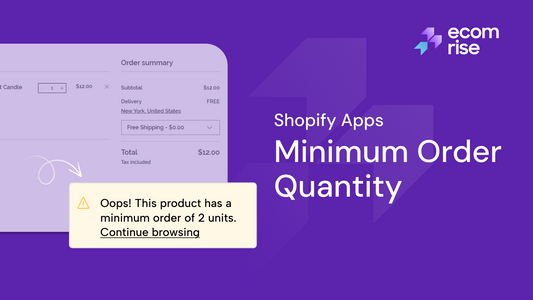Shopify Trust Badges: Building Credibility and Increasing Conversions

This comprehensive guide delves into Shopify Trust Badges, exploring their significance, types, and implementation strategies. With consumers increasingly wary of scams and data breaches, the need to instill confidence in shoppers has never been greater.
Discover how these visual cues - from security seals to payment icons and custom badges - can transform your store's credibility and drive conversions. Join us on a journey to unlock the secrets of trust badges and elevate your Shopify store to new heights of success.
What is a Shopify Trust Badge?
A Shopify Trust Badge is a virtual assurance for online shoppers navigating the vast e-commerce landscape. Think of it as a beacon of trust amidst the bustling digital marketplace, guiding hesitant customers to safer shores. These badges, typically comprising icons, images, or logos, find their prominence on checkout pages, where they play a crucial role in easing consumer concerns and boosting confidence during the purchase process.

Essentially, a Shopify Trust Badge is more than just a decorative symbol – it's a testament to the merchant's commitment to security and reliability. Whether proudly displaying site security features or showcasing customer-friendly policies, these badges communicate a sense of trustworthiness and credibility to potential buyers.
Why do you need a Shopify Trust Badge for your online store?
Establishing Trust
Picture yourself as a cautious shopper navigating the labyrinth of online stores. Amidst the myriad options, a familiar badge catches your eye – a symbol of trust and credibility. Instantly, your apprehensions melt away, replaced by a sense of security and reassurance. That's the power of a Shopify Trust Badge – it acts as a virtual handshake, forging a bond of trust between you and your customers.
Improving Conversion Rates
In the fast-paced world of e-commerce, where a single click can make a sale, trust is the ultimate catalyst for conversion. Studies have shown that incorporating trust badges on checkout pages can significantly increase conversion rates by alleviating consumer anxieties and instilling confidence in purchasing.
Customers are more inclined to do business with merchants they perceive as trustworthy and reliable. By prominently displaying Shopify Trust Badges, you signal to your audience that you take their security and satisfaction seriously, enhancing your credibility and standing out amidst competitors. After all, a confident shopper is likely to hit that "Buy Now" button without hesitation.
Read more: How to Use Shopify Social Proof to Boost Your Sales and Conversions
Meeting Industry Standards
In the world plagued by cyber threats and data breaches, adhering to industry standards for online security is no longer optional – it's a necessity. Shopify Trust Badges indicate that your store meets or exceeds industry data protection and transaction security standards, giving customers peace of mind and keeping your business in good standing.
Reducing Cart Abandonment
The death toll for all online retailers is cart abandonment. However, you can combat this phenomenon head-on by instilling trust and confidence through Shopify Trust Badges. By reassuring customers of the safety and security of their transactions, you can minimize cart abandonment rates and maximize your sales potential.

Read more: [10+] Elevate Your Online Store: Top Shopify Apps to Boost Sales
4 main types of Shopify Trust Badge
1. Security Trust Badges
SSL certification is the cornerstone of safeguarding the exchange of sensitive information between customers and online stores. Fortunately, SSL certification is a standard inclusion for Shopify users with every subscription, ensuring encrypted data transmission for enhanced security.

Although SSL certification is subtly indicated by an SSL lock and 'https' in URLs, these signals may elude some visitors. Therefore, strategically placing Security Trust Badges, especially on checkout pages and near 'add to cart' buttons, becomes paramount. These badges act as visual assurances, signaling to customers the presence of robust security measures for browsing and purchasing peace of mind.
Beyond SSL, incorporating security seals from reputable brands like McAfee or Norton reinforces trust. These seals signify adherence to industry security standards, achieved through comprehensive scans for malware, viruses, and other threats. While some options offer free security badges, investing in premium badges typically guarantees heightened protection and credibility.
Alternatively, Shopify users can leverage the platform's secure badge, highlighting compliance with Payment Card Industry (PCI) standards. This badge not only underscores the store's commitment to security but also instills confidence in customers regarding the safety of their payment details.
2. Payment Badges
Your Shopify store likely facilitates transactions through reputable names like Visa, Mastercard, or PayPal. Leveraging their esteemed reputations can significantly bolster your store's credibility and trustworthiness.
By prominently displaying the payment methods accepted, you effortlessly align your brand with these established names, fostering a sense of reliability and familiarity among shoppers. This simple gesture goes a long way in nurturing trust and confidence during checkout.
Moreover, if your chosen payment provider offers additional security features such as Verified by Visa or MasterCard SecureCode, incorporating these badges further enhances the perception of security for customer transactions. These additional layers of protection offer shoppers peace of mind and may sway them to complete their purchases confidently.
Similarly, if your store partners with a renowned shipping service, including their logo in the checkout process, it can further solidify trust, and customers are reassured by the association with a familiar shipping partner, enhancing their overall shopping experience.

3. Endorsement Badges
Endorsement badges from third-party organizations are potent indicators of legitimacy and trustworthiness for your Shopify store. Membership in exclusive associations with stringent standards or certification for organic and fair trade products adds a layer of credibility to your business.
These badges signify adherence to rigorous standards and showcase your commitment to transparency and customer satisfaction. The Better Business Bureau's Dynamic Seal and the Google Customer Reviews badge stand out as two of the most esteemed endorsements in the industry.

To attain the Better Business Bureau's Dynamic Seal, businesses must meet the BBB's standards of trust and pay an accreditation fee. Similarly, achieving the Google Customer Reviews badge requires a minimum of 100 customer reviews, underscoring your store's reputation for excellence and reliability. Integrating these endorsement badges into your Shopify store communicates to customers that your business has undergone scrutiny and earned the trust of reputable organizations, further enhancing your credibility and fostering consumer confidence.
4. Policy-Specific Badges
Crafting badges tailored to your store's policies is another effective way to instill confidence in your customers. While these badges may not focus on security features, they highlight additional reasons for shoppers to feel at ease when making purchases.

Consider showcasing perks such as money-back guarantees, free returns, complimentary shipping, or 24/7 customer service. Prominently featuring these customer-centric policies demonstrates your commitment to customer satisfaction and provides tangible reassurance to potential buyers.
Top 7 Shopify Trust Badge Apps to Boost Conversion
1. EcomRise: Boost Sales Pro

EcomRise offers solutions to elevate your Shopify store's performance, enhance customer experiences, and safeguard your valuable website content. Among its tools are Sales Notifications (Sales Popups), Trust Badges, Favicon Cart Counts, Inactive Tab Messages, Content Protection (Disable right click), and the whimsical Christmas Animation - snowfall Effect. While these tools may seem small individually, they yield significant cumulative effects on your store's success.
The Trust Badge functionality of EcomRise empowers merchants to strategically place payment badges on crucial pages like the product page and cart page, instilling confidence in customers during the checkout process.
Additionally, EcomRise allows for the creation of custom badges tailored to showcase store policies, certifications, and other credentials. With simple configuration and high effectiveness, EcomRise's Trust Badge feature provides an accessible yet powerful solution for boosting customer trust and driving conversions to your Shopify store.
Price: Free
Rating: 5/5
2. Avada Trust badges, pop‑up

(Image source: Shopify App Store)
Avada Trust Badges Sale Pop-up is a versatile app designed to elevate sales and cultivate customer confidence within your store. By harnessing the power of real-time sales notifications and trust badges, this app creates an atmosphere of urgency, social proof, and security, ultimately driving conversions and fostering trust among shoppers.
One of Avada's standout features is its Trust Badges functionality. Merchants can effortlessly create multiple trust badges adorned with stunning designs, effectively increasing credibility and instilling a sense of security among customers. These badges serve as visual cues, reassuring shoppers and alleviating any apprehensions they may have about making a purchase.
Price: Free
Rating: 5/5
3. ShopClimb ‑ Trust Badges

(Image source: Shopify App Store)
ShopClimb offers an effective solution to boost sales and enhance conversions by showcasing payment icons that customers recognize and trust. In the fast-paced world of online commerce, where trust is paramount, displaying payment badges is a proven strategy to establish credibility quickly during the customer sales journey.
The geolocation-aware badges of ShopClimb dynamically display local payment options that customers trust the most. This touch enhances the shopping experience and further instills trust in the purchasing process.
ShopClimb simplifies the installation process with its drag-and-drop functionality, allowing for easy customization and placement of badges without any coding required. With multiple designs and full customization options, you can seamlessly integrate badges that perfectly align with your store's aesthetics, ensuring a cohesive and trustworthy shopping environment for your customers.
Price
- Basic - $0: 145 payment badges; Customize colors; Easy drag & drop editor; Edit badge sizing; Customize messaging; Help center support; 250,000 pageviews/mo.
- Premium - $5.99/month: Basic features plus Geolocation badges; 670+ premium badges; Custom CSS; Display on the home page; Premium support; 2 million pageviews/mo
- Plus - $19.99/month: Premium features plus Badges in the checkout; Concierge setup; Unlimited pageviews/mo; Priority support
Rating: 4.9/5
4. Trust Badges Bear

(Image source: Shopify App Store)
Trust Badges Bear is the ultimate solution for elevating your store's credibility with trust badges and payment icons. With over 300 badge options at your fingertips, you can effortlessly match your store's design while reassuring consumers of your store's security and reliability.
Customize every aspect of your badges, from message to colors, alignment, and size, with simple one-click copy-paste functionality. Whether it's the product page, cart page, footer, or hero section, Trust Badges Bear allows you to integrate trust badges and payment icons seamlessly wherever needed.
Plus, enjoy optimized display across all devices with support for different sizing options per device, ensuring a consistent and secure shopping experience for your customers. Trust Badges Bear empowers you to build trust and drive conversions effortlessly.
Price: Free
Rating: 4.9/5
5. SEOAnt ‑ Trust Badges & Icon

(Image source: Shopify App Store)
SEOAnt simplifies the process of reducing bounce rates and boosting sales with its one-click creation of trust badges and payment icons. With this intuitive app, you can effortlessly select and customize badges tailored to your store's needs, enhancing customer trust and credibility.
Preview badges on both mobile and desktop devices, adjusting styles as necessary before seamlessly displaying them in your store. The app also supports mobile payment badges and allows for the customization of icon sizes to ensure a seamless fit across all resolutions.
With various shipping badges available, SEOAnt helps you build trust and drive sales. Customizable placement options ensure badges are strategically positioned for maximum impact on your store's conversion rates.
Price: Free
Rating: 4.9/5
6. Hextom: Ultimate Sales Boost

(Image source: Shopify App Store)
Hextom offers over 30 tools to supercharge your sales journey from the landing page to checkout. With consistent sales-boosting messages strategically placed throughout the shopping journey, this app ensures your customers a seamless and persuasive experience, ultimately driving increased sales.
Hextom emphasizes social proof and trust-building. By prominently displaying trust badges and seals on product and checkout pages, Hextom helps instill confidence in customers and increases their buying confidence, ultimately leading to boosted sales.
Price
- Starter - $0: Inventory countdown; Trust badge; Countdown timer on product/cart page; Promo message on product/cart page; Product targeting on manual selection.
- Basic - $9.99/month: Starter plan features plus Countdown timer on images for home/collection page; Image label; Get-it-by timer; Geo targeting.
- Professional - $29.99/month: Basic plan plus; BOGO message; Smart label; Products targeting on tags; Customers targeting on tags; Customers targeting on spending.
Rating: 4.8/5
7. TrustedSite ‑ Trust Badges

(Image source: Shopify App Store)
TrustedSite offers a comprehensive suite of certifications designed to reassure visitors and alleviate concerns when shopping online. By earning these certifications, you can proudly display TrustedSite trustmarks throughout your site, signaling to visitors that your business is trustworthy and legitimate.
Upon installing the TrustedSite app, your site undergoes verification to ensure its security and legitimacy. TrustedSite certifications serve as powerful tools to increase visitor trust and drive sales.
By displaying trustmarks strategically throughout your site, you address concerns about malware, viruses, phishing, and overall site security, reassuring visitors and encouraging them to make purchases confidently.
Price
- Free - $0: Up to 500 visits per month; Verified Business certification; Certified Secure certification; TrustedSite floating trustmark.
- Pro 2,000 - $39/month: Up to 2,000 visits/month; $20 for each additional 1,000 visits per month; 11 trustmarks; 8 certifications; Shopper Identity Protection; Issue-Free Orders
- Pro 5,000 - $75/month: Up to 5,000 visits/month; $14 for each additional 1,000 visits per month; 11 trustmarks; 8 certifications; Shopper Identity Protection; Issue-Free Orders
- Pro 10,000 - $125/month: Up to 10,000 visits/month; $10 for each additional 1,000 visits per month; 11 trustmarks; 8 certifications; Shopper Identity Protection; Issue-Free Orders
Rating: 4.5/5
How to Add Trust Badges to your Shopify store with EcomRise
Step 1: Install EcomRise from the Shopify App Store by clicking here. If you've already installed the app, open EcomRise in your admin panel.
Step 2: Navigate to the Trust Badge feature within EcomRise. Click on "View details," then select "Install Extension."

Step 3: Open your store on the product page and/or cart page. Choose “Add block”, click “Apps” then choose “Trust badge” of EcomRise.

Once the badge is added, it will appear at the designated position of the block.

Step 4: In the block editor, customize the appearance of the badges to your liking. You can edit various aspects such as the message, font, size, badge list, and even remove the badge block if necessary.

FAQs
- Where should I put Trust Badges in my online store?
Trust badges are most effective when placed strategically on crucial pages such as the product page, cart page, and checkout page. Ensure they are prominently displayed near important call-to-action (CTA) buttons, such as "Checkout" and "Add to Cart," where customers make purchasing decisions.
- How can I measure the impact of Trust Badges on my Shopify store?
You can track the effectiveness of trust badges by monitoring metrics such as conversion rates, cart abandonment rates, and overall sales. Compare these metrics before and after implementing trust badges to gauge their impact on your store's performance.
- Do Trust Badges impact SEO or Search Engine Rankings?
Trust badges themselves do not directly impact SEO or search engine rankings, but they can indirectly influence user trust and engagement, which contributes to improved SEO performance over time.
- What should I do if I encounter issues with Trust Badges on my Shopify Store?
If you encounter any issues with trust badges on your Shopify store, contact the app or service provider support team you are using. They can assist you with troubleshooting and promptly resolve any technical issues.
- Are there any Industry-Specific Trust Badges I should consider for my Shopify Store?
Depending on your industry or niche, specific trust badges or certifications may be relevant and valuable to your customers. Research industry standards and regulations to identify any specialized trust badges that could enhance credibility within your target market.
Conclusion
Incorporating Shopify Trust Badge into your online store, as outlined in this guide, is a powerful tool to build customer confidence and drive conversions. By following the steps and leveraging reputable apps like EcomRise, Avada, and others, you can enhance the overall shopping experience, reduce cart abandonment, and ultimately increase sales.
With trust badges strategically placed throughout your store, you can instill trust, reassure customers, and achieve sustained growth and success in your online business journey.