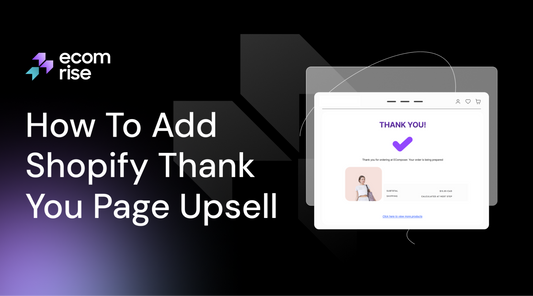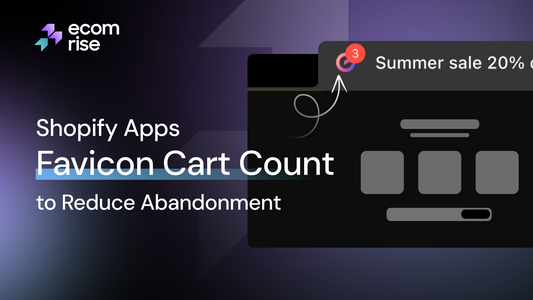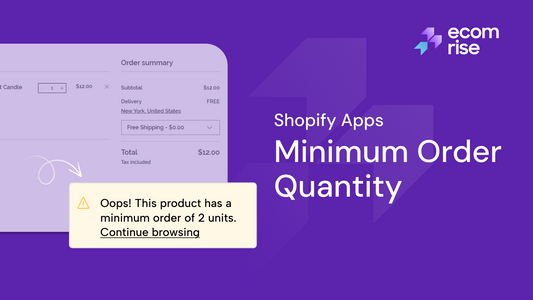How To Protect Shopify Website From Being Copied

Running a Shopify store is exciting, but the threat of copycats can dampen your enthusiasm. Imagine waking up to find your unique designs and content mirrored on another site, stealing your hard-earned traffic and sales. Protecting your Shopify website from being copied is crucial to maintaining your brand’s integrity and ensuring your business thrives. In this guide, we’ll explore effective strategies to safeguard your store, keeping your creative efforts secure and your competitive edge sharp.
Importance of Protecting Your Shopify Store
- Maintain Brand Integrity & Build Customer Trust: Protecting your brand’s identity ensures recognition and trust, fostering customer loyalty by keeping the experience genuine and consistent across all touchpoints.
- Protect Revenue Streams & Safeguard Competitive Advantage: Guarding against copycats helps secure your profits and preserves your market leadership, ensuring competitors don’t siphon off customers or replicate your unique offerings.
- Enhance SEO Rankings & Protect Intellectual Property: Safeguarding original content from duplication ensures better search engine visibility, preserving your creative assets and avoiding confusion that could negatively impact rankings.
- Prevent Reputation Damage & Reduce Legal Risks: Protecting your store ensures competitors don’t harm your reputation with inferior products or poor service while minimizing potential legal disputes over intellectual property.
- Preserve Unique Customer Experience: By safeguarding your store’s original design and user experience, you ensure customers continue to enjoy a seamless, personalized shopping journey that sets your store apart.
Understanding these key aspects can effectively safeguard your Shopify store against copycats, ensuring your business remains strong, trusted, and uniquely positioned in the competitive eCommerce landscape.
Common Ways Websites Get Copied

Protecting your Shopify store involves understanding not only the methods copycats use but also the potential consequences of duplicated sites. Let’s examine the most common ways websites are copied and the risks they pose to your business.
Content Scraping
Content scraping involves automated bots that scour your website to extract valuable text, product descriptions, blog posts, and other content. These bots mimic human browsing behavior, allowing malicious actors to steal large amounts of content without detection. For example, imagine waking up to find your meticulously written product descriptions plastered across a competitor’s site. This not only dilutes your unique voice but also hampers your SEO efforts, as search engines may penalize both your site and the copied site for duplicate content.
Image Theft
High-quality images from your store are prime targets for copycats. Thieves can easily right-click and save images or use more sophisticated methods to harvest your media assets. When your exclusive product photos are used on unauthorized websites, it confuses customers and dilutes your brand’s exclusivity. For instance, a fashion retailer might find their stunning product images being used by multiple unauthorized sellers, making it difficult for customers to distinguish the source and potentially harming their brand’s reputation.
Code Duplication
Code duplication occurs when your website’s HTML, CSS, and JavaScript code are copied to recreate its design and functionality. Through view-source tools or website cloning services, hackers can replicate your site’s layout and user experience, creating a clone that looks identical to the original. A tech gadget store might discover a clone site mirroring its entire layout, making it challenging for customers to distinguish between the authentic store and the copy. This could lead to a potential loss of trust and sales.
Domain Spoofing
Copycats often create websites with domain names that closely resemble yours, adding or changing a few characters to deceive customers. By choosing a similar domain name, scammers can trick customers into believing they’re visiting your legitimate store. For example, a customer intending to visit "YourStore.com" might accidentally land on "YourStor.com," where they unknowingly purchase counterfeit products, damaging your brand’s reputation and customer trust.
API Exploitation
Unauthorized access to your website’s API can allow hackers to extract data and replicate functionalities. Weak API security measures make it possible for malicious actors to gather sensitive information and mimic your site’s features. For instance, a competitor might use stolen API data to offer similar services and features, undermining your unique selling propositions and weakening your market position.
How to protect your website from being copied
Protecting your Shopify store involves a combination of legal measures, technical defenses, and proactive strategies to ensure your content remains unique and secure.
1. Utilize Copyright and Legal Protections

Legally securing your Shopify store is foundational to preventing unauthorized copying. Here’s how you can effectively use copyright and other legal protections to safeguard your online business:
Register Your Copyrights
- Officially registering your original content, including text, images, and designs, with the appropriate government body (e.g., U.S. Copyright Office) establishes legal ownership.
- Visit the official website of your country’s copyright office, complete the necessary forms, and pay the registration fee. For the U.S., you can register online through the U.S. Copyright Office.
Display Copyright Notices
- Placing a visible copyright notice, such as “© [Your Store Name] [Year],” in the footer of your website clearly indicates that copyright laws protect your content.
- Ensure the notice is present on every page of your website, preferably in the footer, where it’s easily visible but doesn’t interfere with the user experience.
Create Comprehensive Terms of Service and Privacy Policies
- These legal documents outline the rules and guidelines for using your website and how you handle user data. They set clear expectations for visitors regarding what is permissible on your site.
- Make sure these documents are easily accessible, typically through links in the footer, so that visitors can review them without hassle.
Take Action Against Infringements
- If you discover that your content has been copied, start by documenting the infringement with screenshots and URLs where your content is being used without permission.
- DMCA Takedown Notices: Utilize the Digital Millennium Copyright Act (DMCA) to issue takedown notices to the offending party or their hosting provider. This legal notice requests the removal of the infringing content.
- Legal Consultation: For persistent or severe infringements, consult with a legal professional who specializes in intellectual property law to explore further legal actions, such as cease and desist letters or lawsuits.
2. Implement Technical Safeguards

Technical defenses are crucial in preventing unauthorized access and copying of your Shopify store’s content. Implementing these safeguards can significantly reduce the risk of content theft and site duplication.
Disable Right-Click and Text Selection
- How It Works: You can prevent users from right-clicking on your website, which is a standard method for copying text and images, by using JavaScript or Shopify apps.
- Implementation: To manage these settings without coding knowledge, you can add custom JavaScript code to your Shopify theme or install apps like “RT: Disable Right Click.”
- Limitations: While this method deters casual users, it isn’t foolproof against determined individuals who can still access content through browser developer tools.
Obfuscate Your Website’s Code
- What It Involves: Obfuscating your website’s code means minifying and altering it to make it difficult to read and understand. This process complicates the HTML, CSS, and JavaScript, reducing the risk of code duplication and site cloning.
- Tools and Methods: Utilize tools like JavaScript Obfuscator or Shopify apps that offer code obfuscation features. Additionally, minifying your code through Shopify’s theme settings can streamline your site while enhancing security.
- Considerations: Ensure that obfuscation doesn’t negatively impact your site’s performance or user experience. Test your website thoroughly after implementation to maintain functionality.
Use Secure Hosting and HTTPS
- Enhance Security: Hosting your Shopify store on a secure platform with HTTPS enabled protects your data and boosts your site’s credibility with customers and search engines.
- Shopify’s Built-In Security: Shopify automatically provides HTTPS for all stores, ensuring secure data transmission. Regularly check that your SSL certificate is active and up-to-date.
- Additional Security Measures: To further protect your site from unauthorized access and cyber threats, consider using secure hosting services that offer advanced security features, such as firewalls and regular security audits.
3. Protect Your Images and Media

Images and media are vital components of your Shopify store’s appeal, but they are also prime targets for copycats. Protecting these assets ensures that your visual content remains exclusive to your brand.
Watermark Your Images
- Adding a subtle watermark with your logo or store name to your images serves as a visible deterrent against unauthorized use.
- Watermarked images clearly indicate ownership, discouraging others from using them without permission. It also enhances brand visibility every time your images are shared online.
- Add watermarks to photos using photo editing tools like Adobe Photoshop or Lightroom. Alternatively, install Shopify apps like Easy Watermarks to automate the process for all your images.
- Keep watermarks discreet to avoid distracting from the product images. Position them consistently across all images to maintain a professional appearance.
Use Low-Resolution Images for Previews
- Provide lower-resolution versions of your images on your website to reduce the incentive for theft while reserving high-resolution images for authorized use only.
- Upload high-quality images to your Shopify store, but use image optimization tools to serve lower-resolution versions to website visitors. Tools like TinyPNG can help compress images without significantly compromising quality.
- Ensure that the lower resolution still effectively showcases your products, maintaining a balance between protection and user experience.
Implement Image Protection Plugins
- Functionality: Shopify apps like “Image Protection” or “Easy Watermarks” prevent users from right-clicking or downloading your images, adding a barrier against image theft.
- Features: These plugins can turn off right-click actions, overlay transparent images to block direct downloads, and even track unauthorized image usage.
- Installation: Visit the Shopify App Store, search for image protection apps, and follow the installation instructions. Customize the settings to suit your protection needs without affecting the overall site performance.
- Effectiveness: While not entirely foolproof, these plugins significantly reduce the ease with which users can steal your images, making it a practical layer of defense against casual copycats.
Leverage Shopify Content Protector Apps
Enhancing your Shopify store’s security with specialized apps is a smart move to prevent unauthorized copying and protect your valuable content. Shopify offers a range of content protector apps that provide additional layers of defense beyond basic security measures. You can take advantage of EcomRise to protect your website content & images.

EcomRise is a comprehensive Shopify app designed to protect your store’s content from copying while enhancing overall site functionality. It offers a suite of tools to safeguard your intellectual property, including content scraping protection and image locking. With EcomRise, you can ensure your unique content remains secure, allowing you to focus on growing your business without worrying about copycats infringing on your hard work.
Key Features:
- Content Scraping Protection: Blocks bots and automated scripts from scraping your website’s content, preventing unauthorized copying of text and product descriptions.
- Image Protection: Prevents unauthorized downloading and usage of your images, ensuring your visuals remain exclusive to your store.
- Upsell & Cross-sell features: product bundles, Volume discounts, Buy X Get Y, etc.
Pricing & Plans:
- Free Plan
- Premium Plan: $9.99/month
Rating & Reviews: 5.0/5 (286 reviews)
4. Monitor for Unauthorized Copies
Staying vigilant and regularly monitoring your website for unauthorized copies is crucial to early detection and swift action. Here’s how you can keep an eye on your content:
Regularly Search for Duplicate Content
- Utilize tools like Copyscape or Siteliner to scan the web for duplicated text and content from your Shopify store. These tools analyze your website’s content and compare it with other sites on the internet, identifying any instances where your content may have been copied.
- Schedule regular scans, perhaps weekly or monthly, to ensure continuous monitoring. Set aside time to review the results and take necessary actions if duplications are found.
Set Up Google Alerts
Google Alerts is a free tool that sends you notifications whenever new content matching your specified keywords appears online.
- Create alerts for your brand name, product names, unique phrases from your content, and any other relevant keywords. This way, you’re immediately informed if someone mentions or uses your content elsewhere.
- Automate the monitoring process, saving you time and ensuring you don’t miss any unauthorized uses of your content.
Use Reverse Image Search
- Use Google Images or TinEye to perform reverse image searches. Upload your image or enter its URL into these tools to find out where else it is being used online.
- Quickly identify unauthorized uses of your visuals, enabling you to address image theft promptly.
- If you find your images on unauthorized sites, document the instances and reach out to the site owners or their hosting providers to request removal. You can also issue DMCA takedown notices if necessary.
5. Enhance Your Brand’s Unique Value

The best way to protect your store is to make it irreplaceable. Enhancing your brand’s unique value creates a strong foundation that copycats cannot easily replicate.
Develop Unique Content and Designs
- Continuous Innovation: Regularly create original content, distinctive designs, and exclusive product offerings that set your store apart from the competition. This could include unique product descriptions, custom graphics, engaging blog posts, and original multimedia content.
- Investment in Quality: Invest in high-quality content creation, whether by hiring professional writers and designers or utilizing advanced design tools. The more unique and high-quality your content, the harder it is for copycats to replicate it.
Build Strong Brand Loyalty
- Engagement Strategies: Engage with your customers through excellent service, authentic social media interactions, and personalized communications. Building a community around your brand fosters long-term loyalty and trust.
- Loyalty Programs: Implement loyalty programs that reward repeat customers with discounts, exclusive offers, or early access to new products. This will encourage customers to stay loyal to your brand rather than switch to a copycat store.
Offer Exceptional Customer Experience
- Seamless Navigation: Ensure your website is easy to navigate, with intuitive menus, clear product categories, and a straightforward checkout process. A user-friendly website enhances the shopping experience and encourages customers to return.
- Responsive Customer Support: Provide prompt and helpful customer support through multiple channels, such as live chat, email, and phone. Addressing customer inquiries and issues efficiently builds trust and satisfaction.
- Personalization: Use personalization techniques to tailor the shopping experience to individual customers. For example, recommend products based on their browsing history or offer personalized discounts.
Additional Tips for Implementation
Enhancing your Shopify store’s security is an ongoing process. Here are some additional tips to ensure your protective measures remain effective:
Stay Updated
- Regularly updating your Shopify platform and installed apps ensures you benefit from the latest security features and patches.
- Enable automatic updates where possible and routinely check your Shopify admin panel for updates. Subscribe to app developers' updates to stay informed about new features and security enhancements.
- Keeps your store protected against emerging threats and vulnerabilities, maintaining a secure environment for your customers.
Backup Your Website
- Regular backups allow you to quickly recover your website in case of unauthorized changes, data loss, or cyber-attacks.
- Use Shopify’s built-in backup features or install backup apps like “Rewind” to automate the backup process. Schedule regular backups to ensure you always have the most recent version of your site saved.
- Store backups in multiple locations, such as cloud storage and local drives, to prevent data loss if one storage system fails.
Engage with the Shopify Community
- Participating in forums and groups allows you to learn from others’ experiences, stay informed about new protection strategies, and gain insights into best practices for securing your store.
- You can join Shopify’s official community forums, attend webinars, participate in social media groups dedicated to Shopify store owners, and discuss eCommerce security.
What should you do when being copied?

Discovering that your Shopify store has been copied can be both frustrating and alarming. However, taking swift and organized action can help mitigate the damage and protect your business. Here’s a step-by-step guide on what to do when you find that your store has been copied:
1. Document the Infringement
- Take Screenshots: Capture clear images of the copied content, including URLs, dates, and specific sections that have been duplicated. Ensure you have multiple screenshots from different pages to build a comprehensive evidence set.
- Gather Evidence: Save the copied text, images, and any other unique content from the infringing site. Note down the date and time when you first discovered the infringement for future reference.
- Compare Content: Highlight the similarities between your original content and the copied version to demonstrate the extent of the duplication clearly.
2. Identify the Source
- Locate the Copycat Site: Use tools for images to identify where your content has been duplicated.
- Determine Responsibility: Identify whether the infringement is coming from a competitor, an unknown party, or a specific individual. This information will guide your next steps.
- Check Domain Information: Use WHOIS lookup tools to find out who owns the infringing website and get contact details.
3. Issue a DMCA Takedown Notice
- Understand DMCA: The Digital Millennium Copyright Act (DMCA) allows you to request the removal of infringing content from websites hosted in the United States.
- Draft the Notice: Include your contact information, a description of the copyrighted work, the location of the infringing content, and a statement of good faith belief that the use is unauthorized.
- Send the Notice: Submit the DMCA takedown notice to the infringing party’s hosting provider or the site owner. Many hosting providers have specific procedures for DMCA requests.
4. Contact the Host Provider
- Find the Host: Use WHOIS lookup tools to identify the hosting provider of the copycat site.
- Submit a Complaint: Reach out to the hosting provider with your documented evidence and DMCA notice.
- Follow-up: If you don’t receive a response within a reasonable time, follow up with another email or contact their support team directly.
5. Reach Out to the Offender
- Send a Cease-and-Desist Letter: Politely but firmly request the removal of the copied content. Clearly state your ownership and the actions you expect.
- Maintain Professionalism: Keep the tone respectful and factual. Avoid threats or aggressive language to prevent the situation from escalating unnecessarily.
6. Consult Legal Counsel
- Seek Professional Advice: If the infringement persists or involves significant damage, consult with an attorney specializing in intellectual property law.
- Evaluate Legal Options: A lawyer can help you understand your rights, draft formal legal notices, and guide you through potential lawsuits if necessary.
- Understand Costs and Benefits: Weigh the potential costs of legal action against the benefits of protecting your intellectual property. Sometimes, settlement negotiations may be more practical.
7. Consider Further Legal Action
- File a Lawsuit: If informal measures fail, you may need to file a lawsuit for copyright infringement. Legal action can result in injunctions, damages, and legal fees against the infringer.
- Small Claims Court: For smaller-scale infringements, consider filing in small claims court, which can be a quicker and less expensive option.
- Settlement Negotiations: Sometimes, negotiating a settlement can be more effective and less costly than going to court. Your attorney can facilitate these negotiations.
8. Inform Your Customers
- Maintain Transparency: To maintain trust, inform your customers about the situation. Explain that counterfeit sites exist and guide them in identifying a legitimate store.
- Provide Verification Tips: Share ways for customers to verify they are shopping on your authentic store, such as direct links, official branding, and secure payment methods.
- Example Communication: Send out a newsletter or post on social media informing customers about the infringement and advising them to purchase only from your official store.
9. Strengthen Your Protections
- Enhance Security Measures: Re-evaluate and strengthen your website’s security measures to prevent future infringements.
- Use Advanced Protection Tools: Implement additional technical safeguards, such as more robust anti-scraping tools and enhanced access controls.
- Update Legal Documents: Your Terms of Service and Privacy Policies should be regularly updated to reflect new protection measures and address evolving threats.
10. Prevent Future Infringements
- Continuous Monitoring: Regularly monitor the web for unauthorized use of your content using tools like Copyscape, Google Alerts, and reverse image searches.
- Educate Your Team: Ensure that everyone involved in managing your store is aware of the importance of protecting your content and understands the steps to take if they notice potential infringements.
- Stay Updated: To stay ahead of potential copycats, stay abreast of new protection strategies and tools. Participate in webinars, follow industry blogs, and engage with the Shopify community for the latest insights.
When your Shopify store is copied, acting quickly and systematically can help minimize the damage and protect your intellectual property. By following these steps, you can effectively respond to instances of copying, minimizing the impact on your business and protecting your hard-earned content and brand reputation.
Final Words
Protecting your Shopify store from copying is essential for maintaining your unique brand and ensuring business success. You can effectively deter unauthorized copying by implementing legal protections and technical safeguards, leveraging specialized apps, and continuously monitoring your content. Remember, a strong, secure store not only preserves your hard work but also builds lasting customer trust. Take proactive steps today to keep your Shopify store safe and uniquely yours.
Others also read
- Shopify Sales Booster Apps To Supercharge Your Store
- Boost Your Revenue with Top Shopify Apps
- Ways For Getting More Shopify Sales
- Top Shopify Apps to Boost Sales