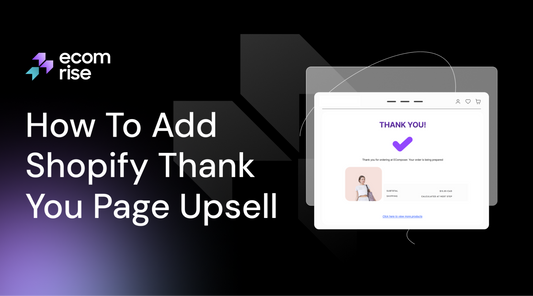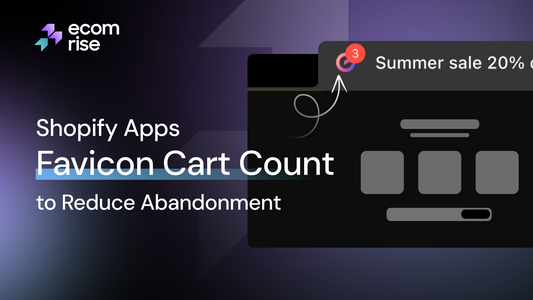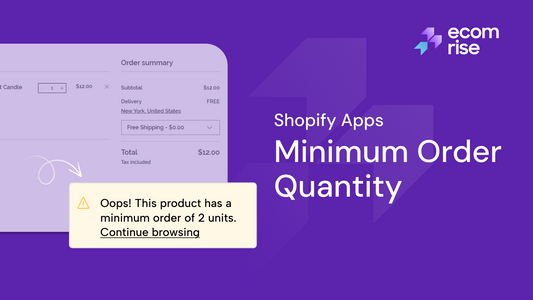Beginner's Journey: Navigating Shopify's Basics

Welcome aboard, fellow entrepreneur! Today, we're diving into Shopify—a bustling marketplace where dreams of online success come to life. Whether a newbie or a seasoned pro, mastering Shopify's basics is your ticket to e-commerce greatness.
In this guide, we'll unravel Shopify's core concepts, ensuring you're well-equipped to navigate this dynamic platform. From understanding its importance to grasping the pricing structure, consider this your crash course in Shopify essentials. So, buckle up and prepare to embark on an exhilarating adventure through the fundamentals of Shopify. Adventure awaits!
Overview of Shopify

So, what exactly is Shopify, and why is it the go-to choice for thousands of online merchants worldwide? Let's break it down.
At its core, Shopify is more than just an e-commerce platform—it's a powerhouse of tools and resources designed to simplify online selling. Whether you're a fledgling business owner or a recognized brand, Shopify offers easy access to create, manage, and grow your online store.
Think of Shopify as your digital storefront, where you can showcase your products, process payments securely, and connect with customers from all corners of the world. With its user-friendly features and intuitive interface, Shopify puts the power of e-commerce at your fingertips, allowing you to focus on what you do best—running your business.
But why is it essential to grasp the basics of Shopify? Well, understanding the ins and outs of this platform lays the groundwork for your online success. From navigating the dashboard to customizing your store's appearance, mastering Shopify's features is critical to creating a seamless shopping experience for your customers.
And let's remember the price. It offers various pricing plans to match every budget and business size, ensuring you only pay for the features you need. Four subscription options are available, with prices spanning from $25 per month to $2300 per month. These plans consist of Basic, Shopify, Advanced, and Plus. Whether at the beginning stages of your journey or poised to expand your operations, Shopify offers the perfect plan for your needs.
Others also read:
- Shopify Pricing Plans 2025 - Everything You Need To Know
- Shopify Plus vs Shopify: Which Is Better for Your Business?
So, whether you're selling handmade crafts, trendy fashion pieces, or cutting-edge gadgets, Shopify provides the tools and support to turn your entrepreneurial dreams into reality. Join us as we delve deeper into the world of Shopify and uncover the secrets to e-commerce success.
Determine essential factors before starting with Shopify.
Before you jump into the exciting world of Shopify, laying down some groundwork is crucial. Here are the key factors to consider:
- Define Your Products and Niche: What will you sell on your Shopify store? Whether it's handmade crafts, trendy apparel, or niche gadgets, defining your products and niche is the initial step in establishing a successful online business.
- Understand Your Target Audience: Who do you consider your target clientele? Understanding your target audience's demographics, preferences, and pain points will help you tailor your Shopify store to effectively meet their needs.
- Set Your Budget: How much will you invest in your Shopify venture? Consider Shopify subscription plans, marketing costs, and product sourcing expenses to determine a realistic budget for your e-commerce endeavor.
- Research Your Competitors: Analyze your competitors' Shopify stores. What methods are they employing to draw in customers and boost sales? Understanding your competition can provide valuable insights into what works (and doesn't) in your industry.
- Consider Your Branding and Design: Your Shopify store extends your brand identity. Invest time in creating a visually appealing, cohesive design that reflects your brand's personality and values. Remember, first impressions matter!
- Plan Your Marketing Strategy: How do you plan to attract customers to your Shopify store? Whether through social media marketing, email campaigns, or influencer partnerships, a solid marketing strategy is essential for driving traffic and generating sales.
By carefully considering these important factors before diving into Shopify, you'll be better prepared to launch a successful online store and achieve your e-commerce goals. So, take the time to plan, strategize, and get ready to start a wonderful journey into online entrepreneurship!
Getting Started with Shopify: Step by step
Step 1: Set up your Shopify account.
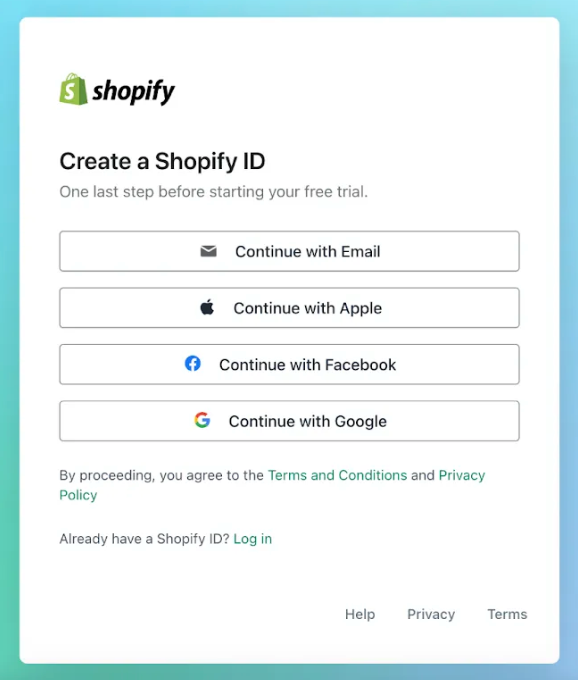
Initially, before setting up your Shopify store, you'll need to create an account. This process is relatively straightforward, thanks to the user-friendly onboarding flow provided. Simply choose the "Start Free Trial" button on the Shopify Homepage to begin. Opting to start grants you access to a special offer of $1/month for the first three months following the initial three-day free trial period.
During the account setup, you may encounter a series of multiple-choice questions aimed at understanding your background and business intentions. These questions cover topics such as your level of experience as a seller, preferred sales channels, initial product offerings, desired store name, and business location.
If you prefer, you can bypass this questionnaire section and proceed directly to creating your account. There are four options available for creating a Shopify account: via email, Apple ID, Facebook, or Google. Select the option that suits you best, and the system will guide you to the Shopify dashboard promptly.
Step 2: Explore Shopify dashboard features.
After completing the initial setup of your Shopify store and accessing the dashboard interface, it's time to delve into the workings of a selling website. In this stage, we'll guide you through the workspace, making it easy for you to navigate and make adjustments as needed.
You'll find essential features at the top of the dashboard, including a search bar, a setup guide, a notification panel, and your seller profile. This section is particularly useful for merchants, allowing them to quickly locate features, manage notifications, and update their profiles.

The remaining sections of the dashboard consist of the main display window and the sidebar. The sidebar contains various functions that are essential for beginners to develop and expand their Shopify stores. Upon selecting an option from the sidebar, the corresponding page will appear in the central display window, providing easy access to various features and settings.

Step 3: Add your first product.
Moving on to the next stage, this guide will demonstrate how to add your products to your Shopify store. Two primary methods exist: adding products individually or importing them in bulk using CSV files.
To add a single item, navigate to Products > Add your products from the sidebar.

Once there, you'll be directed to the product page, where you can input various attributes such as:
- Title
- Description
- Media
- Pricing
- Inventory
- Shipping
- Variants
- Product organization
- Search engine listing
When inputting product details, paying attention to Search Engine Optimization (SEO) for the title and description is essential, as this helps customers easily find your products in search results.
Navigate to the Search engine listing section and click on Edit to preview how your product might appear in search engine listings.

Here, Shopify will prompt you to fill in the Page title, Meta description, and URL. Initially, the descriptive title you provide will be visible in search results. Next, you'll need to craft a product description containing relevant keywords. Finally, you'll customize and create a URL that aligns with the provided information.
However, if you have many items to upload, adding them individually can be time-consuming. In such cases, importing products in bulk using CSV files can significantly expedite the process.
Step 4: Name your store.
When establishing your Shopify store, selecting an appropriate name is vital as it can make a lasting impact on potential customers and distinguish your business from competitors. If you're unsure about the best name for your Shopify store, this guide offers a helpful checklist to guide you toward the perfect choice. A good store name should:
- Be catchy, simple, memorable, and easy to spell or pronounce.
- Include a relevant keyword.
- Evoke a positive feeling or association.
- Have the potential to scale as your business grows.
Here's a simple three-step process to name your Shopify store:
- Scroll down to the bottom of the left-hand sidebar and click on "Settings."
- In the window that appears, go to "Store details" > "Profile."
- Select "Edit" to modify the default name provided when you created your account. In this section, you can also update other details such as phone numbers, store contact email, and sender email.
- Once you've entered the new name for your Shopify store, click "Save" to apply the changes or "Discard" to cancel.

Step 5: Add a personalized domain.
A custom domain is essential for solidifying your business identity, fostering trust online, and boosting sales potential. It's crucial because a memorable domain name makes it easier for potential customers to find your products through web searches.
When initially setting up your Shopify store, it will be assigned a domain name ending in myshopify.com. However, you have the option to enhance your branding and online presence by adding a custom domain. There are a few ways to achieve this:
- Purchase a Domain: You can buy a new domain directly through Shopify or from a third-party domain provider and connect it to your Shopify store.
- Modify the myshopify.com Domain: If you're on a budget, you can customize your domain by changing it from myshopify.com to yourstore.myshopify.com, with 'yourstore' representing the name you want for your Shopify site.
To edit or add a custom domain, follow these steps:
- Navigate to "Settings" from the admin homepage.
- Choose "Domain" from the sidebar to access the domain settings tab.
- Select "Buy new domain" to acquire a fresh domain name for your store. Alternatively, if you're modifying the existing domain, you can choose to connect an existing domain.

Connecting your custom domain will instantly align your brand with your online presence, making it easier for customers to discover and remember your store. Whether you purchase a new domain or connect an existing one, Shopify provides seamless integration to enhance your store's visibility and credibility.

Step 6: Choose a theme.
In the next step of setting up a Shopify store, eCommerce merchants dive into designing their storefronts. With Shopify's user-friendly platform, this task doesn't require any coding skills, as the platform offers a plethora of themes for customization.
On the Shopify Theme Store, you'll find templates powered by Shopify or developed by third-party designers. Before purchasing, sellers should invest time in visiting demo stores and gathering feedback. Moreover, on the The4 platform, there are many diverse templates with eye-catching designs and many outstanding functions that make your store have a more beautiful interface.

For beginners, opting for a free theme can be a cost-effective solution. Explore the best free Shopify themes for your new selling website!
To incorporate a theme into your Shopify store, follow these steps:
Step 1: Visit the Shopify Theme Store.
Step 2: Shopify simplifies theme selection by providing various methods to find the perfect fit for your business:
- Use the "Collections" option at the top of the page to narrow down themes based on your business characteristics.
- Alternatively, explore all available themes by selecting "All Themes" and utilize filters on the sidebar menu to refine your results.

Step 3: Once you've found a suitable theme, click on "View demo store" to preview how your store will appear with the selected theme. Scroll down to explore the theme's features, reviews, support, and documentation.
Step 4: Click on the "Try theme" button. The system will prompt you to select the store to which you want to apply the theme. Choose your store, and you're all set.

Tailor a theme to suit your online store:
You can also tweak the selected theme to align with your business requirements and distinguish it from other online stores in the market.
From the Admin dashboard, navigate to Sales channels > Online Store > Themes. Click the Customize button next to the theme you wish to modify to initiate editing.

Customizing a theme is relatively straightforward. You can make adjustments across various pages, including the Home page, Products, Collections, Blog, and more. Any alterations made to elements or sections will be visible on the screen, simplifying the process for newcomers. Remember to click the Save button once you've finished editing.
Tips: EComposer Landing Page Builder provides a valuable solution for distinguishing your store from others that utilize the same Shopify theme. With EComposer, merchants can easily create various page types or sections using a live drag-and-drop editor, simplifying the process significantly. This includes designing Landing Homepages, Collection pages, Product pages, Blog pages, Cart pages, Footers, Coming Soon Pages, 404 pages, and any other sections within the theme.

By incorporating numerous built-in extensions, EComposer reduces reliance on multiple third-party apps, saving time and cost while potentially increasing sales. Additionally, EComposer ensures optimal store speed and streamlined codes, offering tools to enhance performance and alleviate concerns about site speed. Moreover, our 24/7 live chat support is readily available to assist at any time.
Key Features:
- Effortlessly create pages and sections, including landing pages, homepages, and collection pages.
- Utilize a user-friendly live drag-and-drop page builder that adheres to Shopify standards, eliminating the need for coding expertise.
- Access a design library featuring diverse page layouts, section templates, and various customizable elements.
- Enjoy integrated add-ons such as Ajax Cart, Color Swatch, Image Optimizer, Cross-selling, and more to enhance page functionality.
- Leverage advanced features like Page Analytics, Global Blocks, AI Content Generator, and Lazy Load for further customization and optimization.
Step 7: Customize store settings.
In this Shopify tutorial, we'll cover essential settings for beginners to swiftly create a Shopify store, focusing on payments, checkout, shipping & delivery, taxes & duties, and locations.
1. Payments:

Enable customers to pay for purchases on your website. Provide multiple payment gateways for convenience. Choose from Shopify Payments or over 100 third-party providers for credit card payments. Non-credit card options like PayPal or Amazon Pay are also available.
2. Checkout:

Confirm orders and display relevant information to customers. Utilize marketing tactics to boost sales, such as email or SMS sign-ups.
3. Shipping and Delivery:

Set up delivery settings for your business. Buyers can select shipping options and zones based on their location at checkout.
4. Taxes and Duties:
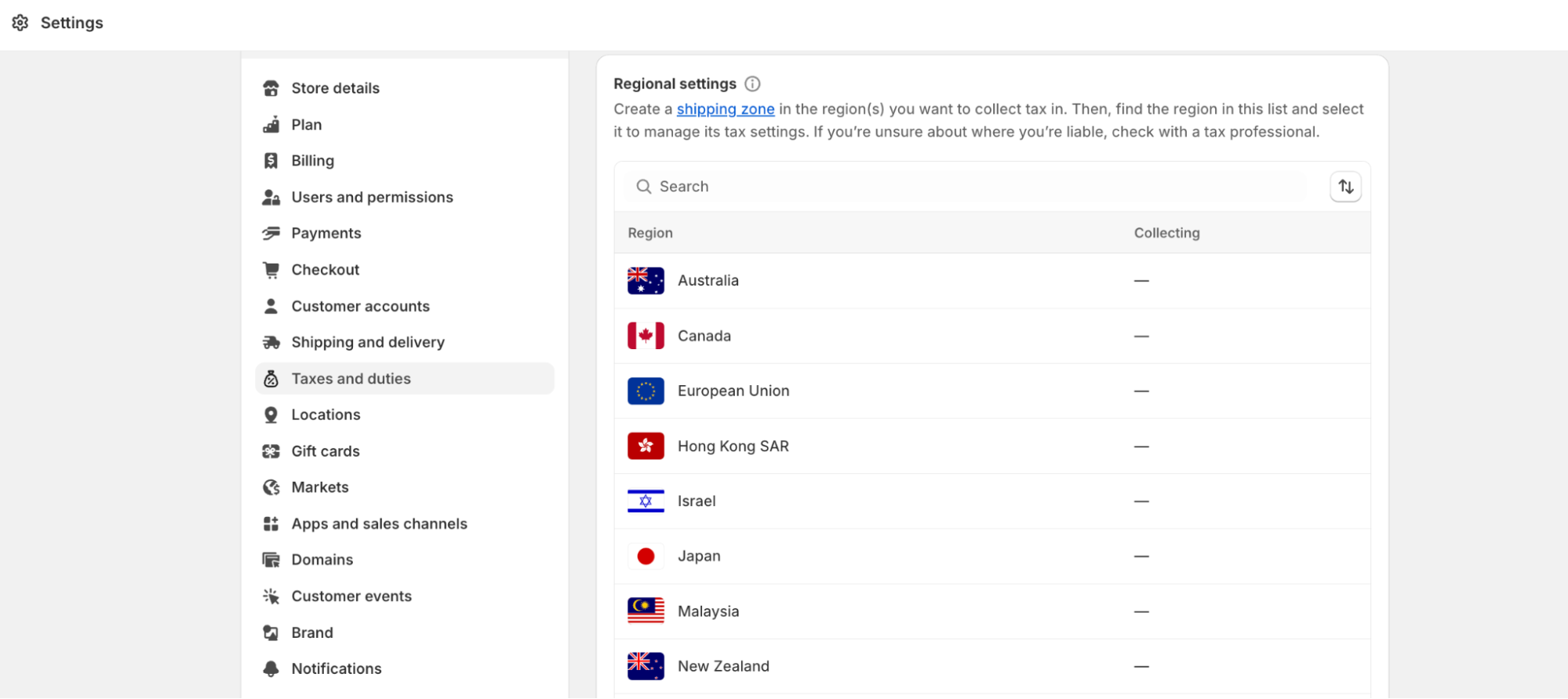
Manage taxes and duties in compliance with local regulations. Shopify automatically applies default tax rates based on your region. Access tax reports to organize and submit required details to the government.
5. Locations:

Define various business locations like outlets, warehouses, or drop shippers. The number of places available depends on your plan, with up to 4 locations during the 3-day free trial period.
Access these settings through the Settings page to streamline your online business operations effectively.
Step 8: Choose a plan and launch.
As you progress to the next steps of this Shopify tutorial, selecting a plan is essential once your 3-day trial period is over. You can avail of the $1 per month deal for the next three months on any plan, whether it's Basic, Shopify, Advanced, or Plus.

To choose a plan, navigate from the homepage to Settings > Plan > Pick a plan. A table will then allow you to compare the differences between the four available plans.
After selecting your desired plan, removing any storefront passwords is crucial to making your store public. Simply go to Themes > Disable password to ensure your store is accessible to customers.
Step 9: Enhance with Shopify apps.
In the final steps of building your Shopify store, consider adding apps to enhance your selling capabilities. Shopify boasts an extensive app store with over 8,000 options, both free and paid, catering to various aspects of store optimization.
Before installing any app, take time to read reviews and ensure compatibility with your theme and existing apps. Additionally, be mindful of potential additional costs associated with certain apps by reviewing their pricing information.
To add an app to your store, simply navigate to the Shopify App Store, select your desired app, and click the "Add app" button.
Here's a recommendation: EcomRise app offers a range of solutions to boost sales, enhance customer experiences, and protect your website content.

Key features include:
- Enjoy 24/7 live chat support for assistance whenever you need it.
- Win back customers with Inactive Tab Messages and Favicon Cart Count on your browser.
- Boost credibility with Sales Notification (Sales Pop) showcasing recent purchases.
- Safeguard your website content from duplication with Content Protection.
- Add a festive touch to your store with the Snowfall Effect.
- Display trust badges prominently for increased customer confidence.
These tools work together to improve conversion rates, cart recovery, and overall store performance. By utilizing these apps, you can elevate your Shopify store to new heights, providing an enhanced shopping experience for your customers while optimizing your business's performance.
Beginner's Tips for Success

Here are some invaluable tips to help you navigate the waters and set yourself up for success:
Tip 1: Managing and Promoting Your Store
- Consistency is crucial in managing your store. Ensure regular updates to your product listings, optimize your website for SEO, and actively engage with your audience across social media platforms.
- Utilize Shopify's built-in marketing tools to create targeted campaigns, offer discounts, and promote special deals to attract and retain customers.
- Don't underestimate the power of storytelling. Share the story behind your brand, your products, and your journey as an entrepreneur to connect with your audience on a deeper level.
Tip 2: Handling Customer Inquiries and Support
- Deliver outstanding customer service to foster trust and loyalty. Reply swiftly to customer inquiries, handle concerns empathetically, and consistently strive to exceed expectations.
- Implement live chat support or chatbots to offer real-time assistance and streamline the customer service experience.
- Gather feedback from customers to pinpoint areas for enhancement and customize your products and services to better fulfill their requirements.
Tip 3: Tracking Performance and Making Improvements
- Consistently track essential metrics like website traffic, conversion rates, and sales to evaluate the efficacy of your marketing endeavors and pinpoint areas for enhancement.
- Leverage Shopify's analytics tools to acquire insights into customer behavior, monitor trends, and make data-informed decisions to enhance your store's performance.
- Continuously experiment with different strategies, such as A/B testing product descriptions or running targeted ad campaigns, to refine your approach and drive better results over time.
By following these beginner's tips for success, you'll be well-equipped to navigate the challenges of building and growing your Shopify store. Stay focused, stay resilient, and remember that Each setback presents a chance for learning and improvement. With dedication and perseverance, your e-commerce venture is sure to thrive in the ever-evolving digital landscape.
Troubleshooting Common Issues
In the fast-paced world of e-commerce, encountering occasional challenges is inevitable. Nevertheless, equipped with the appropriate knowledge and strategies, you can effectively address common challenges and maintain the seamless operation of your Shopify store. Here are some troubleshooting tips to help you overcome common hurdles:
Addressing Technical Challenges
- If you encounter technical issues such as website downtime or slow loading speeds, start by checking Shopify's status page for any ongoing system issues or maintenance updates.
- Clear your browser's cache and cookies, then refresh the browser, or attempt to access your store from an alternate device or network to eliminate any potential local connectivity problems.
- Reach out to Shopify's customer support team for assistance. They can provide troubleshooting guidance and help resolve technical issues promptly.
Dealing with Payment and Shipping Problems:
- If customers report payment processing errors or declined transactions, double-check your payment gateway settings and ensure that all payment methods are properly configured and activated.
- Verify that your shipping settings are accurate and up-to-date. Ensure that shipping rates, delivery zones, and fulfillment options are configured correctly to avoid delays or discrepancies in order processing.
Finding Help and Resources for Further Assistance
- Take advantage of Shopify's extensive knowledge base, community forums, and support documentation. These resources offer valuable insights, tutorials, and troubleshooting guides to assist you in resolving a wide range of issues.
- Consider joining Shopify's official community groups or forums where you can connect with fellow merchants, share experiences, and seek advice from seasoned professionals.
- If you're still unable to resolve a particular issue, don't hesitate to reach out to Shopify's customer support team for personalized assistance. They're available 24/7 to address your concerns and provide expert guidance to help you overcome any challenges you may encounter.
By staying proactive, leveraging available resources, and seeking assistance when needed, you can effectively troubleshoot common issues and keep your Shopify store running smoothly. Keep in mind that every challenge offers a chance for development and enhancement, so approach each obstacle with patience, determination, and a willingness to learn.
Conclusion
As we reach the end of this Shopify tutorial, it's essential to reflect on the journey you've embarked upon and the opportunities that lie ahead. Establishing a Shopify store involves more than merely crafting an online presence; it's about realizing your entrepreneurial dreams, connecting with customers, and building a thriving business in the digital realm.
Building a Shopify store is an exciting adventure filled with challenges and triumphs. Remember that success doesn't happen overnight. It demands commitment, resilience, and a readiness to adjust to the continuously evolving landscape of online commerce. Remain informed, stay connected with your audience, and remain receptive to learning and honing your strategies as you progress. Thank you for joining us on this journey, and we wish you the very best of luck as you build and grow your Shopify empire. Here's to your success, both now and in the future!
Others also read: